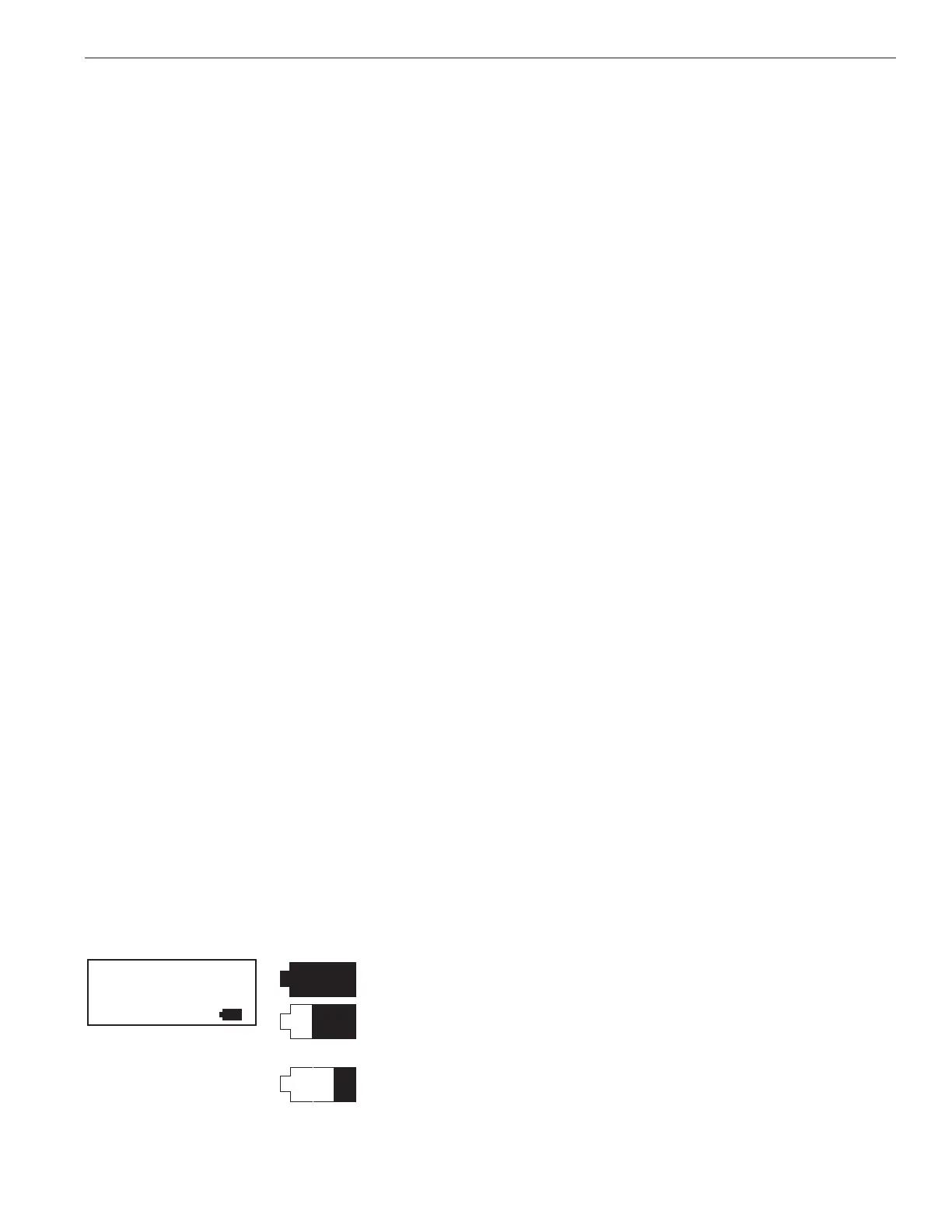EASYTOUCH
®
PL4/PSL4 Control Systems User’s Guide
11
Battery Overview
TheaveragelifefortheEasyTouch
®
ControlSystemWirelessControllerbatteriescanlastthesummerseason
withnormaluse.Batterylifevariesdependingonthetypeofbatteriesusedandtheamountofusage.The
followingbatterytypesarecompatiblewiththewirelesscontroller:
• AA-sizealkalinebattery(fourprovidedinthekit)
• AA-sizeNi-MHrechargeablebattery(fourpurchasedseparately)
Safety Precautions when using batteries
Readthefollowingimportantinformationbeforeinstallingbatteriesintothewirelesscontroller.
• Neverusebatterieswithsplitorpeelingoutercasings
• Neverusecombinationsofdifferenttypesofbatteriesornewandusedbatteriestogether
• DonotusemanganeseorNi-Cdbatteries
• Ensurethatbatteriespolesareclean.Dirtypolescanshortenbatterylife
• ThetimeforwhichAA-sizealkalinebatteriescanbeusedvarydependingonthebrand.Somebrands
mayprovidelesspowerthanothers.NotethatthetimeAlkalinebatteriescanbeuseddecreasesincold
conditions(0°Cto10°C(32°Fto50°F)).Therefore,itisrecommendedtouseAA-size
Ni-MHbatteriesintheunit.
• Whenrstpurchased,orifleftunusedforalongperiod,theamountoftimethattheAA-sizealkaline,
Ni-MH,orrechargeablebatteriescanbeused,maybeshortened.
Checking the battery charge
Acheckbatterystatusicondisplaysonthemainscreenofthewirelesscontroller.Thecheckbatteryiconis
locatedinthelowerrightcornerofthemainscreen.
EasyTouch
®
PL4/PLS4 Control System Wireless Controller Power Saving
Options and Changing Batteries
AUTO HEATER
SPA 85°F / 100°F
AIR 70°F
MON 09:30 AM
Power Save Options
Usethepowersavefunctiontoreducepowerconsumptionandextendbatterylife.Thepowersaveoptionsare:
• Idle Time:Ifthereisnocontrolpanelactivity,theidletimecanbesetto60seconds(default),30
seconds,orveminutesbeforeitshutsdown.Thedefaulttimeis60seconds.Forinformationabout
accessingtheidletimeoptionsmenu,seepage54.
Note: If the unit is not used for 60 seconds the power save function switches off the unit. To switch the unit on,
press the POWER ON button (see page 10).
Backlight Options
Usethebacklightontimepowersaveoptionstoreducepowerconsumptionandextendbatterylife.Toaccess
theBacklightoptionsmenu,seepage48.Thebacklightoptionsare:
• On Time:Backlightisonfor60seconds,30seconds,veminutes,oroff.Thedefaultsettingis30
seconds.
• Brightness:Backlightbrightnesscanbesettolow,mediumorhigh.Thedefaultsettingismedium.
Battery Replacement
Amplebatterycharge.
Sucient charge left in the batteries to operate the unit. The
unit’s estimated battery life varies greatly depending on use and
backlight display time (see page 12).
Batteries are depleted. Before the batteries are completely depleted
this icon will start ashing, indicating that the LCD will shortly
go blank and the wireless controller will stop working. Replace
or recharge the batteries. Depending on the type of batteries
installed, this icon may display more quickly.
Check battery icons