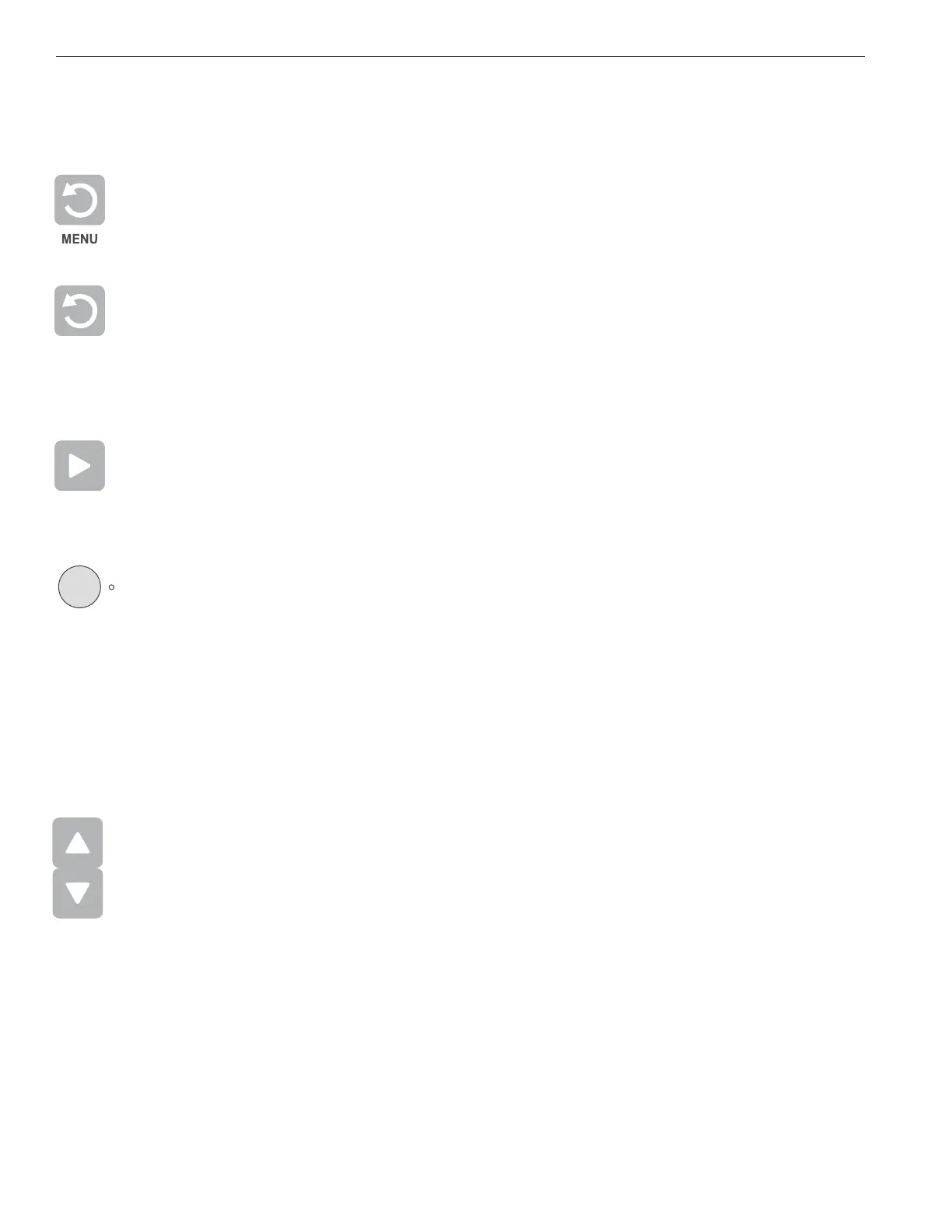10
EASYTOUCH
®
PL4/PSL4 Control Systems User’s Guide
EasyTouch PL4/PSL4 Control System Indoor Control Panel and Wireless
Controller Buttons (Continued)
Menu/Back button: PresstheMenu/Backbuttontoaccess,saveandexitthemenusettings.Usethis
buttontoexitfrommainmenuorsub-menuitems.PressingtheMenu/Backbuttonwhileinamenu
itemwillreturntothemainstatusscreen.Ifnomenuactivityisdetectedafterveminutes,themain
screenisdisplayed.Allmenusettingsarepermanentlysavedandretainedinthecontrolpaneleven
afterpowerisremovedfromthecontrolpanel.Controlpanelbuttonsaredisabledwhileinmenumode.
AUX (1-3) buttons/LEDs: Theauxiliaryoutputcircuitbuttonsoperatethepoolandspasystemvalve
actuators,lightsandotherequipment.Theauxiliary(AUX)relaycircuitsareassignedinthe“Circuit
Functions”menu,seepage46fordetails.Therearethreeauxiliarycircuits(AUX1-3)ontheEasyTouch
PL4/PSL4ControlSystemIndoorControlPanel.Labelscanbeafxednexttoeachauxiliarybuttonto
identifythecircuitfunction.Whenanauxiliarycircuitisactivatedorthebuttonispressed,theLEDis
on.Pressinganauxiliarycircuitbuttonwillactivatethecorrespondingcircuitineither“Auto”or“Service”
mode.Whenacircuitrelayisswitchedonmanually,itremainsonuntileitheryouswitchitoffmanually,
orthenexttimetherelayisscheduledtobeswitchedoff.Forexample,ifthelterpumpisscheduledto
automaticallyrunfrom9:00AMto5:00PMdailythenthelterpumpisswitchedonmanuallyat9:00
PM,itwillruncontinuouslyuntilthenextdayat5:00PMthenswitchoff.Theschedulewillthencontinue
fromthenon.AUXbuttonsaredisabledwhileinthemainmenu.Note: A circuit turned on manually will
run as long as the “Egg Timer” is set for default 12 hours.
Power ON, Menu/Back button (Wireless Controller): UsethisbuttontopowerontheEasyTouchPL4/
PSL4WirelessController.Iftherehasbeennobuttonactivityfor60seconds(seepage54).TheMenu/Back
buttontoaccess,saveandexitthesystemmenusettings.Usethisbuttontoexitfrommainmenuorsub-
menuitems.PressingtheMenu/Backbuttonwhileinamenuitemwillreturntothemainstatusscreen.Ifno
menuactivityisdetectedafterveminutes,themainscreenisdisplayed.Allmenusettingsarepermanently
savedandretainedinthecontrolpanelevenafterpowerisremovedfromthecontrolpanel.Controlpanel
buttonsaredisabledwhilein“menu”mode.
POWER ON
MENU
Right button:WheninpoolorspamodeusetheLeftandRightbuttontoadjustthetemperaturelevel.
PresstheRightbuttontoraisethesetpointwatertemperature.PresstheFilterPump(F)buttonto
displaythecurrentwatertemperature.UsetheRightbuttontoselectasub-menuitemforediting.After
pressingtheMenubuttontoaccessthemainmenuitems,usetheRightbuttontoselectthemenuitem
andaccessthesub-menuitemsforadjustment.Whileeditingasettings,pressandholdtheRightbutton
tofastforwardthroughsettingsandvalues.
Up/Down buttons:UsetheUpandDownbuttonstoscrollthroughthemainmenuitemsandtoadjust
orchangesettings.UsethesebuttonsafterpressingtheMenubuttontoaccessthemainmenuitems.
Whileeditingsettings,pressandholdtheUporDownbuttontofastforwardorfastreversethrough
settingsandvalues.
P