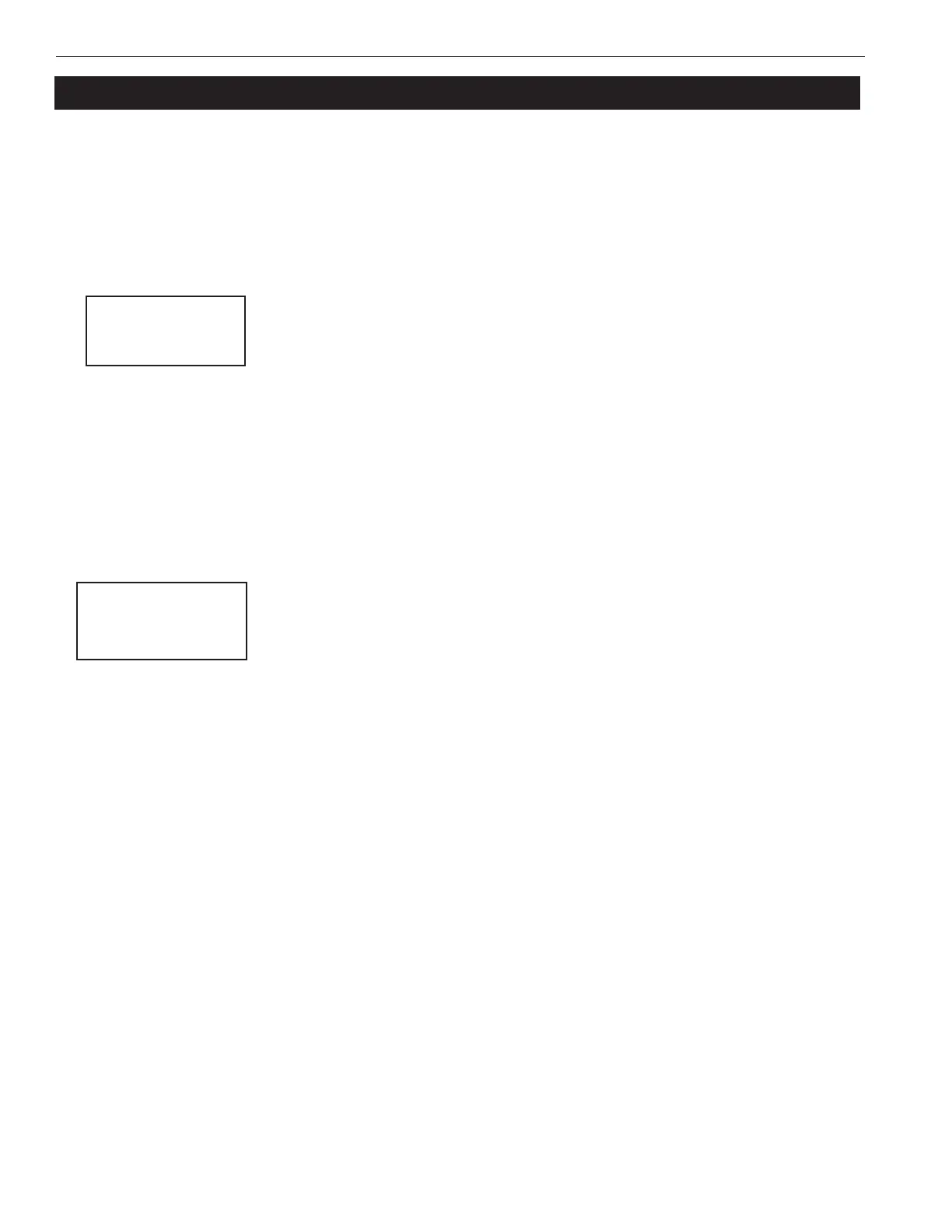16
EASYTOUCH
®
PL4/PSL4 Control Systems User’s Guide
Quick Start - Spa and Pool Operations (Shared Equipment) Continued
Schedule start and stop times for equipment
Youcansettimers(schedules)toautomaticallyrunequipmentforpoolltrationorturnonorofflights.Any
EasyTouchPL4/PSL4circuitcanbesettoswitchonandoffoneveryoranydayoftheweek.Uptofour(4)total
systemprogramsmaybecreatedforallcircuitscombined.
Youcanusethe“Schedule”featuretosetthetimeandday(s)whentoswitchthelterpumponandrotatethe
pool/spavalvesintothe“Pool”or“Spa”position.Theheaterwillautomaticallyheatthepoolorspawaterup
tothesetpointtemperatureassetinthe“Heat”menu(seepage30).Ifthepoolhasaseparatejetpumpor
blowercontrolledbyAUX1and/orAUX2,theseneedtobescheduledseparately.Ifyoudon’thaveenoughor
youneedtoconserveauxiliaryrelaycircuits,youcanprogramuptofour“FeatureCircuits.”Ifafeaturecircuitis
scheduled,itmustbeturnedonfromthecontrolpanel“FeatureCircuits”menutoallowthescheduletorun(see
page23).
Continue on page 17.
Switch on lights manually and synchronize light colors
FromtheLightsscreenyoucanmanuallyswitchalllightsonoroff,andsynchronizecoloredlights.Upto
three(3)lightscanbecontrolled.Formoreinformationaboutsettinguplights,includingIntelliBrite
®
LED
lightsandMagicStream
®
laminars,referto“LightsMenu”onpage25.
MENU sLIGHTS sALL ON
Tomanuallyswitchonalllightsandsynchronizelightcolors:
Pressthe Up/Down button toselect All On orAll Off.UsetheSyncfeaturewith
anycombinationofuptothree(3)SAm
®
,SAL
®
,IntelliBrite,FIBERworks
®
lightsand
MagicStreamlaminarstosynchronizetheircolorsbeforeswitchingthelightson.
PresstheMenubuttontosavethesettingsandtoreturntothemainmenuitemsor
pressthebuttonagaintoreturntothemainscreen.
Modes
Colors
All On
All Off
Controlling Lights
MENUwSCHEDULESwSPA (POOL)
FromtheLightsscreenyoucanmanuallyswitchalllightsonoroff,congureandsynchronizecoloredlights.
FormoreinformationaboutsettingupIntelliBritecoloredshowmodes,xedcoloredlights,SAmandSAL
ColorSwimandColorSetmodes,refertotheLightsMenuonpage23.
Tomanuallyswitchonoroffalllights:
Up/Down button: Select: All Off or All On.
PresstheMenubuttonsavethesettingsandtoreturntothemainmenuitemsor
pressthebuttonagaintoreturntotheMainscreen.
Modes
Colors
All On
All Off
