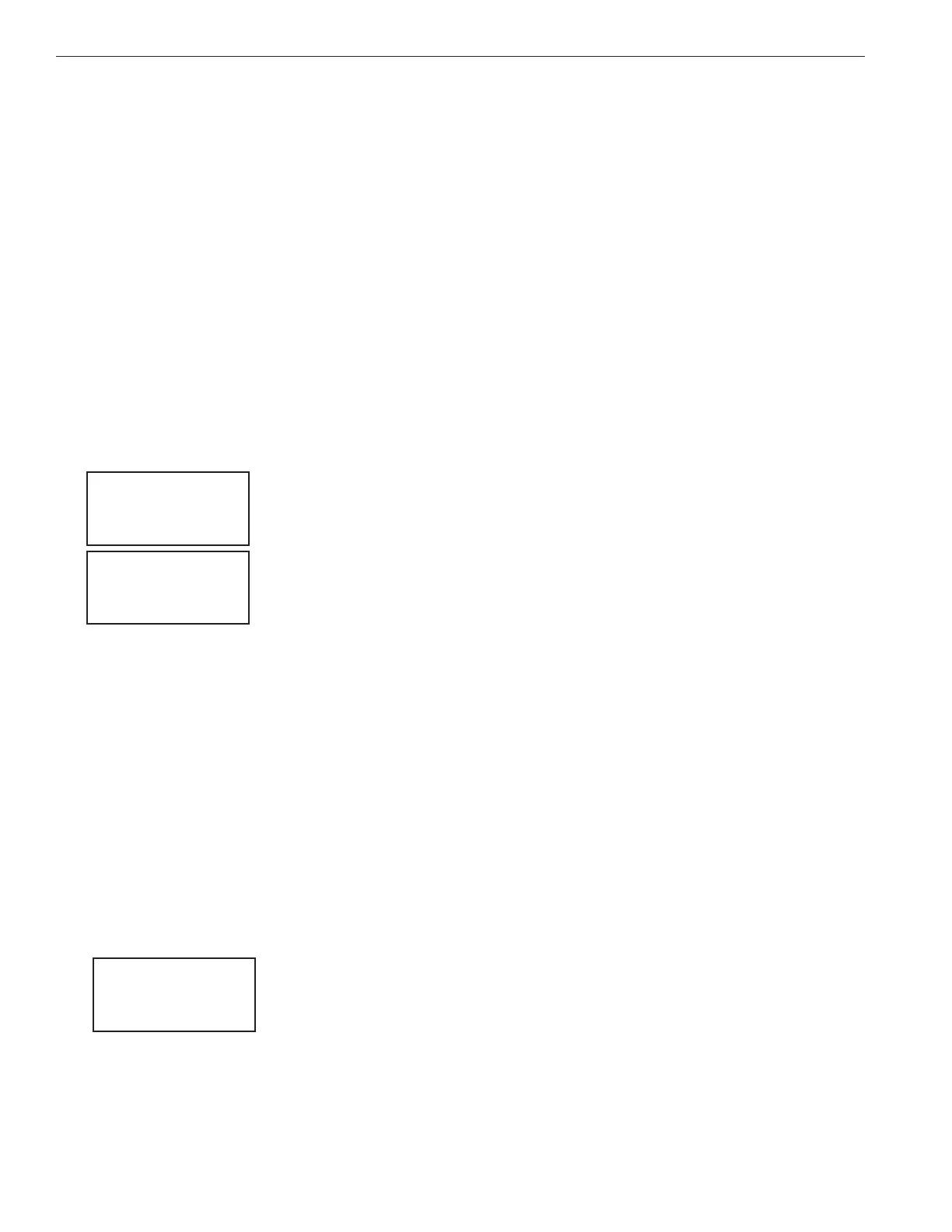28
EASYTOUCH
®
PL4/PSL4 Control Systems User’s Guide
Setting up MagicStream
®
Laminars
TheMagicStreamLaminarprovideaclear,turbulence-freestreamofwaterthatislitwithaberopticcable,
oranLEDlightforadazzlingnighttimeeffect.The12VACpoweredLEDlightcangenerateaseriesof
multicoloredlightshows,orcanbesettodisplayacontinuous,singlecolor.Ifdesired,thebuilt-insolenoid
“thumper”cancreatearandom“wrinkle,”intheLaminar’sstream,causingittodisplayabrilliantspotoflight
thatmovesalongthestream’sarc.Thelightenhancercanbeadjustedtomaximizethelightinthearc.
Uptothree(3)MagicStreamLaminarcircuitscanbedisplayedonthemainLightsscreen,assumingeach
laminarhasitsownrelayandseparatecircuit..FromtheLightsscreenyoucanactivatetheMagicStream
laminars(changingcolormodes,turnThumperon/off,HoldandReset,seepage29).Formoreinformation,
seetheMagicStreamLaminarInstallationGuide,P/N520969.
Setting up MagicStream Laminar LED Lights
TosetupMagicStreamlaminarcircuits,rstassigneachlaminarauxiliaryrelaycircuitacircuitname(see
“CircuitNames”page42,thenassignedthelaminarrelaycircuitnameto“MAGICSTREAM”inthecircuit
functionsmenu(CircuitFunc.).
TosetuptheMagicStreamlaminarcircuitnamesandfunction:
MENUsSETTINGSsCIRCUIT NAMES
Up/Down buttons: Selectthecircuitnumber1/7.PresstheUp buttontwotimesto
selectAUX1tochoosethiscircuitfortheMagicStreamlaminarcircuitOn/Offbutton.
Thegenericcircuitsnamesare:Spa,Pool,Aux1-3,FEATURE1-2(Ft.1-2).
Thecircuitnumber(1/7)correspondstoitsassignedcircuitname.
Right button: Selectoneofthesystempresetcircuitnamesand/oruserdened
customcircuitnames.
Up/Down buttons: Scrollthroughthelistofpresetnames(seepage38fora
completelistofcircuitnames).SelectanamethatdescribeswheretheMagicStream
laminarislocatedorthatsuitsthefunction,suchas“Stream.”AUX1hasnowbeen
assignedthecircuitname“Stream.”fortherstMagicStreamlaminar.Repeatthis
stepforthenextlaminarcircuit.Ifyoucannotndanametomatchyourcircuit,you
cancreateyourowncustomname(seepage46).
PresstheMenubuttontoreturntotheSettingsmenu.PresstheDownbuttontoand
select“CircuitFunc.”PresstheRight button toaccess theCircuitFunc.menu.
Up/Down buttons: Selectthealreadyassignedcircuitname“Stream.”
Right button: Viewthe“CircuitFunctions”toassigntolaminarcircuit“Stream.”
Up/Down buttons: Selectthetypeofcircuitfunctiontouse,inthiscaseselect
“MAGICSTREAM.”Thecircuitfunctionnamesare:LIGHT,SAMLIGHT,SAL
LIGHT,PHOTONGEN,COLORWHEEL,VALVE,SPILLWAY,FLOORCLEANER,
INITELLIBRITE,MAGICSTREAM,GENERIC,andMSTRCLEANER.Foracomplete
listofpresetcircuitfunctions,see“PresetCircuitFunctions”onpage45.
Right button/ Up Button: Turn“Freeze”protectionON.
PresstheMenubuttonthreetimestoreturntothemainscreen.
MENU sSETTINGSsFUNC.
Continue on next page.
Circuit Names
Circuit #: 1/7
Circuit : AUX 1
[STREAM ]
IntelliFlo
IntelliChlor
Circuit Names
Circuit Func.
Circuit / Func. :
[STREAM ]
[MAGICSTREAM ]
Freeze: Yes