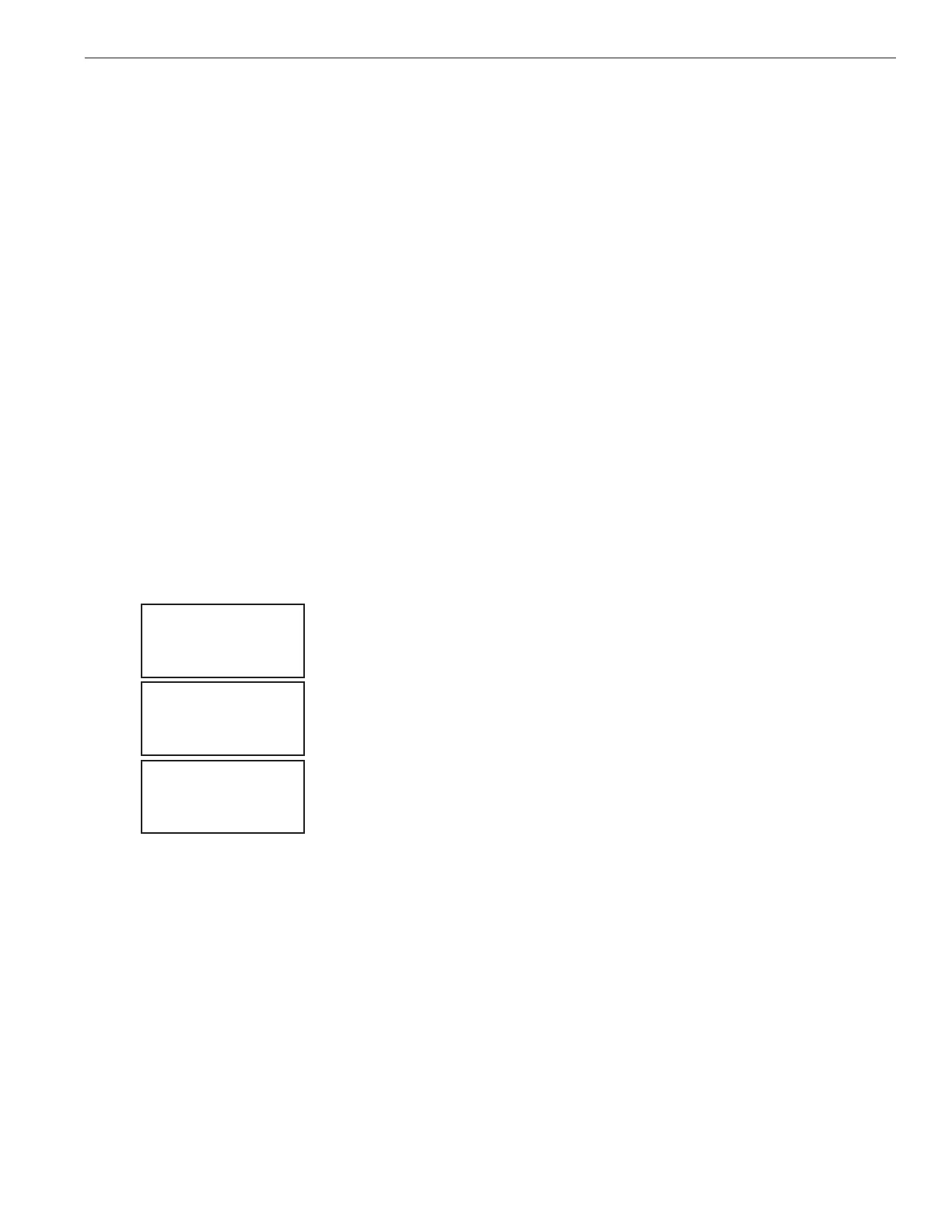EASYTOUCH
®
PL4/PSL4 Control Systems User’s Guide
29
Using the MagicStream
®
Laminar Features
TheMagicStreamlaminarfeaturesaredisplayedintheMagicStreamlaminarmenu.EachtimeaMagicStream
laminarfeatureisactivated,itresumeswiththesamefeaturesinoperationaswhenlastswitchedoff.The
MagicStreamfeaturesareasfollows:
Toggle Thumper - Pressingthisbuttoncreatesa“wrinkle”inthelaminarstream,producingabrilliantspot
oflightinthelaminararc.
Hold - SelectHoldtocapturethecurrentcoloreffectwhilecolorsarechanging.Thecolorswillstop
changing.SelectingHoldagainwillresumethecolorchangingmode.
Reset-PressingthisbuttonrevertstotheRandomcolorchangingmodewiththeThumperON.
Change Mode - Pressingthisbutton(eachsuccessiveOFF/ONcombination)willcyclethroughSync,
RandomandParty.Colorchangingmode-Thecolorofthelightchangesautomatically,accordingtoone
thefollowingthreeprograms:
Sync -Colorswillchangeattensecondintervals.Inthismode,multiplelaminarswillsynchronize
colorstogether.Note:Tosyncmultiplelaminars(twoormoreAUXcircuits),besuretodenethe
“MagicStream”circuitsinthe“CircuitFunctions”menu.
Random-Colorswillchangeatten(10)secondintervalsinarandomsequence.Inthismode,
multiplelaminarswillNOTsynchronizecolorstogether.
Party -Colorswillchangerandomlyandslowlyatrst,thenspeedup,untilthesequenceendswith
quickashesandstrobes.Thesequencethenrepeats,beginningwiththeslowchanges.Inthis
mode,multipleLaminarswillNOTsynchronizecolorstogether.
ToaccesstheMagicStreamlaminarfeatures:
MENUsLIGHTSwLIGHTS
Down button: ChooseMagicStream.
Right button: SelectMagicStream.
Up/Down button: SelectthedesiredMagicStreamlaminarfeatures.
Right button: UsethisbuttontoactivatetheselectedMagicStreamlaminar
feature.Afterthebuttonispressed,thefollowingscreendisplaysthenameofthe
selectedfeature(indicatingthattheMagicStreamfeaturehasbeenactivated)
thenreturnstotheMagicStreamlaminarfeaturemenu.
PresstheMenubuttonthreetimestoreturntothemainscreen.
All On
All Off
Sync
MagicStream
Toggle Thumper
Hold
Reset
Change Mode
Change Mode
