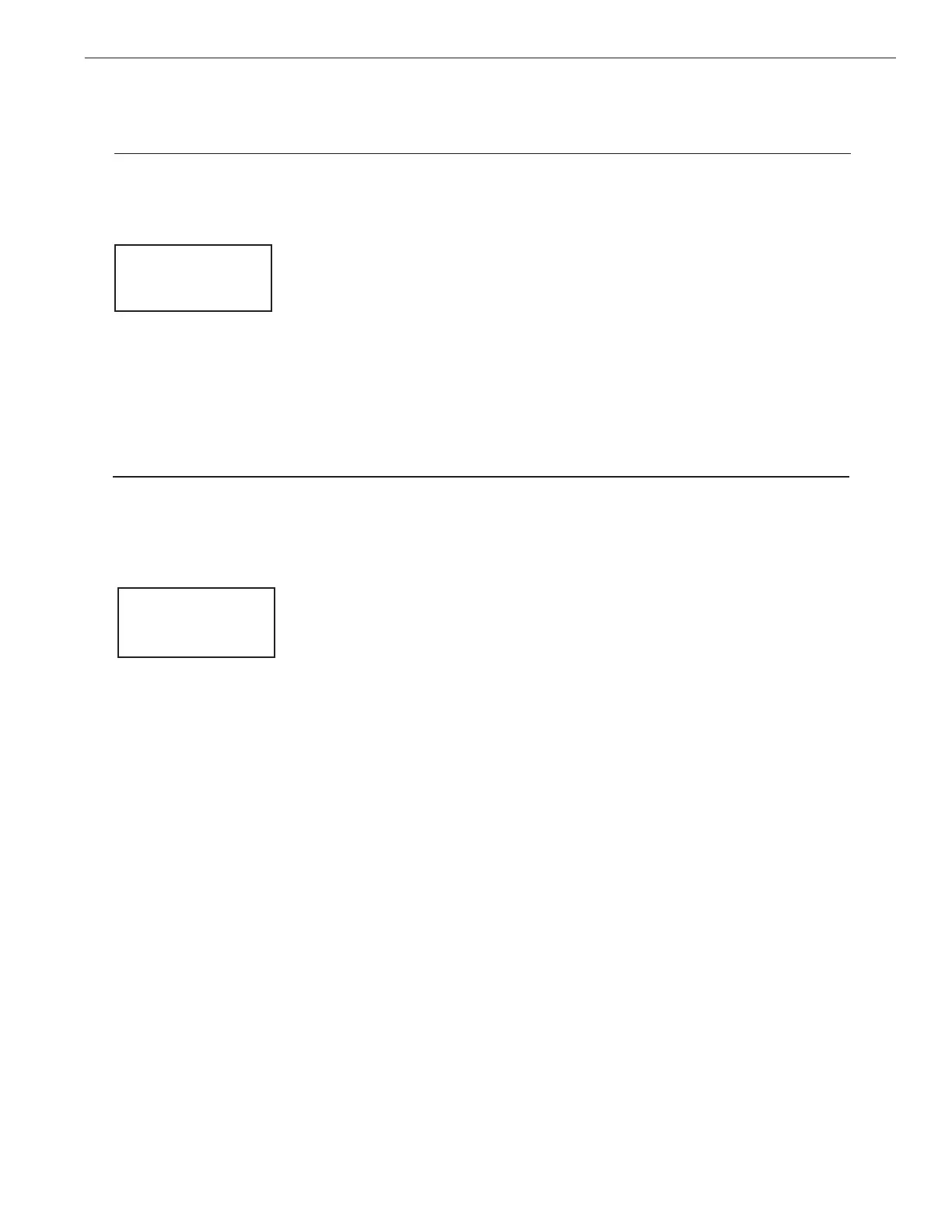EASYTOUCH
®
PL4/PSL4 Control Systems User’s Guide
49
Settings Menu: F° / C° (Fahrenheit/Celsius)
Thetemperaturesettingsforthewater,solarandaircanbedisplayedineitherFahrenheitorCelsius.
F° / C°
Tochangethetemperatureunits:
MENUsSETTINGsF°/C°wDF°/C°
Up/Down buttons: SelecteitherFahrenheitorCelsius.PresstheMenubuttonto
savethesettingsandtoreturntotheSettingsmenuoptions.PresstheMenu button
againtoreturntothemainmenuoptionsorpressagaintoreturntothemainscreen.
Settings Menu: iS4 Spa-Side Remote Controller
YoucanspecifyanyiS4Spa-Sideremotebuttontocontroldifferentfunctionsbyassigningeachbuttonto
aspeciccircuit.Forexample,youcanusetheiS4Spa-Sideremotetoactivatethespacirculationandfor
operatingauxiliaryequipmentsuchasheater,lights,jetpump,airblower,waterfall,etc.).
Assign iS4
BeforeconguringtheiS4Spa-Sideremotecontrollerassignnamestothecircuits(seepage45).
ToassigniS4Spa-Sidebuttons:
MENUsSETTINGsIS4wASSIGN IS4
Up/Down buttons: SelectacircuittooneoftheiS4buttons.Youcansetuptofour
circuits(1/4,2/4,3/4,4/4).
Right button: Movetothecircuitsetting.
Up/Down buttons: ToconguretherstbuttonontheiS4Spa-SideRemote,scroll
throughthecircuitnamesandndthecircuitthatyouwouldliketoassigntotherst
buttonontheiS4.Thegenericcircuitsare:NONE, SPA, POOL, AUX 1-3, FEATURE
1-2. Selecting“NONE”doesnotassignacircuit.
Right button: Assignthenextcircuit(2/4).
Up/Down buttons: Selecttherstdigitforthecircuitnumber(1/4,2/4,3/4,4/4)and
repeattheprocedurefortheotherthreebuttons.
PresstheMenubuttontosavethesettingsandtoreturntotheSettingsmenu
options.Pressthebuttonagaintoreturntothemainmenuoptionsorpressagainto
returntothemainscreen.
Note:Todisable
orenabletheiS4
Spa-Sideremote,
seeSettings
Menu:SpaSide,”
onpage56.
F° / C°
FAHRENHEIT
Assign iS4
Circuit: 1/4
[AUX 1 ]
