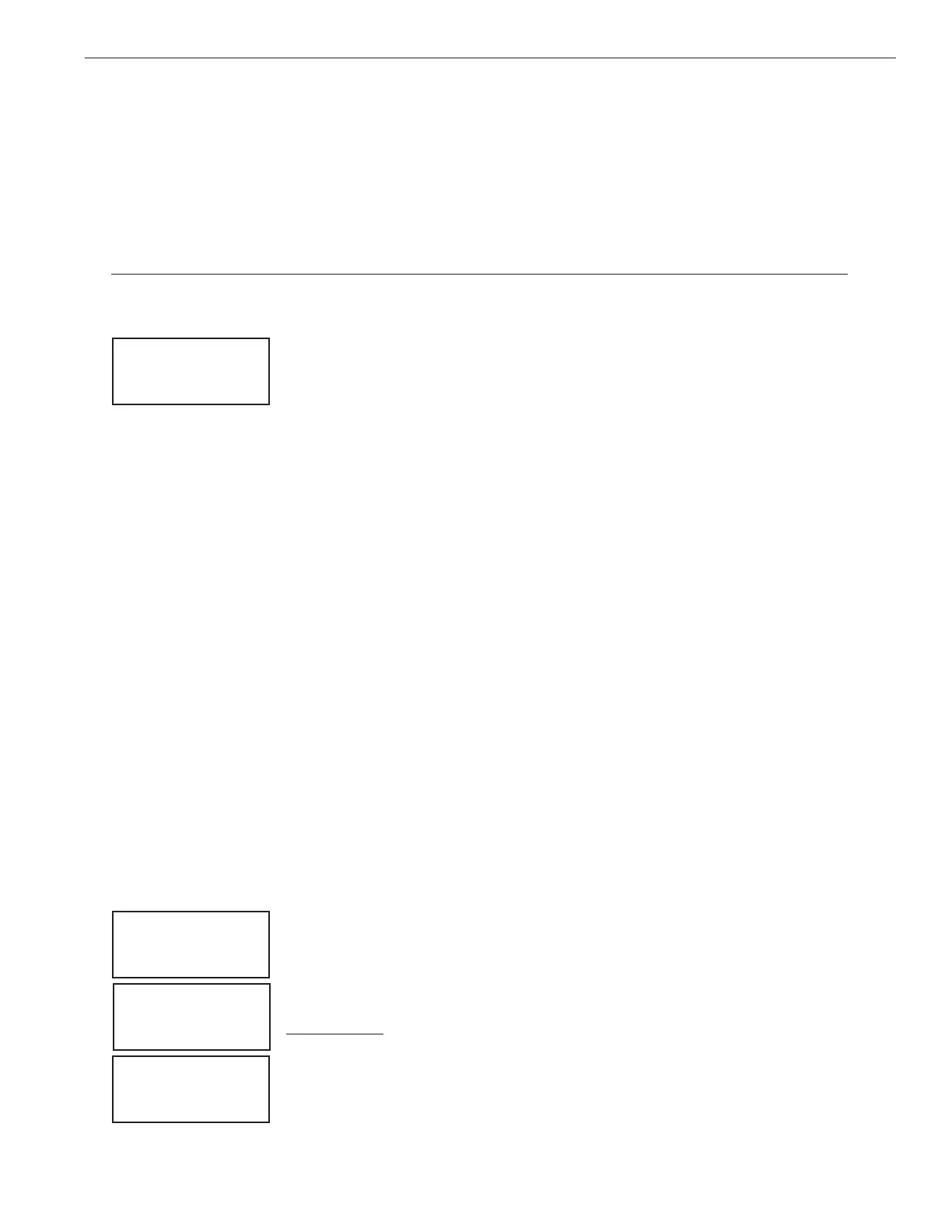EASYTOUCH
®
PL4/PSL4 Control Systems User’s Guide
47
Settings Menu: 2-Speed Pump
Equipmentcircuitsselectedinthismenuwillautomaticallyswitchatwo-speedlterpumptohighspeedwhen
thesecircuitsareon.Ifatwo-speedpumpisassignedtosolar,acleanerorapump,whenactivatedthepump
willautomaticallyrunforveminutesinhighspeedthenswitchtolowspeed.Forexample,whenon,the
lterpumpwillswitchtohighspeedwhenevertheJETSorCLEANERison.Theremustbeatwo-speedrelay
installedintheEasyTouchPL4/PSL4ControlSystemPowerCenterinorderforthe“2-SpeedPump”menu
settingstofunction.
2-Speed Pump
Tocongureatwo-speedpumptoacircuit:
MENUsSETTINGSs2-SPEED PUMPw2-SPEED PUMP
Settings Menu: Solar
Usethesolarsettingstosetupsolarorconguresolarasaheatpump:Setting Up Solar Control:Ensure
thatthesolartemperaturesensorisinstalled.
About Installing Solar Heating: First,installthesolarsensoratthecollectorsandconnecttotheEasyTouch
PL4/PSL4ControlSystemPowerCenter.IfHEATPUMPisselectedandisbeingusedinplaceofasolar
heatingsystem,installSolarsensorneartheEasyTouchPL4/PSL4ControlSystemPowerCenter.Connect
thewirestotheSOLARscrewterminalsaccordingtothewiringdiagramonpage64.Plugthesolarvalve
actuatorcableintothree-pinsocketmarkedVLVAontheEasyTouchPL4/PSL4ControlSystemmaincircuit
board.Ifasolarboosterpumpisbeinginstalled,connectthepumptoapowerrelayandplugalowvoltage
cablefromrelayintothetwo-pinsocketmarkedSOLARontheEasyTouchPL4/PSL4ControlSystemmain
circuitboard.
To access the Solar menu:
MENUsSETTINGwSOLARwSOLAR
Up/Down buttons: Selectacircuitthatwillswitchthelterpumptohighspeed.Youcansetuptofourcircuitsto
useatwo-speedpump(1/4,2/4,3/4,4/4).
Right button: Movetoassignacircuitsetting.
Up/Down buttons:Selectthecircuittoassigntoatwo-speedpump.Thegenericcircuitsnamesare:NONE, SPA,
POOL, AUX 1-3, FEATURE 1-2, SOLAR, HEATER, POOL HEATER, SPA HEATER and FREEZE.Selecting
NONEdoesnotassignacircuit. Note: You can use a Feature circuit to change a 2-Speed pump to high speed.
Right button: Assignthenextcircuit(2/4).
Up/Down buttons: Selecttherstdigitforthecircuitnumber(1/4,2/4,3/4,4/4).
Right button: Movetocircuitsetting.
Up/Down buttons: Selectthenextcircuit.WhennishedpresstheMenubutton.
Solar: Press the Up/Downbutton to select which solar screen to
view. Press the Right
PresstheUp/Down buttontoselectwhichsolarscreentoview.Pressthe
Right buttontoselectthesettingandtheUp/Down buttontochangea
settingorvalue.
Screen (1/3): ENABLE SOLAR:Isthepoolusingsolarheat?SelectYesor
Notoenablesolarheat.Todisplaythesolarselectionasaheatsourceinthe
mainscreen,selectYes.
2-Speed Pmp 1/4
Circuit:
[SPA HEATER ]
Solar 1/3
Enable: Yes
Heat Pump: No
Solar 2/3
Enable Freeze
Enable: Yes/ No
Solar 3/3
Temperature Diff
Start: 6°
Run : 4°