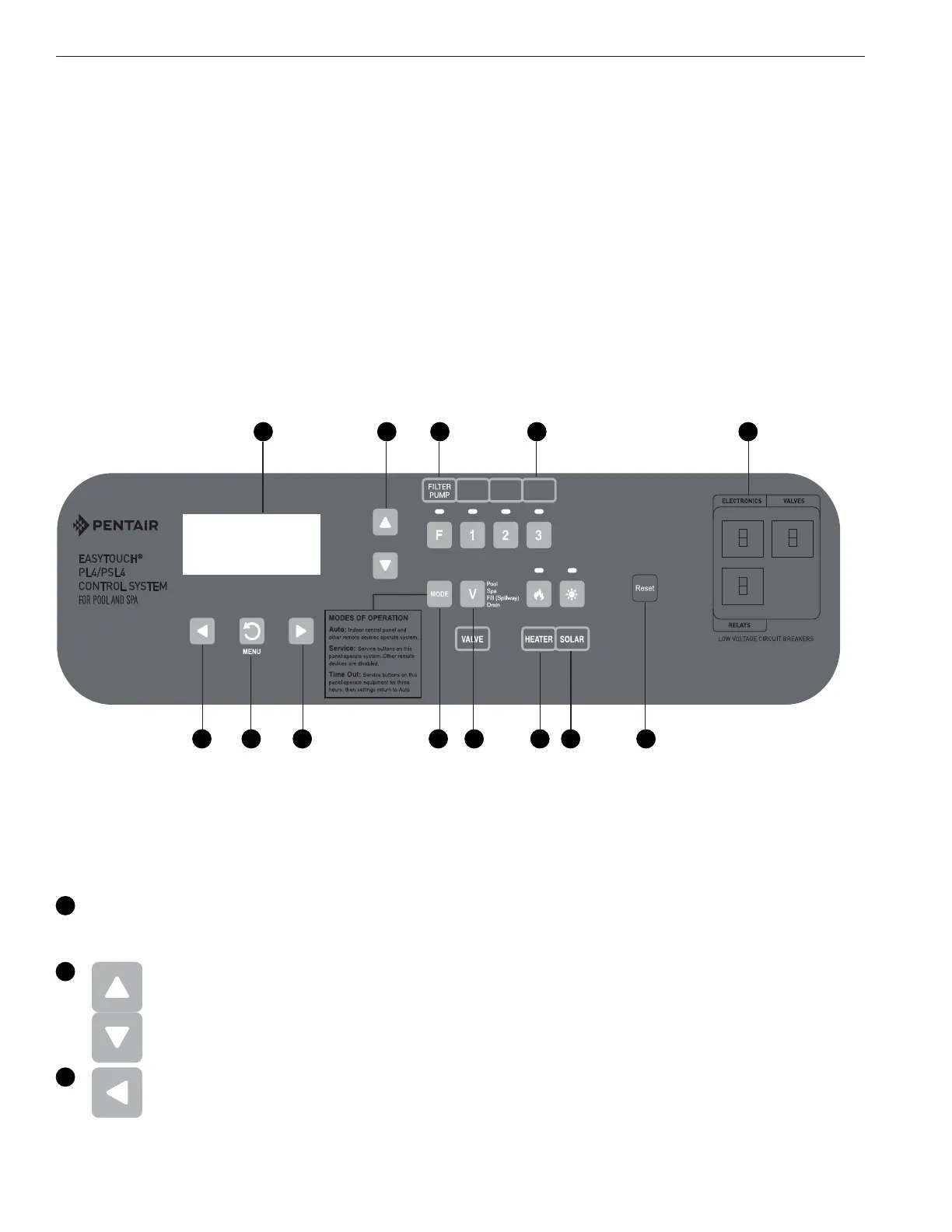4
EASYTOUCH
®
PL4/PSL4 Control Systems User’s Guide
EasyTouch
®
PL4/PSL4 Control Systems Outdoor Control Panel
Youcanfullyautomateyourpool,spa,andlightingoperationsfromtheEasyTouchPL4/PSL4ControlSystems
OutdoorControlPanelorfromtheoptionalIndoorControlPanelandWirelessController.Formaintenanceand
servicepurposes,usingthe“Mode”button,thesystemcanbeswitchedfrom“Auto”mode(normaloperating
mode)to“Service”modeformanualoperationandservicepurposes.Usingtheoutdoorcontrolpanelbuttons
youcanmanuallyoverrideanyautomaticsettings.Formoreinformation,seepage13.
FromtheEasyTouchPL4/PSL4ControlSystemsmenuyoucreatecustomizedschedulesforyourpoolandspa
equipment,heattemperatures,andchlorinationsettingstoswitchonandoffatasetdayandtime.Scheduled
automaticoperationscanbeperformedateithertheoutdoorcontrolpanel,theoptionalindoorcontrolpaneland
wirelesscontrolpanel.Formenuoptions,referto“EasyTouchPL4/PSL4ControlSystemsMenus,”onpage20.
Thefollowingdescribestheoutdoorcontrolpanelbuttons,andLEDindicators.
Ifrequired,theoptionalEasyTouchPL4/PSL4outdoorcontrolpanelcanbepasswordprotected.Toaccessa
passwordprotectedcontrolpanel,simplyentertheassignedthefourdigitpassword(seepage52).
EasyTouch PL4/PSL4 Control System Outdoor Control Panel Controls
Liquid Crystal Display (LCD):Themainsystemdisplayconsistsofa16x4alphanumericcharacterLCD
withELbacklightingforeasyviewingofthemenuitemsandstatusmessages.PresstheMenubutton
twicetorefreshthedisplay.
Up/Down buttons:UsetheUpandDownbuttonstoscrollthroughthemainmenuitemsandtoadjust
orchangesettings.UsethesebuttonsafterpressingtheMenubuttontoaccessthemainmenuitems.
Whileeditingsettings,pressandholdtheUporDownbuttontofastforwardorfastreversethrough
settingsandvalues.
Left button: WheninpoolorspamodeusetheLeft and Right buttontoadjustthetemperature
level.PresstheLeftbuttontolowerthesetpointwatertemperature.PresstheFilter Pump (F) button
todisplaythecurrentwatertemperature.UsetheLeftbuttontoscrollthroughsub-menuselections,
settingandvalues.Whileeditingsettings,pressandholdtheLeftbuttontofastreversethroughsettings
andvalues.
EasyTouchPL4/PSL4ControlSystemOutdoorControl
Panel(LocatedinsystemPowerCenter)
1
2
3
AUTO HEATER
SPA 85°F / 100°F
AIR 70°F
MON 09:30 AM
1 2
3 4 5
6
7 8
9
11
12
13
10