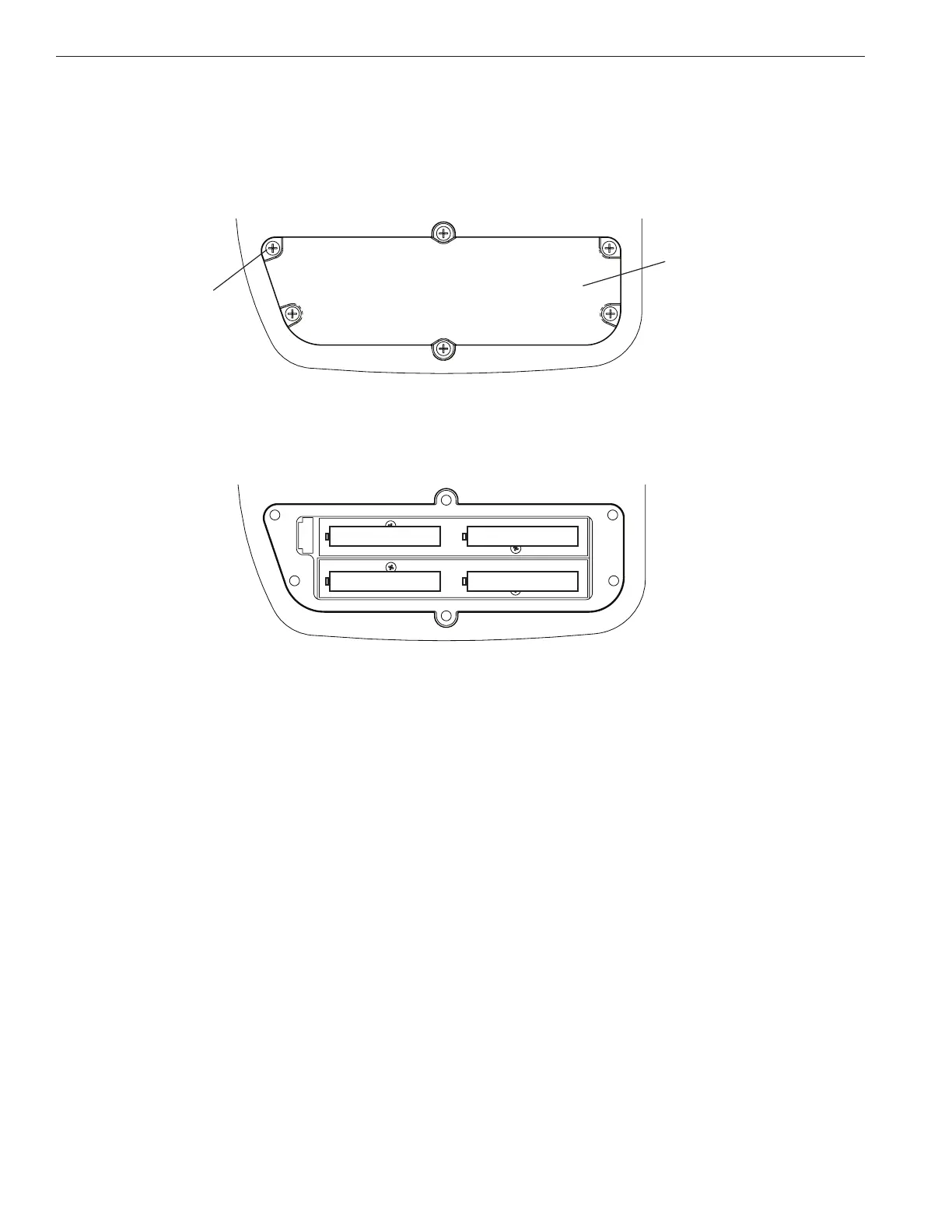12
EASYTOUCH
®
PL4/PSL4 Control Systems User’s Guide
Installing Batteries
ThePL4/PLS4ControlSystem WirelessControllerisshippedwithfourAA-sizealkalinebatteries.Beforeusing
theunitinstallthebatteries.
Toinstallbatteries:
1. PlacethePL4/PLS4ControlSystem WirelessControllerfacedownonaatcleansurface.Removethesix
screwssecuringthebatterycover.Setthecoveraside.
2. Loadthefourbatteriesintothebatterycompartment.Orientthepositivepolarityendofeachbatteryasshown
below.
3. Installthebatterycoverandsecurewiththesixscrews.Makesurethatthebatterycoverissecureandthatall
thescrewsarehandtightened.CAUTION-DONOTOVERTIGHTENTHESCREWS.OVERTIGHTENINGTHE
SCREWSCANDAMAGETHEUNIT.
4. Poweruptheunit:Toswitchtheuniton,pressthePowerOnbuttonlocatedonthefrontoftheunit.
5. Displaymessagesafterreplacingbatteries:Afterreplacingdepletedbatteriesacheckbatterymessageis
displayedonthescreen.PresstheMENUbuttontocontinue.
6. Thescreenwillthendisplayasecondmessagetocheckthebatterycover.Aftercheckingthatthebatterycover
issecureandthatallscrewsaretightened,presstheMENUbutton.
Thebatteryiconshoulddisplaythefullychargedicon.Theunitisreadyforuse.
Screw(6x)
EasyTouchPL4/PSL4ControlSystemWirelessController(rearview)
Batterycover
+
+
+
+