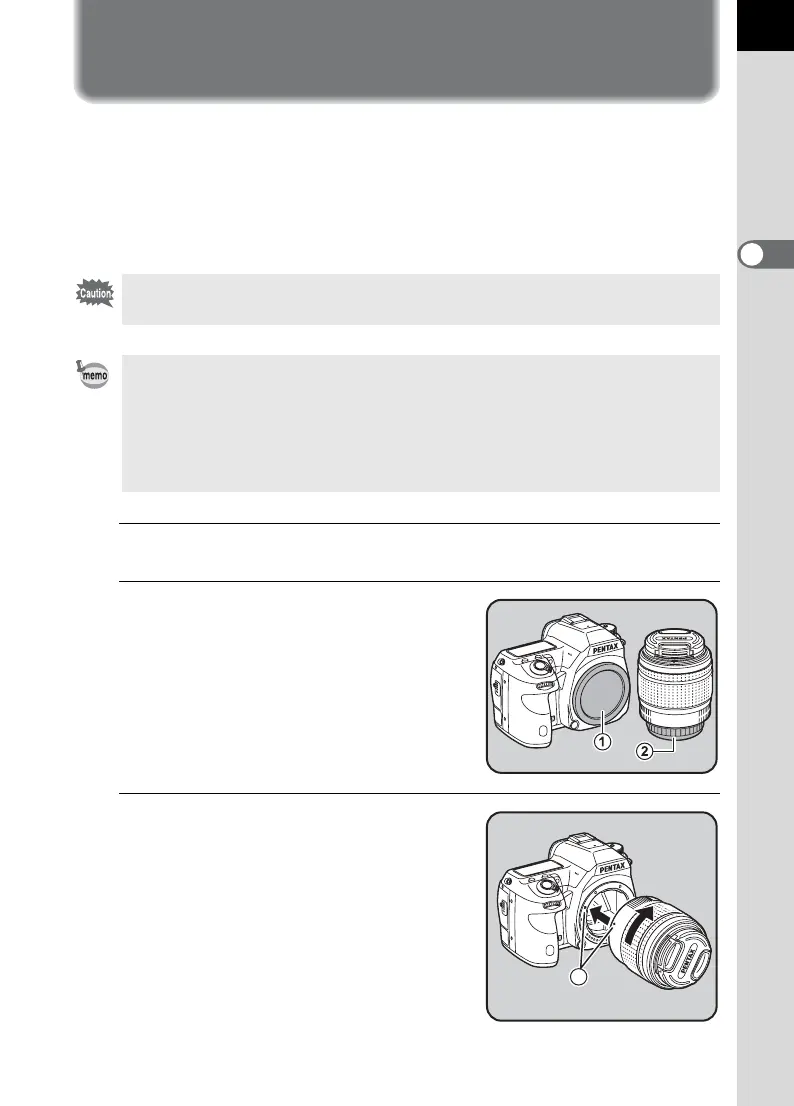59
Getting Started
2
Attaching a Lens
Attach a proper lens to the camera’s body.
When you use one of the following lenses with the X, all the camera’s
exposure modes will be available.
(a) DA, DA L, D FA, FA J lenses
(b) Lenses with an s (Auto) position, when used in the s position
1
Make sure the camera is turned off.
2
Remove the body mount cover
(1) and lens mount cover (2).
Be sure to put the lens down with the lens
mount side facing upward to protect the
lens mount from damage.
3
Align the Lens mount index (red
dots; 3) on the camera and the
lens, and secure by turning the
lens clockwise until it clicks.
After attaching, turn the lens
counterclockwise to check that the lens is
locked in place.
Turn the camera off before attaching or removing the lens to prevent
unexpected lens movement.
• When lenses described in (b) are used in a position other than s, some
functions will be restricted. Refer to “Notes on [27. Using Aperture Ring]”
(p.339).
• With factory default setting, the camera will not work with lenses other than
those listed above and accessories. Set [27. Using Aperture Ring] to
[Permitted] in the [A Custom Setting 4] menu to use them. (p.339)
3
