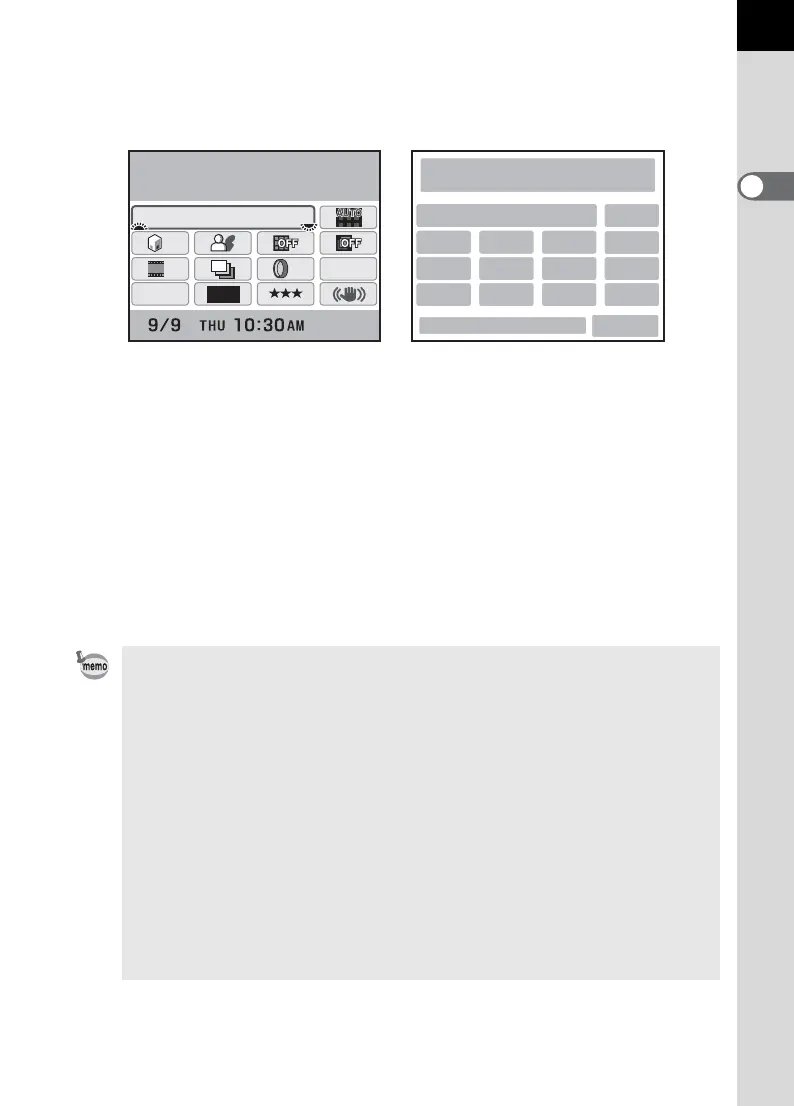Before Using Your Camera
1
27
Control panel
Press the M button in the status screen to display the control panel and change
settings.
1 Function name 10 Digital Filter (p.162)
2 ISO AUTO Setting (p.96) 11 HDR Capture (p.215)
3 AUTO AF Point Setting (p.127) 12 File Format (p.202)
4 Highlight Correction (p.214) 13 JPEG Recorded Pixels (p.200)
5 Shadow Correction (p.214) 14 JPEG Quality (p.201)
6 Distortion Correction (p.218) 15 Shake Reduction/
Horizon Correction (p.140)
7 Lateral Chromatic Aberration
Adjustment (p.218)
16 Current date and time
8 Cross Processing (p.225) 17 Remaining image storage
capacity
9 Extended Bracketing (p.160)
• Settings that cannot be changed due to the current camera setup cannot be
selected.
• When [Status Screen] (p.295) in the [R Set-up 1] menu is set to P (Off), the
status screen is not displayed. The control panel turns on and off each time
the M button is pressed.
• On the status screen, the setting currently being changed or guide display for
the buttons that can be operated are displayed in blue (when [Status Screen]
(p.295) in the [R Set-up 1] menu is set to [Display Color 1]).
• The status screen will disappear if no operations are made within 30
seconds. Press the M button to display it again.
• If no operations are made within 30 seconds in the control panel, the status
screen will reappear.
• [9999] is the maximum number of recordable images that can be displayed on
the status screen and in the control panel. Even if the number of recordable
images is 10,000 or more, [9999] is displayed.
1
2
9
13
8
12
16 17
10
14
11
15
5467
3
16M
[
37
]
ISO
AUTO
200-1600
JPEG
HDR
OFF
OFF
OFF
OFF
OFF
OFF
11
ISO AUTO Setting
Adjustment Range