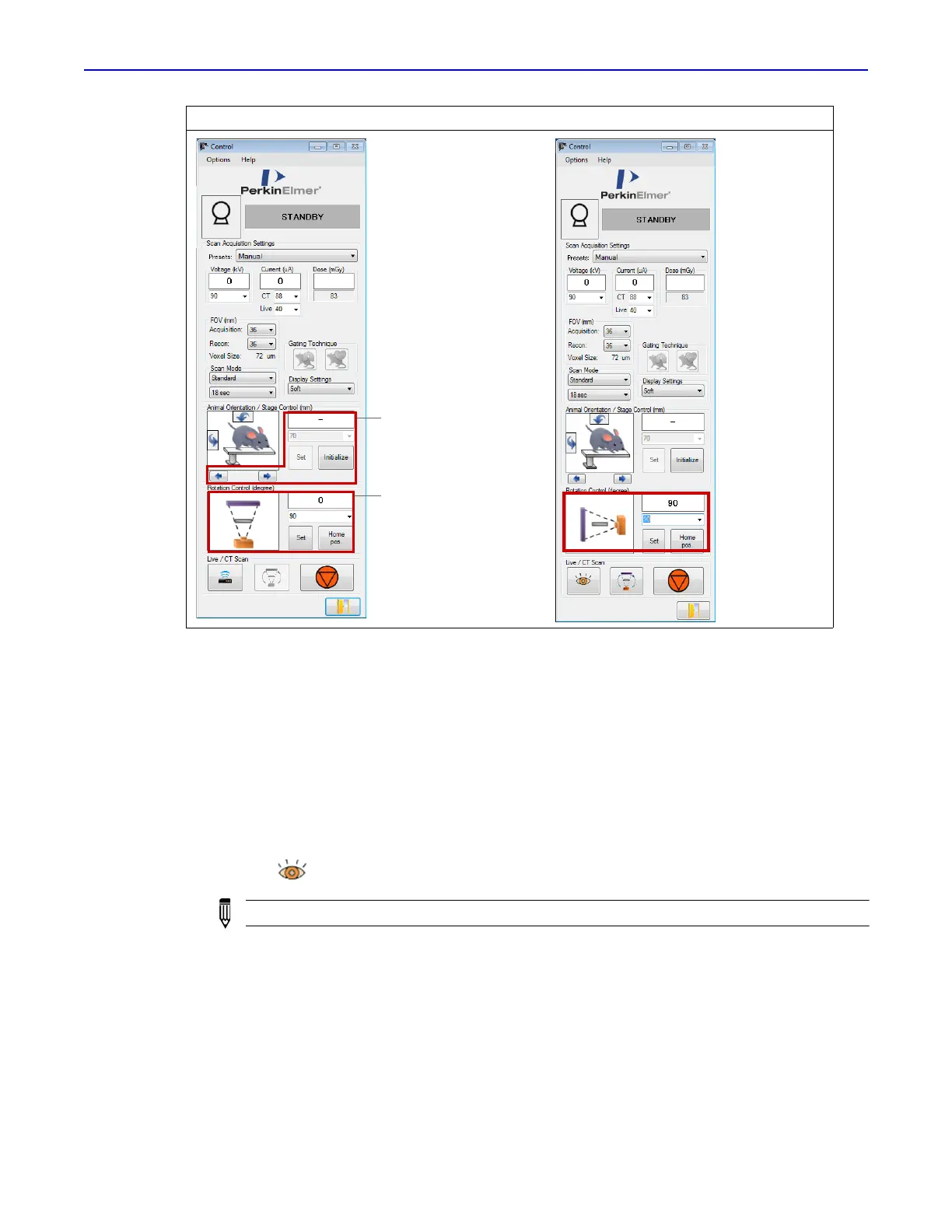Quantum GX2 microCT Imaging System Manual Chapter 6 | Image Acquisition 50
8. Check the subject position in the Xcapture window at the 0 degree gantry position:
a. Select "0" from the Rotation Control drop-down list.
b. Click Set (Figure 6.12).
c. If necessary, use the stage X-axis controls on the imaging system front panel to center the
subject in the Xcapture window (Figure 6.12).
9. Check the subject position in the Xcapture window at the 90 degree gantry position:
a. Select "90" from the Rotation Control drop-down list and click Set (Figure 6.12).
b. If necessary, use the stage Y-axis controls on the imaging system front panel to center the
subject in the Xcapture window (Figure 6.11).
10. Click the button to turn off Live Mode and close the Xcapture window.
Figure 6.12 Control Panel
NOTE: Live Mode automatically times out after 150 seconds.
Gantry position
at 0 degrees
Gantry position
at 90 degrees
Use these controls to
move the sample bed
in or out of the bore
