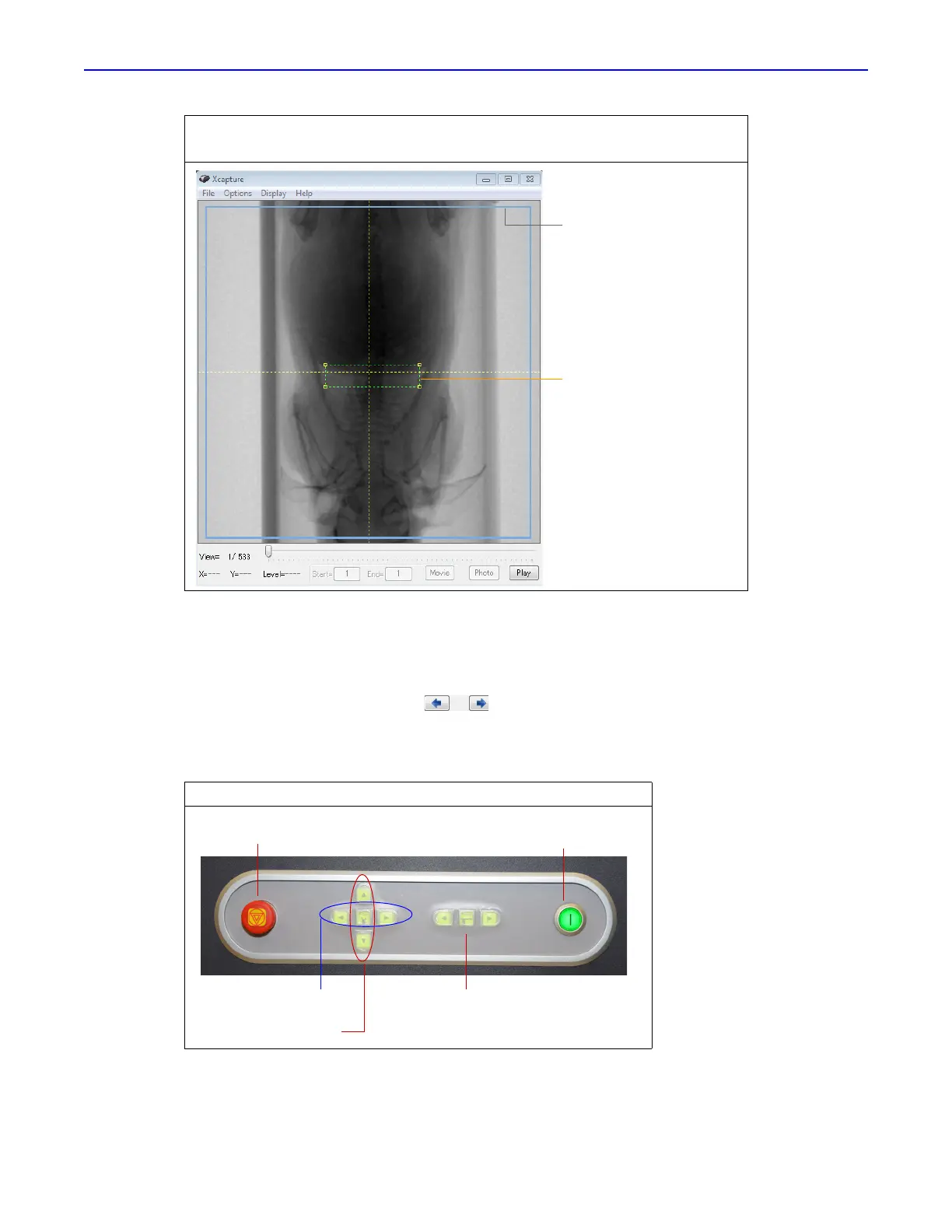Quantum GX2 microCT Imaging System Manual Chapter 6 | Image Acquisition 49
7. Click "Initialize" in the Control Panel and move the sample bed into the bore using one of the
following methods.
Z-axis controls on the front panel of the imaging system (Figure 6.11) – Press and hold the Fast
button while you press the Z-axis left or right arrow.
Use the stage control arrows in the Control Panel (Figure 6.12).
Move the sample bed a specific distance by entering a distance (mm) and click Set
(Figure 6.12).
Figure 6.10 Xcapture Window
Respiratory gating is selected in this example.
Figure 6.11 Quantum GX2 microCT Imaging System Front Panel
Image data bounding box
Image data outside the
bounding box are not used
in the reconstruction.
Gating bounding box
positioned around the
diaphragm
Emergency OFF button
Power ON/OFF button
Y-axis stage controls
X-axis stage controls Z-axis stage controls
