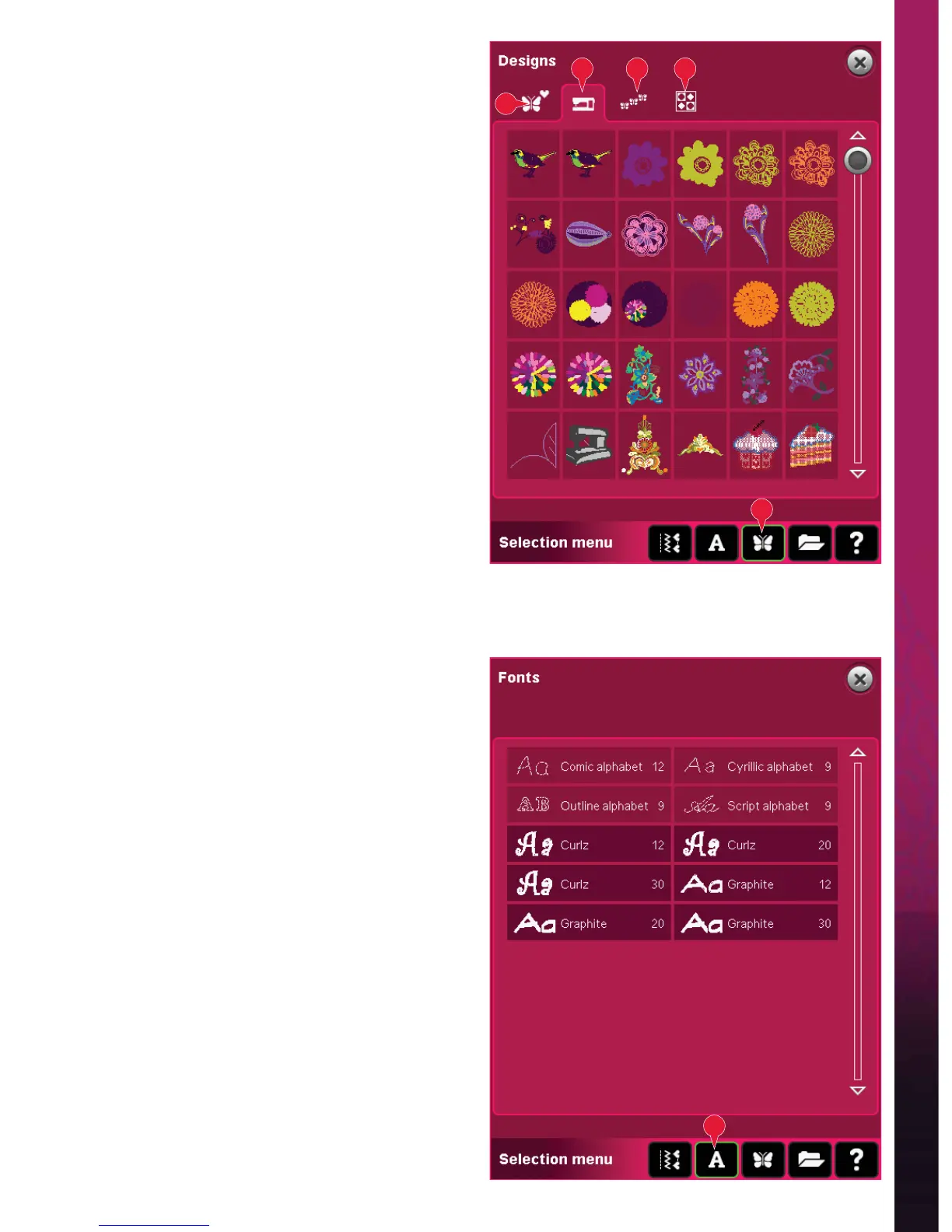8:3
E
A
F
DC
B
Embroidery mode - edit
Load a design
To load a design, open the selection menu (27).
Select designs (A) from the selection bar, then
choose one of the following four tabs:
Personal designs (B)
Designs that you have created, adjusted and/or
combined and saved.
Built-in machine designs (C)
Designs that are stored in the permanent sewing
machine memory.
Built-in mini designs (D)
Mini designs that are stored in the permanent
sewing machine memory.
Built-in quilt designs (E)
Designs created especially for quilting. Stored in the
permanent memory.
Available designs from the selected tab will be
shown on screen. Touch the desired design to load
it into Embroidery edit.
Load a font
Text can be created both with embroidery fonts and
stitch fonts. Load a font by selecting fonts (F) from
the selection bar and touch your desired font on the
screen.
Embroidery fonts are indicated by a dark back-
ground. The font will be loaded into embroidery
text editor.
Stitch fonts are indicated by a lighter background.
The font will be loaded to sequencing. The text
created will then be loaded into Embroidery edit.