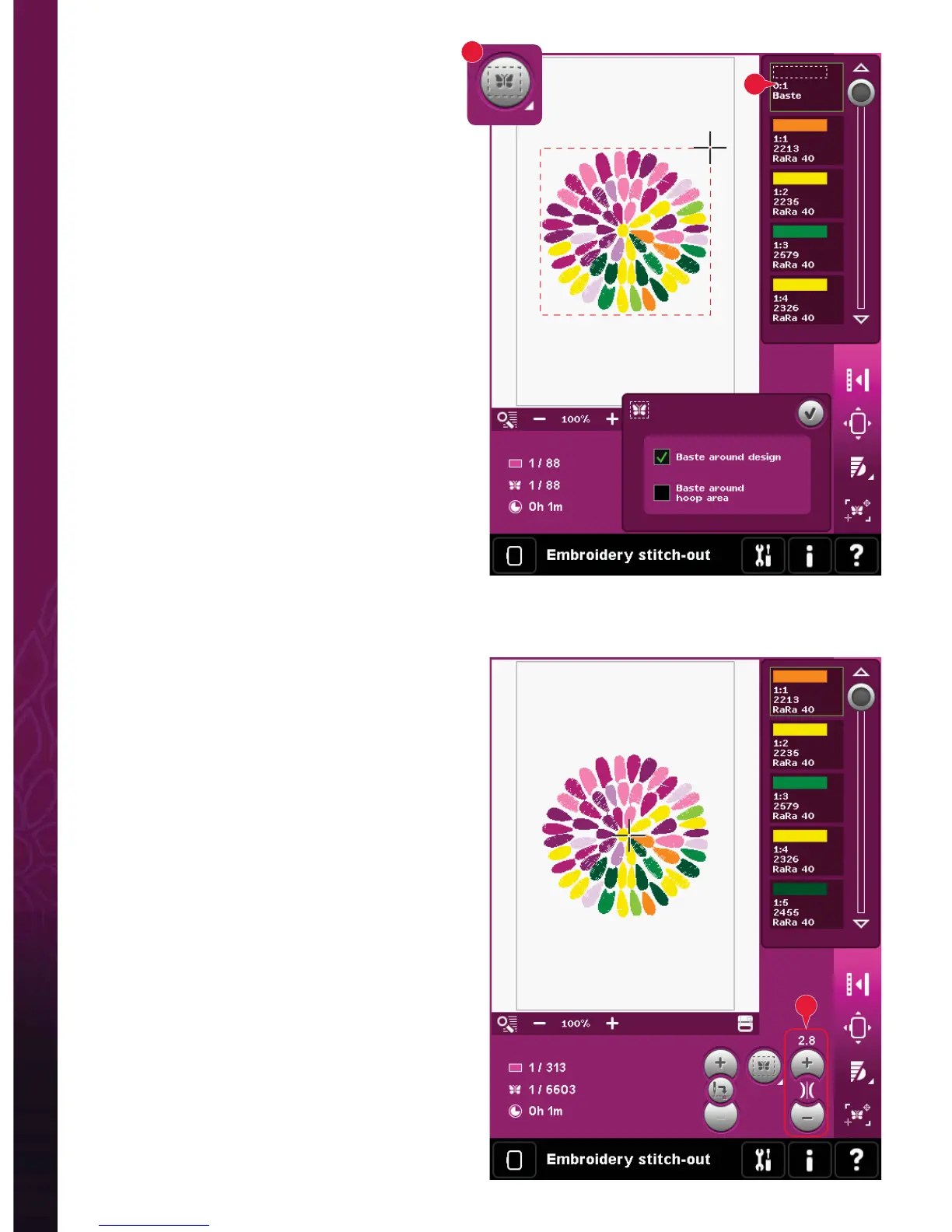9:4
8
A
7
Embroidery mode - stitch-out
Basting (7)
Basting enables you to secure your fabric to a
stabilizer placed under it. It is especially useful
when the fabric to be embroidered cannot be
hooped. Basting provides support for stretchy
fabrics.
Touch the basting icon (7) to activate basting.
Long touch the icon to open a window to select to
add the basting stitch around the design area and/
or around the hoop area.
Select baste around design and the machine
will add a basting stitch around the design area,
outlining the area where the design will be placed
on the fabric. Select baste around hoop area to add
a basting stitch close to the inner edge of the hoop.
The baste stitches will be added as the À rst separate
color block(s) (A) at the beginning of the color list.
You can step stitch by stitch and step in and out of
the baste color block(s).
Note: Basting can only be enabled while on the À rst
stitch in the embroidery.
Thread tension (8)
When embroidering with specialty thread or
fabric you may need to adjust the thread tension
to achieve the best result. Thread tension can be
adjusted up or down using the + and the -.
If you À nd that the thread tension in general is
too low or too high, touch the Thread tension
compensation icon in the Machine settings menu
and adjust the settings in the window that appears,
see page 3:11.