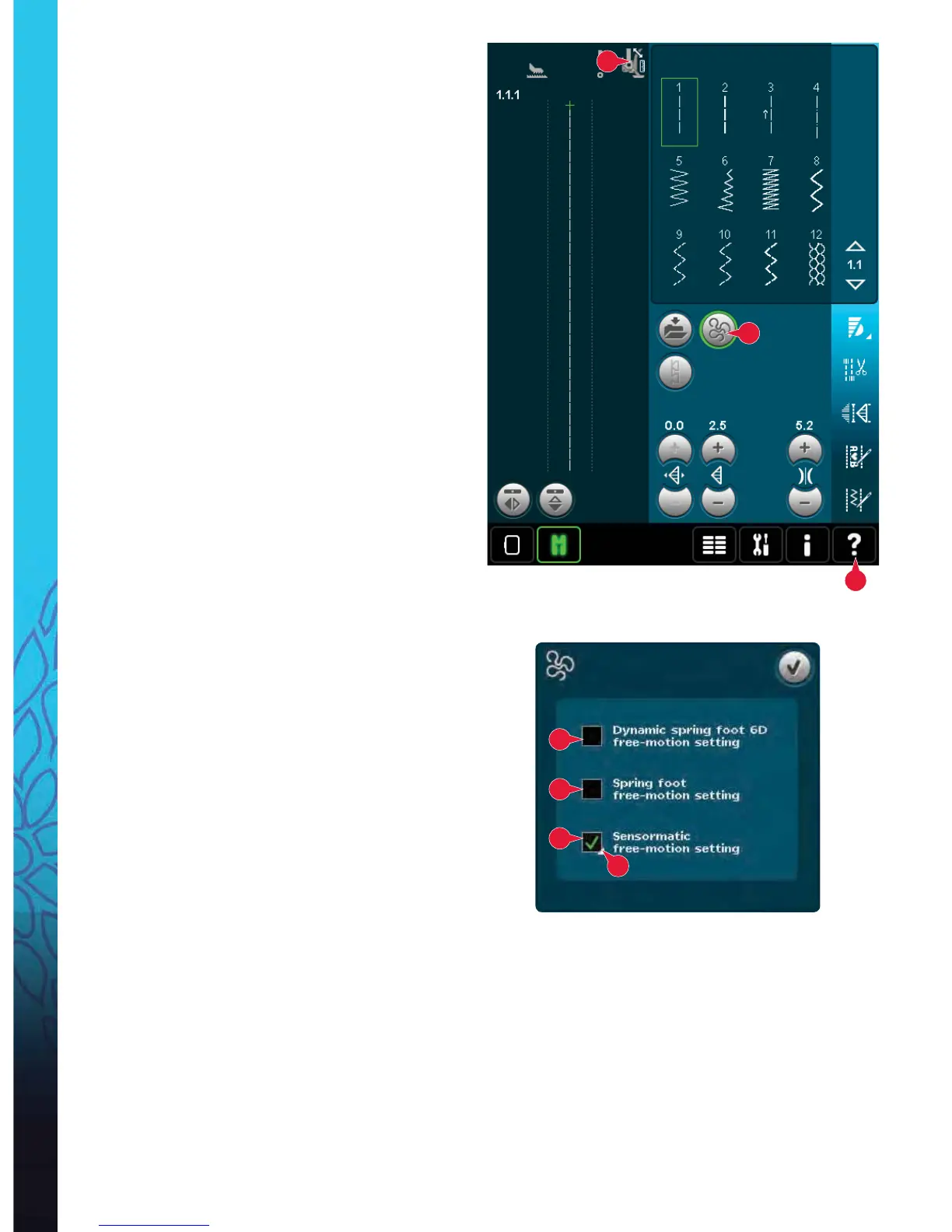4:8
16
A
29
a
b
c
d
Sewing mode
Free-motion options (16)
All stitches on your machine can be sewn in free-
motion to create fantastic effects.
Touch the free-motion options icon (16) to open
a window where you can select between three
different free-motion options. A free-motion foot
symbol at the top of the screen (A) indicates which
setting is selected. Use Quick help (29) on the
symbol for information about the current setting.
For all free-motion sewing the feed dogs will
lower automatically and the fabric must be moved
manually.
Note: Make sure that the *%5system is disengaged.
Read more about free-motion sewing on page 4:20.
Dynamic spring foot free-motion (16a)
Activate to set the machine in Dynamic spring foot
free-motion mode for the Dynamic spring foot 6D
(optional accessory, part number 820991-096). The
Dynamic spring foot measures the fabric thickness
and will raise and lower with each stitch to hold the
fabric on the needle plate while the stitch is being
formed.
Note: The Dynamic spring foot 6D is recommended for
use with straight stitch. Activate Stitch width safety in
Machine settings.
Spring foot free-motion (16b)
Activate to set the machine in Spring foot free-
motion mode for optional spring feet. A spring foot
will raise and lower with each stitch to hold the
fabric on the needle plate while the stitch is being
formed.
Note: Optional spring feet can be purchased at your local
authorized PFAFF® dealer.
Do not use a spring foot if Sensormatic free-motion is
activated, since the needle might damage the presser foot.