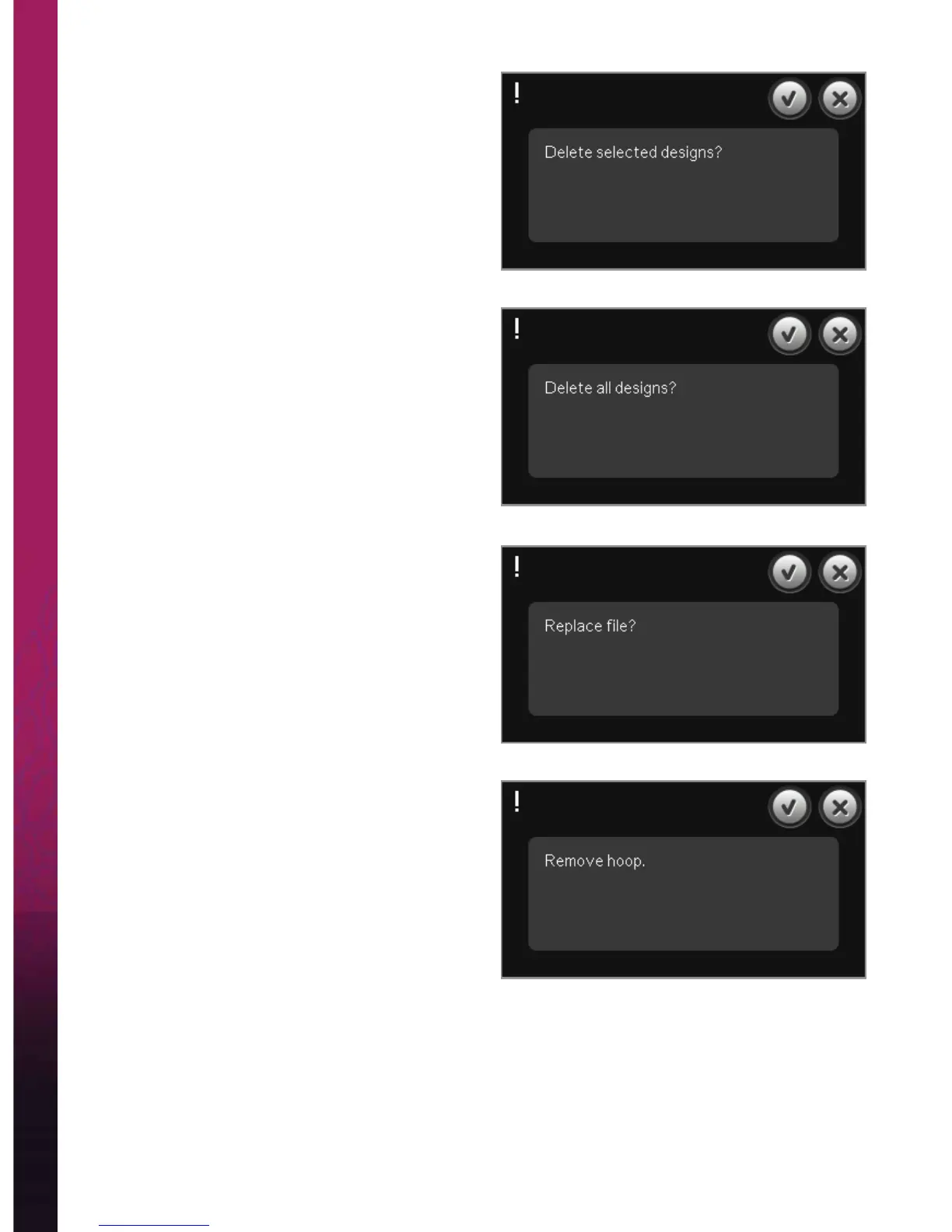8:16
Embroidery mode - edit
Embroidery edit pop-ups
Delete selected designs?
Your machine will ask you to conÀ rm when you
have selected to delete more than one design.
Delete all designs?
Your machine will ask you to conÀ rm when you
have selected to delete all designs or when using
delete long touch.
Replace À le?
The À rst time you try to save a design with the
same name as a design À le that already exists, your
machine will ask you to conÀ rm this.
If you keep working on the same design and save
again, your machine will not ask again.
Remove hoop
This pop-up will appear when a function has been
chosen that forces the embroidery unit to move
outside the limits for the attached hoop. In order
for the embroidery arm to move freely, remove
the hoop and then touch OK. To abort the function
touch Cancel.