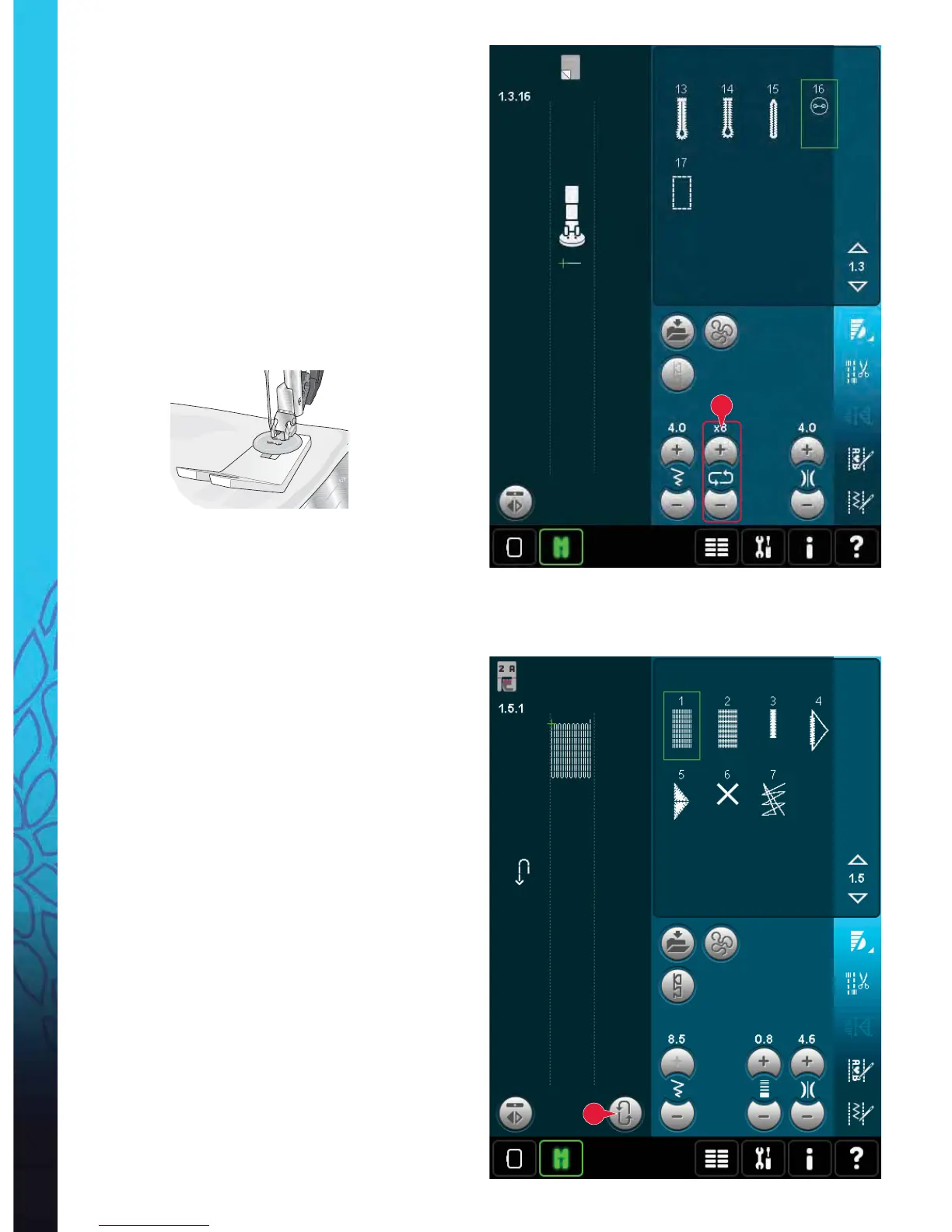4:18
A
28
Sewing mode
Sew on a button
To sew on a button, remove the presser foot and
select the sew on button program. The feed dogs
will automatically be lowered.
Place the button under the presser foot holder. Use
the mirroring icon to make sure the holes in the
button are aligned with the swing of the needle
and the width is appropriate for the actual button.
If needed change the width between holes with the
width icons.
If needed, increase or decrease the number of
stitches that will fasten the button on the fabric,
using the button stitch repetition icons (28). Start to
sew. The machine will sew the program for you.
Note: Use the multi-purpose tool to create a thread shank
for your button. You can also use a sew on button foot,
available as an optional accessory at your local authorized
PFAFF® dealer.
Darning
Darning a small hole or a tear before it becomes
larger can save a garment. Choose a lightweight
thread in a color as close to your garment as
possible.
1. Place fabric or stabilizer in position under the
hole or tear in your garment.
2. Select a darning stitch.
3. Start sewing above the hole and over it.
4. Once you have sewn across the hole, press the
reverse button to set the length of the stitch.
Your sewing machine will automatically
complete the stitch.
5. By default, the machine will be set to repeat the
same size darning square; just continue sewing.
The repeat icon (A) will be highlighted,
indicating that repeat is activated. Touch the
repeat icon to deactivate repeat.