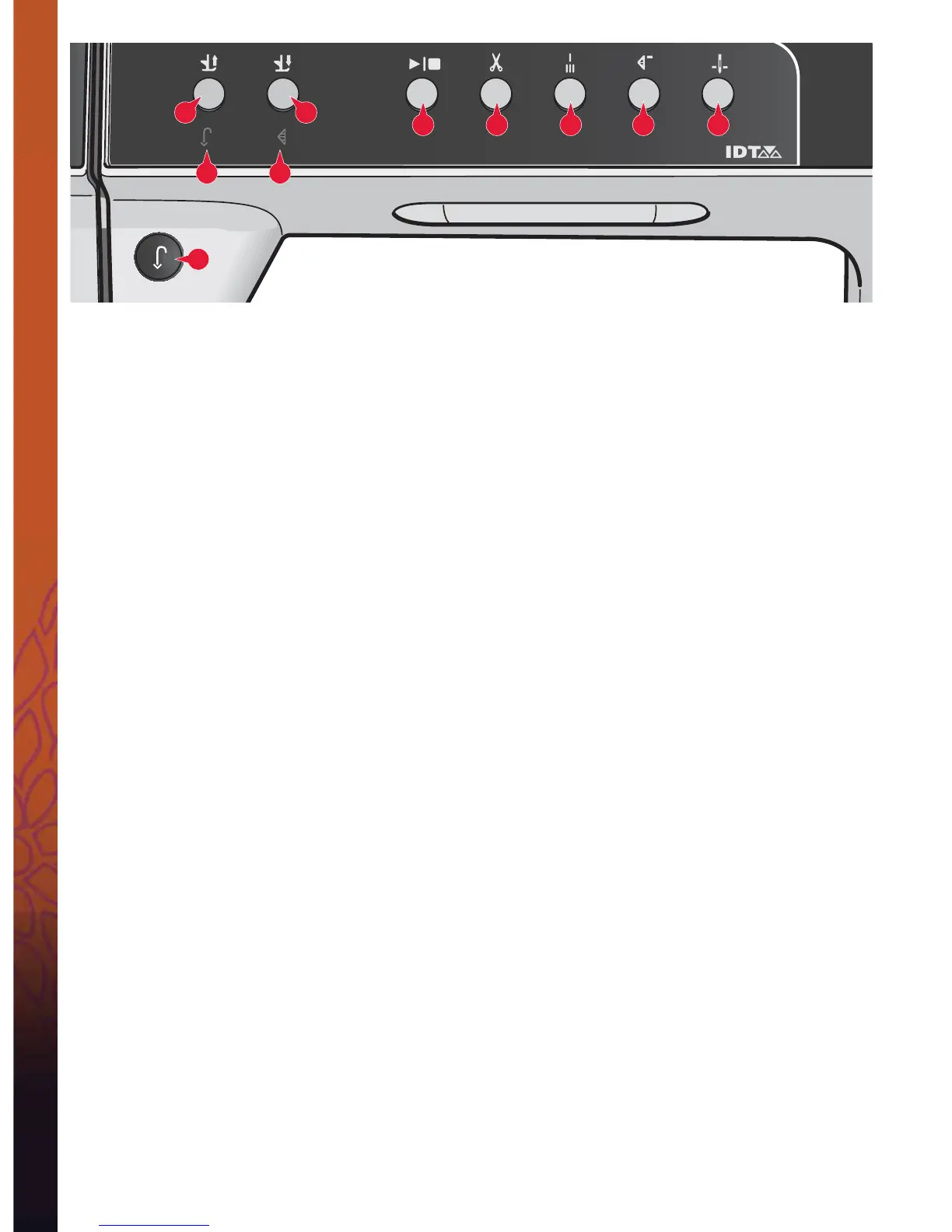2:14
F
B C
G H I J
A
ED
Preparations
Buttons and indicators
Reverse button (A)
For permanent reverse, press the button once before
starting to sew. The reverse indicator (B) will be lit
and the machine sews in reverse until you press
the button again to cancel. If you press the reverse
button while sewing, the machine sews in reverse
for as long as you keep the button pressed. The
reverse indicator is lit when the reverse button is
pressed.
Reverse is also used when sewing buttonholes,
programmed tie-off end, darning stitches and
tapering stitches to step between the parts of the
stitch.
Reverse indicator (B)
The reverse indicator will be lit when pressing the
reverse button to sew in reverse. It is also lit while
sewing permanent reverse.
Action indicator (C)
The action indicator is lit to indicate that an action
is to be done, for example performing tapering. The
icon stays lit until the action is done.
Presser foot up and extra lift toggle (D)
Raises the presser foot and needle to the up
position.
Press the button once more and the presser foot will
raise to extra lift. The feed dogs will be lowered to
make it easier to get thick fabric under the presser
foot.
Presser foot down and pivot toggle (E)
Lower the presser foot completely. Press the button
once more to raise the presser foot to pivot height.
The presser foot is lowered automatically when you
start sewing.
Start/stop (F)
Press this button to start or stop the machine
without using the foot control. Press the button once
to start and press it again to stop.
Thread snips (G)
Press to cut both needle and bobbin thread
immediately.
If pressing this button while sewing, the threads
will be cut before the needle moves to the start
position of the next stitch. Your machine ties off
the thread, cuts the needle and bobbin threads and
raises the presser foot and the needle.
The thread snips function can be programmed, see
chapter 4.
Note: Threads are cut automatically when buttonholes
are sewn with the Sensormatic buttonhole foot.
The presser foot will not raise after thread snips if
Automatic presser foot lift has been deactivated in the
Settings menu.
Thread snips performed by the machine can be cancelled
in the Settings menu.
In embroidery mode the threads are cut and the presser
foot raised. The upper thread is only cut automatically at
the color change. When the design is À nished both needle
and bobbin threads are cut automatically.