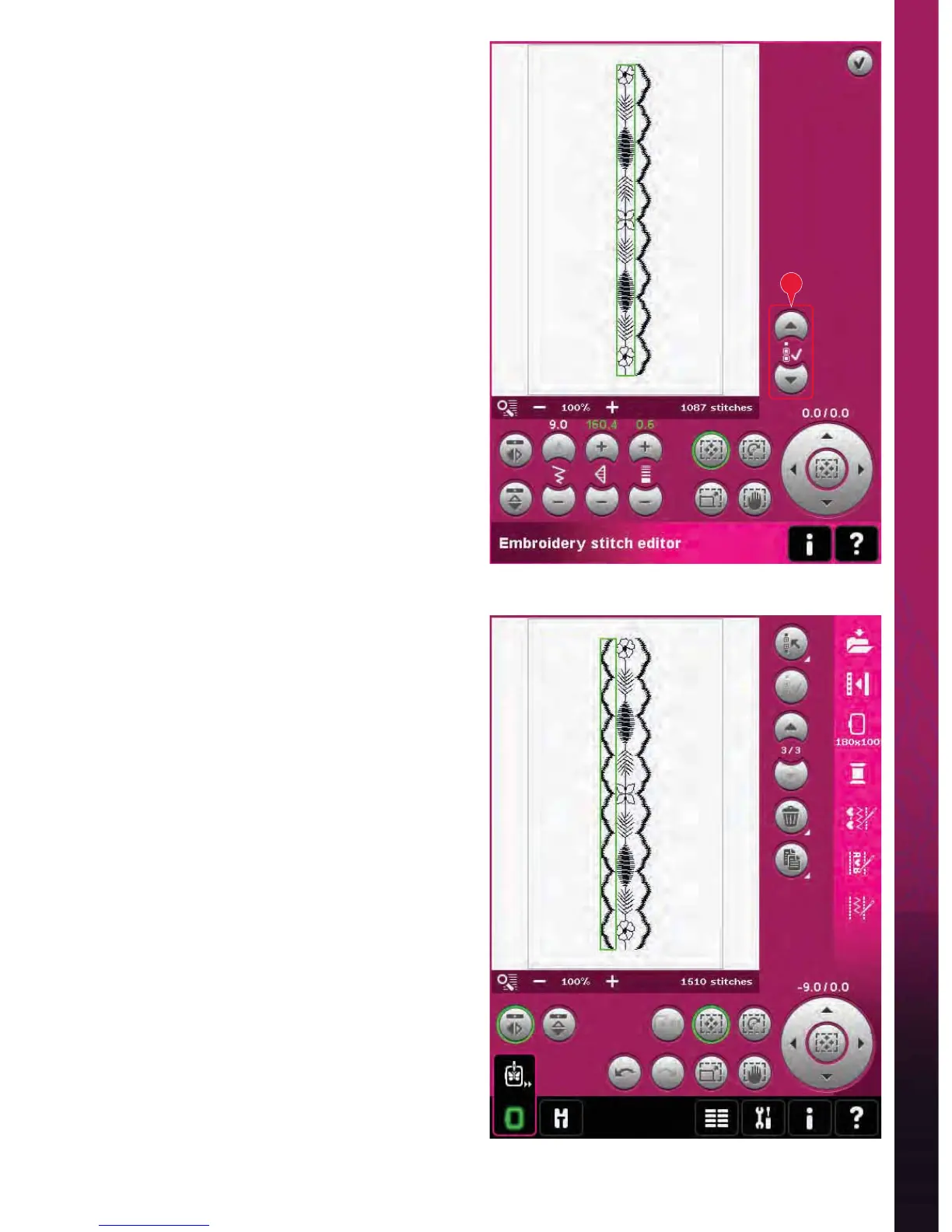8:13
A
Embroidery mode - edit
4. Deselect the sequence by touching outside
the design on the screen, or step by using the
arrows.
5. Open sequencing once again. Select stitch
number 4.1.7.
6. Long touch the duplicate icon. In the pop-up
that appears, enter 7 and touch OK for a total of
eight copies.
7. Close sequencing to load the second sequence
to Embroidery edit.
8. Touch the wheel center icon when move is
selected, to move the new sequence to the
center of the hoop. Move 9 mm to the right.
9. Open Embroidery stitch editor (24).
10. Decrease the width of the second sequence to
8 mm.
11. Toggle to the À rst sequence, using the arrows
(A). Increase the length of the sequence to À t
the second sequence, 160.4 mm. Increase the
density to 0.6.
12. Close Embroidery stitch editor. Select the
second sequence and duplicate. Mirror side to
side. Center the copy and move 9 mm to the left
of the À rst sequence.