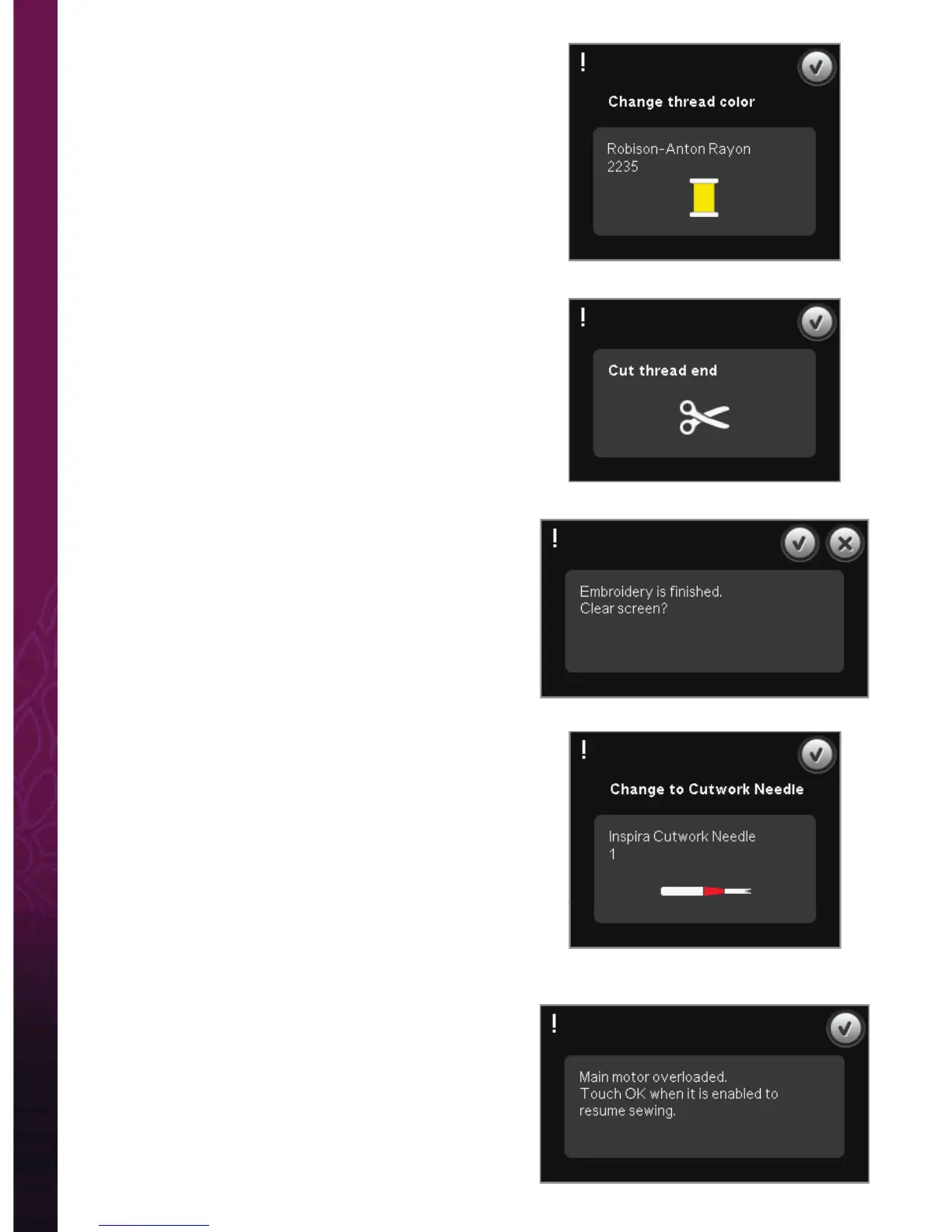9:12
Embroidery mode - stitch-out
Change thread color
When it is time to change the needle thread, the machine
stops and the upper thread is cut. Change the spool and
re-thread the machine. The next recommended color is
shown in the pop-up.
Cut thread end
If Cut jump stitches is not activated in Machine settings
in the Settings menu, the machine will stop after
stitching a few stitches. Cut the thread and press start/
stop to continue embroidering.
Embroidery is À nished - clear screen
When the embroidery is À nished, the machine will ask
you if you want to clear the screen. If you touch OK, the
designs will be deleted. Touch cancel to get back to your
design.
Change to Cutwork Needle ( optional accessory)
Some cutwork designs can be stitched out using the
optional accessory PFAFF® Embroidery Cutwork
Needle Kit, (P/N 820 945-096). These designs are
marked with a cutwork needle symbol in the DSFBUJWF
QFSGPSNBODF Embroidery Collection. When the
machine stops and this pop-up message is shown, insert
the corresponding cutwork needle. Touch OK and press
the Start/Stop button to resume.
Note: These cutwork designs can also be stitched out without
the cutwork needles, but will then have to be cut manually.
Main motor overloaded
If the machine is blocked when embroidering, the main
motor can get overloaded. When the main motor and
power supply are no longer overloaded, the OK button
will be enabled. Touch OK to resume embroidering.