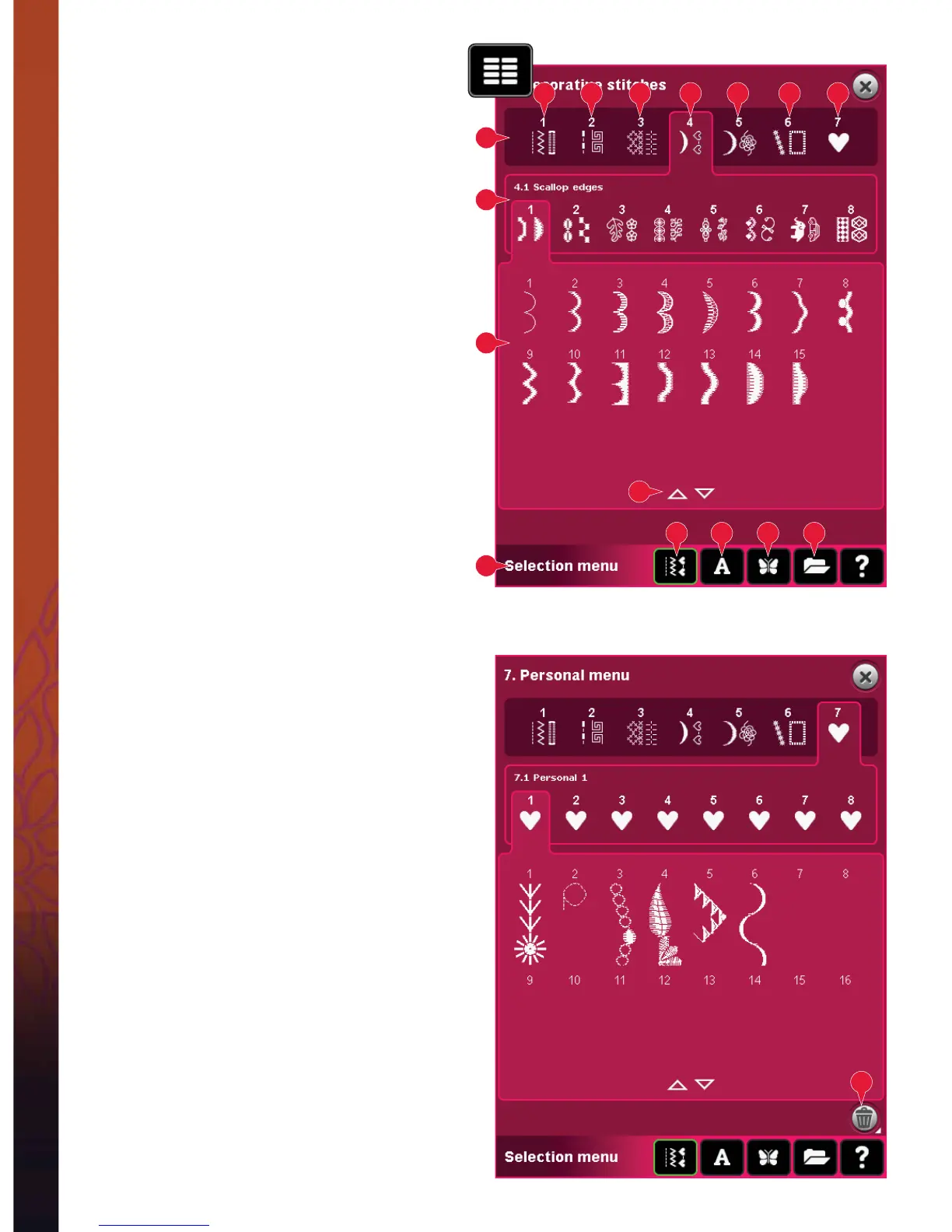3:4
1a 1b 1c 1d
1
5
4
2
3
2a 2b 2c 2d 2e 2f 2g
6
PFAFF
®
creative™ Color Touch Screen
Selection menu
The selection menu contains a selection bar at the
bottom with icons for stitches, fonts, designs and
Files & Folders. Read more about Files & Folders in
chapter 10.
Select one of the icons in the selection bar to access
the menus. When a stitch, font or design is selected,
the selection menu will close automatically. To
return to previous view, close by touching cancel.
Selection menu - overview
1. Selection bar
a) Stitches
b) Fonts
c) Designs
d) Files & Folders
2. Stitch categories
a) Utility stitches
b) Quilt stitches
c) Needle art stitches
d) Decorative stitches
e) Maxi stitches
f) Sewing techniques
g) Personal menu
3. Stitch subcategories
4. Stitches
5. Scroll arrows
6. Clear personal menu (only visible if personal
menu is selected)
Selecting a stitch
To select a stitch, À rst select a category at the
top (2). For each category, there are one or more
subcategories (3). For each subcategory a list of
stitches is shown (4). Use the scroll arrows (5) to go
to the next page in the subcategory. Select a stitch
by touching it.