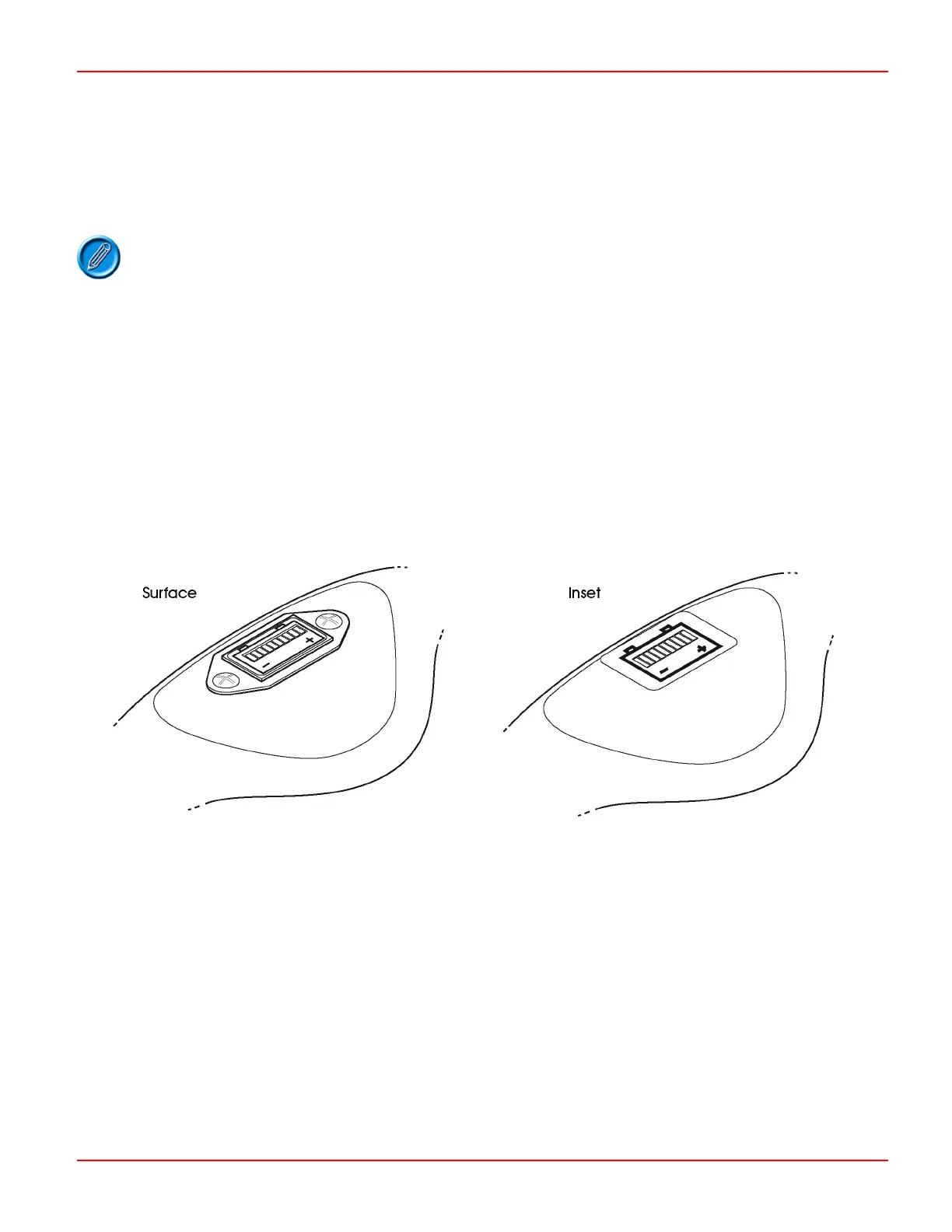PG DRIVES TECHNOLOGY I-DRIVE TECHNICAL MANUAL – TRUCHARGE MODULE
1 Introduction
Study Chapters 1 & 2, they describe the intended functionality of the TruCharge Module and the details for connection to the i-
Drive Controller.
The i-Drive Status Output Type parameter will require adjustment before the TruCharge indicator
will work correctly. The parameter must be set to TruCharge. Refer to
Chapter 2 Section 4.5.
There are two variants of the TruCharge Module. These are:
Surface mount variant.
Inset variant.
1.1 Surface Mount Variant
The Surface Mount variant attaches to the machine’s control panel from the outside (see the following illustration). The electronics
compartment of the TruCharge Module has an IPX5 ingress protection rating.
Surface mount variant – D50826 (24V – 48V operation).
D50826 consists of: 1 TruCharge Display Module, 1 TruCharge Display Cable and 1 Gasket.
1.2 Inset Variant
The Inset variant must be embedded within the machine’s control panel (refer to the illustration). The electronics of the controller
will then take on the ingress protection rating of the machine control panel.
Inset variant - D50066 / D50032 (Both parts 24V operation only).
D50066 Consists of: 1 TruCharge Display Module, 1 Label and 1 Double-sided Adhesive Gasket.
D50032 Consists of: 1 TruCharge Display Module and 1 Double-sided Adhesive Gasket.
SK76977-07 95
