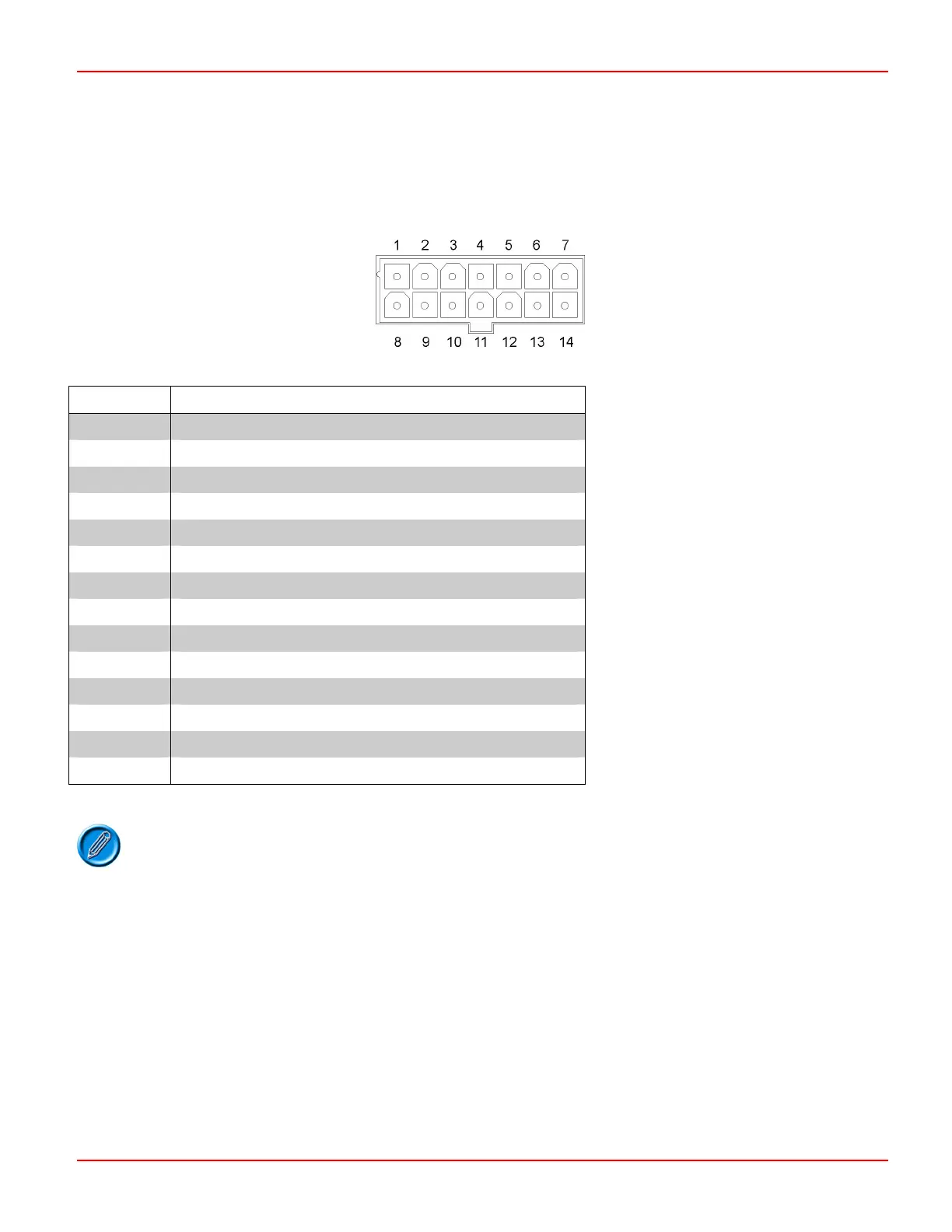PG DRIVES TECHNOLOGY I-DRIVE TECHNICAL MANUAL – INSTALLATION
4 Tiller Interface
The Tiller Interface connections are via a 14 way Molex ‘Mini-Fit-Jr.’ connector. PGDT can supply these parts or Molex can be
contacted directly. Refer to Section
3.2.3 for part numbers and connector details.
Pin Number Description
1 Throttle Wiper
2 Throttle High Reference
3 Auxiliary 2 Output
4 Slow/Fast Switch
5 On/Off Switch
6 Inhibit 1 / Forward Direction Switch*
7 Fused B+ Supply
8 Throttle Low Reference
9 Speed Limiting Potentiometer Wiper / Belly Button Input
10 Status Indicator
11 Auxiliary 3 Output
12 Reverse Switch / Auxiliary 3 Input / Reverse Direction Switch*
13 0V
14 Inhibit 2 / Tiller Switch*
*This functionality is standard on i140 and i180 only. Please contact PGDT if this functionality is
required on your i45 or i70 application.
The i-Drive family provides a versatile method of machine control. To maximize this versatility, the tiller interface can be wired in
many different ways to suit a range of machine functionality. Each method of connection is individually described in this section.
4.1 Throttle Potentiometer Configuration
Pins 1, 2 and 8 are the connections to the throttle potentiometer. Wig-wag, single-ended and unipolar throttle configurations can
be used but you should ensure the controller is programmed to the correct type.
Refer to Chapter 3.
The value of the potentiometer should be 5kΩ ± 20%. If the full electrical span of the potentiometer is not used, Throttle Gain
can be programmed such that full speed can be achieved.
Refer to Chapter 3.
If the machine has a wig-wag throttle configuration it is possible, by programming, to reverse the polarity of operation of the
throttle. For single-ended throttles the polarity of operation of the reverse switch can be selected.
Refer to Chapter 3.
SK76977-07 35
