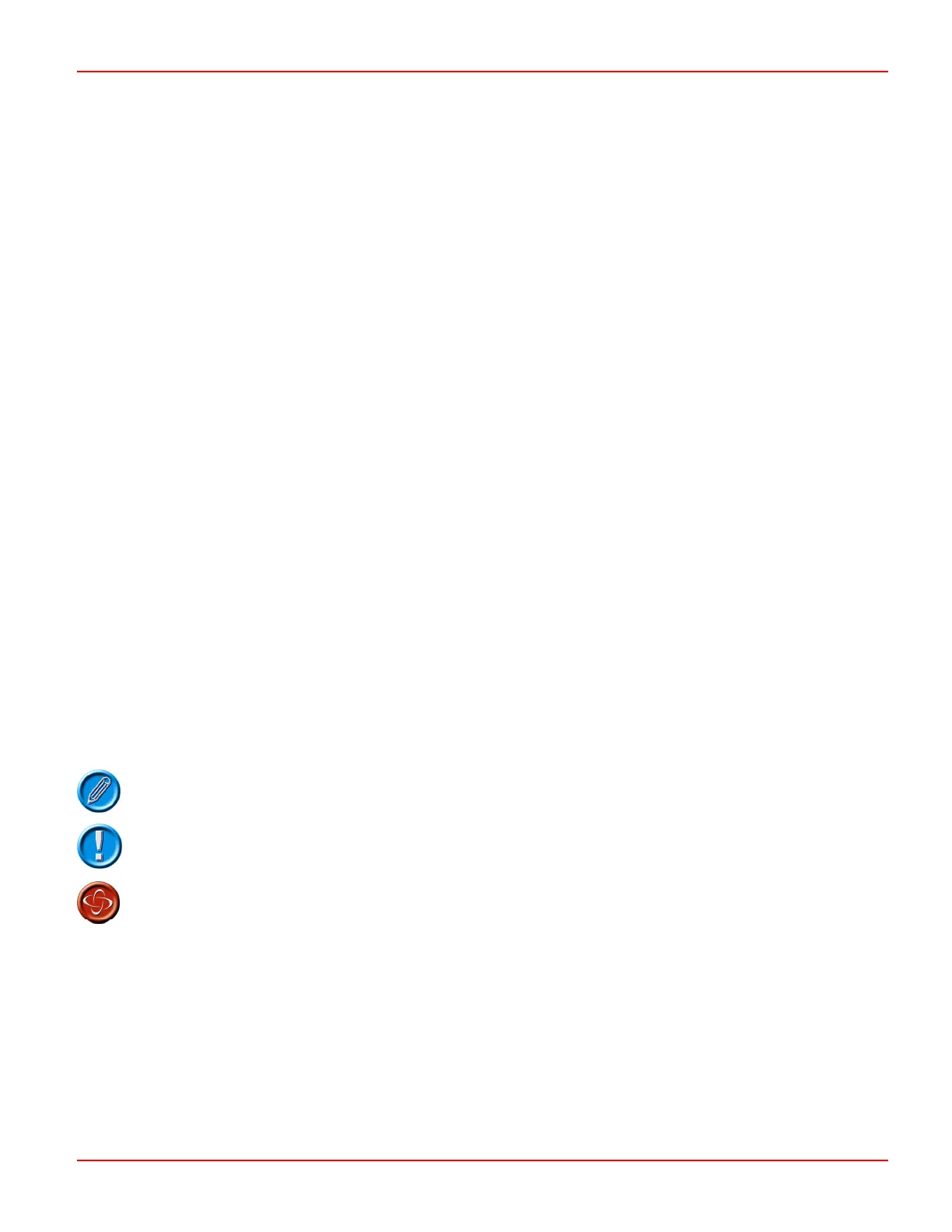I-DRIVE TECHNICAL MANUAL PG DRIVES TECHNOLOGY
About this manual
This manual is divided into 7 chapters.
Chapter 1 – Operation
This chapter deals with the controls and functionality of the i-Drive controller.
Chapter 2 – Installation
This chapter deals with the mounting, connection, wiring and set-up procedures of the i-Drive controller.
Chapter 3 – Programming
This chapter provides an overview of the programmable parameters held within the i-Drive controller.
Chapter 4 – Diagnostics
This chapter provides an overview of the diagnostic capabilities of the i-Drive controller.
Chapter 5 – TruCharge Module
This chapter deals with the mounting, connection and wiring of the TruCharge control panel module.
Chapter 6 – Warning Summary
This chapter summarizes the warnings shown throughout the manual.
Chapter 7 – Specifications
This chapter lists the electrical specifications of the i-Drive controller.
Icons
Throughout this manual, icons are used to draw the reader’s attention.
The icons used are:
Note – A general point for best practice.
Caution – A point of safety which if ignored could result in damage to the control system or the
vehicle.
Warning – A point of safety which if ignored could cause injury to the individual.
PG Drives Technology accepts no liability for any losses of any kind if these points are not followed.
SK76977-07 8