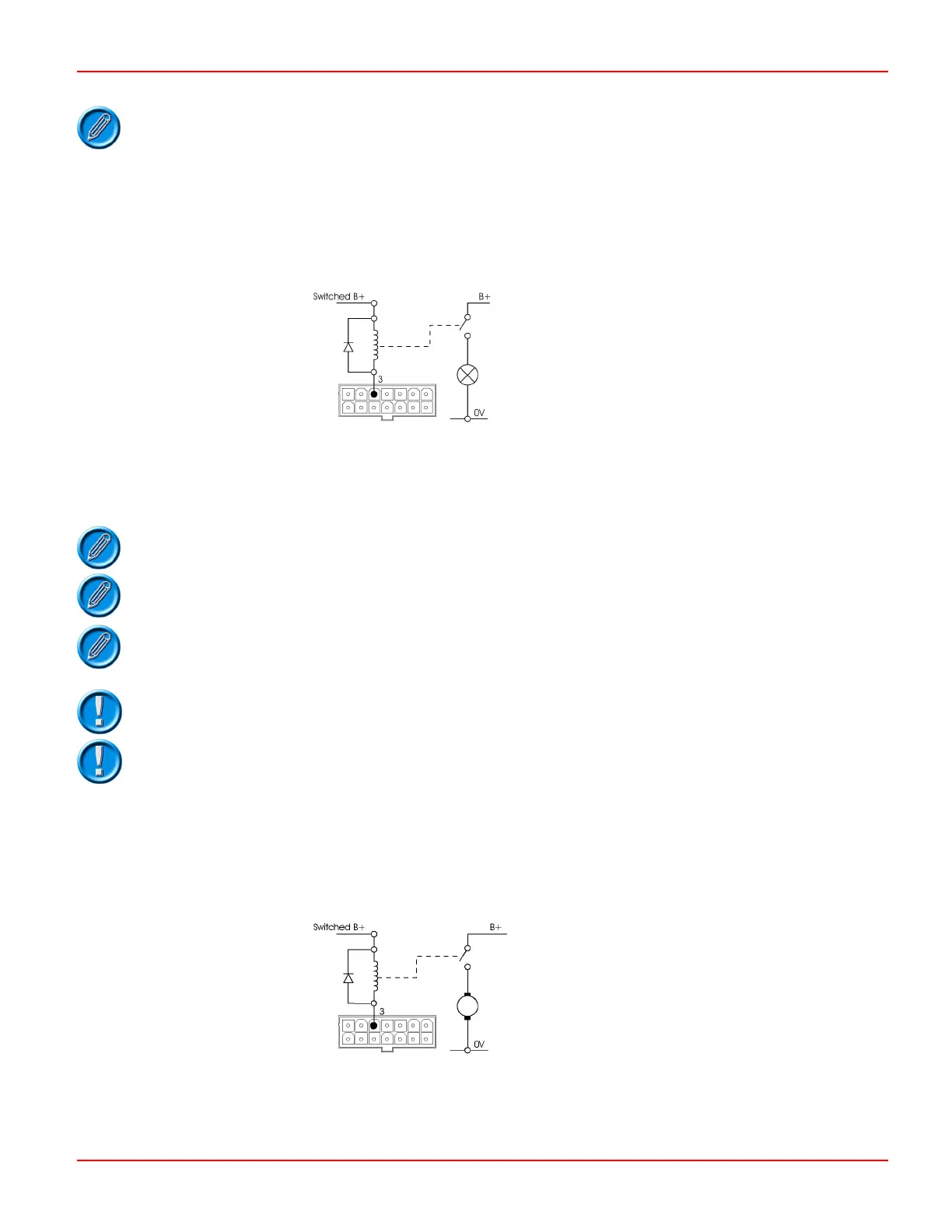I-DRIVE TECHNICAL MANUAL – INSTALLATION PG DRIVES TECHNOLOGY
The diagnostic alarm will sound a warning signal to alert the user that a diagnostic alarm
pattern is about to be sounded. The signal will be a set of fast beeps lasting two seconds. The
slower diagnostic pattern will then be sounded once.
4.8.2 Brake Light
Pin 3 can also be connected and programmed as a brake light indicator. The brake light will be illuminated as soon as the
throttle is released and will remain illuminated for approximately 1-2 seconds after the machine has stopped completely.
If the current drawn is less than the value shown in the preceding table, the relay is not required and the lamp can be connected
directly between Switched B+ and pin 3
To enable this function,
Auxiliary 2 Output Mode should be set to Brake Light.
When using i45 or i70 controllers, the parameter
Brake Light must also be set to On.
When this parameter is enabled, no alarm functions will operate.
When the parameter
Auxiliary 2 Output Mode is set to Diagnostic/Reverse Alarm or Brake Light,
the parameters
Auxiliary Output 2 Off Delay and Inhibit ‘x’ Target, if set to Aux 2, will have no
effect.
i45 & i70 controllers should be fitted with a suitable suppression diode, as shown above.
The Brake Light relay coil should be connected to ‘Switched B+’, not the battery positive terminal.
4.8.3 Auxiliary 2 Other Modes
Pin 3 can also be used to drive an auxiliary motor, via a relay, such as a brush or vacuum motor.
Pin 3 will be active depending on how the parameter
Auxiliary 2 Output Mode is programmed. The four modes, which should be
used to control an auxiliary motor, are Continuous, Forward Traction, Traction and Reverse Traction.
SK76977-07 42