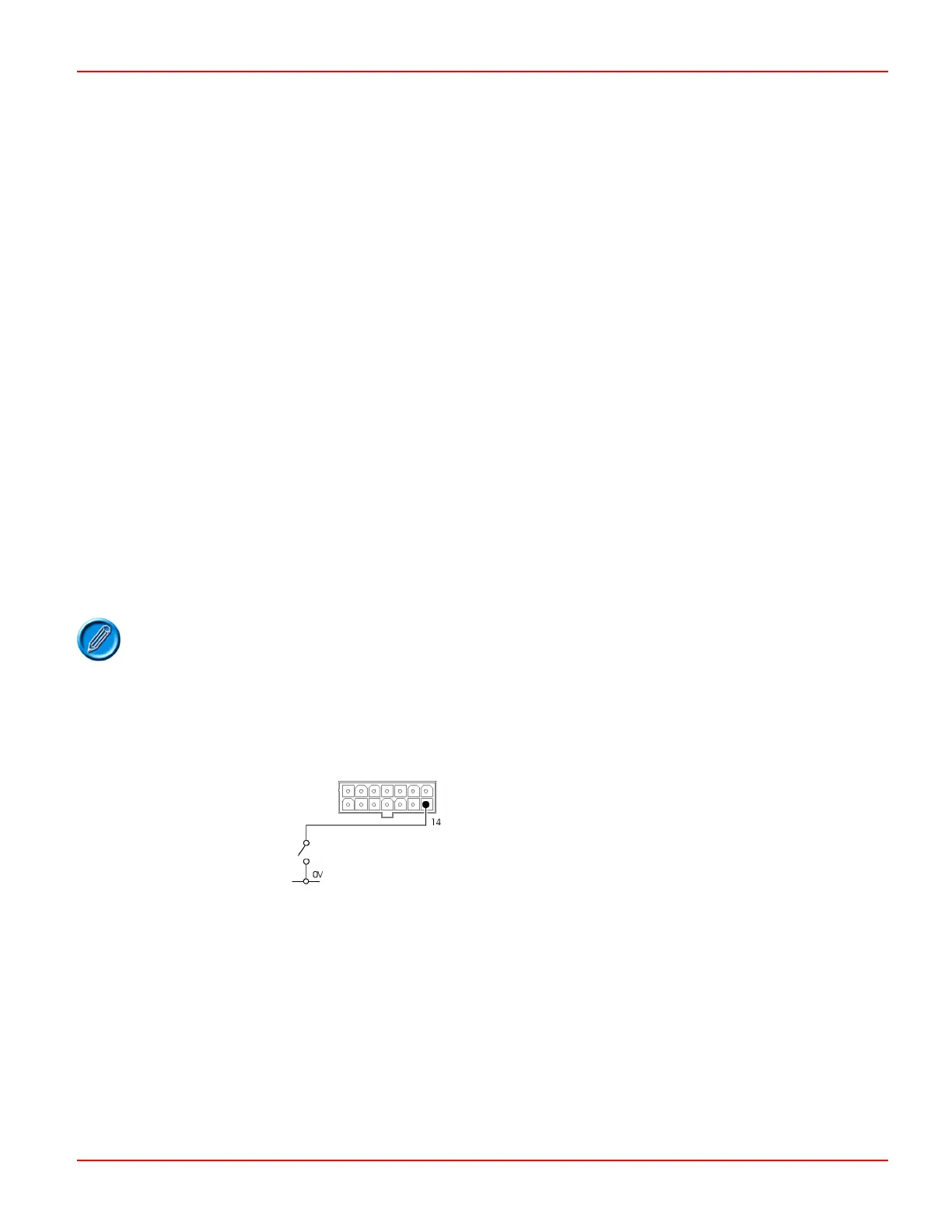I-DRIVE TECHNICAL MANUAL – INSTALLATION PG DRIVES TECHNOLOGY
Mode = Pull Low
Target = Forward Drive and Reverse Drive
Speed Limit Value = 40%
Operation = Non-Latched
If this inhibit is activated, the controller will cause the machine to decelerate to the programmed speed limit value. This could be
activated by a microswitch on a brush head lever that is closed when the brush is lowered to the ground. In this instance the
TruCharge indicator will remain unchanged.
Example 2 - To provide a trip inhibit function that is active when Inhibit 1 is connected to 0V and is latching, program as below.
Mode = Pull Low
Target = Forward Drive and Reverse Drive
Speed Limit Value = 0
Operation = Latching
If this inhibit is activated, the controller will not allow drive. This could be activated by an on-board charger being connected to
the line. The TruCharge indicator will display a 6-bar trip.
4.11.7 Forward Direction Switch
If the machine is fitted with direction switches, the forward direction switch should be connected to this pin. For forward drive to
commence, this switch must be closed in conjunction with throttle demand. The function of the input is programmable and can
be changed using the
Direction Switches parameter. Refer to Chapter 3 for details.
If set to No, then pin 6 will operate in the normal way, i.e. as Inhibit 1.
If set to Yes, forward drive will only commence when pin 6 is connected to 0V and throttle demand is detected.
Direction Switch functionality is standard on i140 and i180 only. Please contact PGDT if this
functionality is required on your i45 or i70 application.
4.12 Inhibit 2 / Tiller Switch
This input is located on pin 14 of the 14-way tiller connector. The function of the switch is programmable and can be changed
using the
Tiller Switch parameter. Refer to Chapter 3 for details.
4.12.1 Inhibit 2
Each Inhibit input has been designed to either inhibit a specific function or control an auxiliary function such as a brush or
vacuum motor. The Inhibits can be used to either limit the maximum speed of the machine, stop it completely or in the case of
an auxiliary output, stop and start the output device.
See the example in Section
4.12.6.
Inhibit 2 input has 5 programmable parameters.
SK76977-07 46
