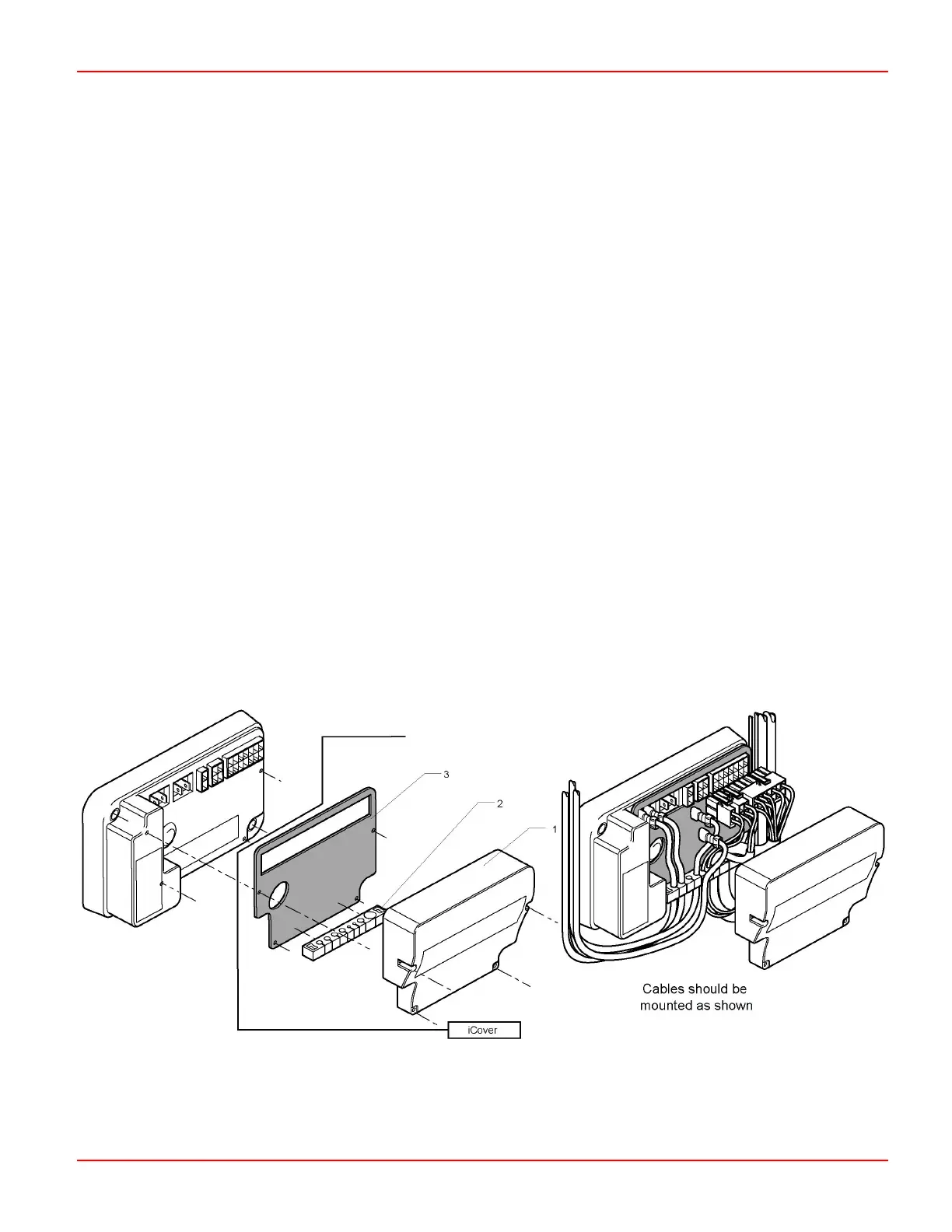PG DRIVES TECHNOLOGY I-DRIVE TECHNICAL MANUAL – INSTALLATION
8.1.5 Cables
The cables to the controller must be routed and secured in such a way as to prevent damage to them, for example by cutting or
crushing.
It is suggested that the cables are mounted so that they loop up to the i-Drive, therefore minimizing the flow of moisture into the
connectors.
8.2 Mounting the i-Drive & i-Cover
Once the controller is securely mounted to the machine the i-Cover can be applied. To mount the i-Cover use the following
procedure:
• Position the rubber gasket.
• Push the connector cables into the rubber cable seal.
• Connect the cables to the i-Drive.
• Position the i-Cover over the gasket and seal.
• Place the screws into position and secure.
The i45 and i70 kit comprises of a molded metal cover (1), a rubber cable seal (2), rubber gasket (3) and 4 screws. These items
are available in kit format from PG Drives Technology.
i45 and i70 i-Cover kit number is: D50434
The i140 and i180 Kit comprises of a molded metal cover (1), a rubber cable seal / gasket (2) and 2 screws. These items are
available in kit format from PG Drives Technology.
i140 and i180 i-Cover kit number is: D51160
8.2.1 i45 & i70 + i-Cover
SK76977-07 53
