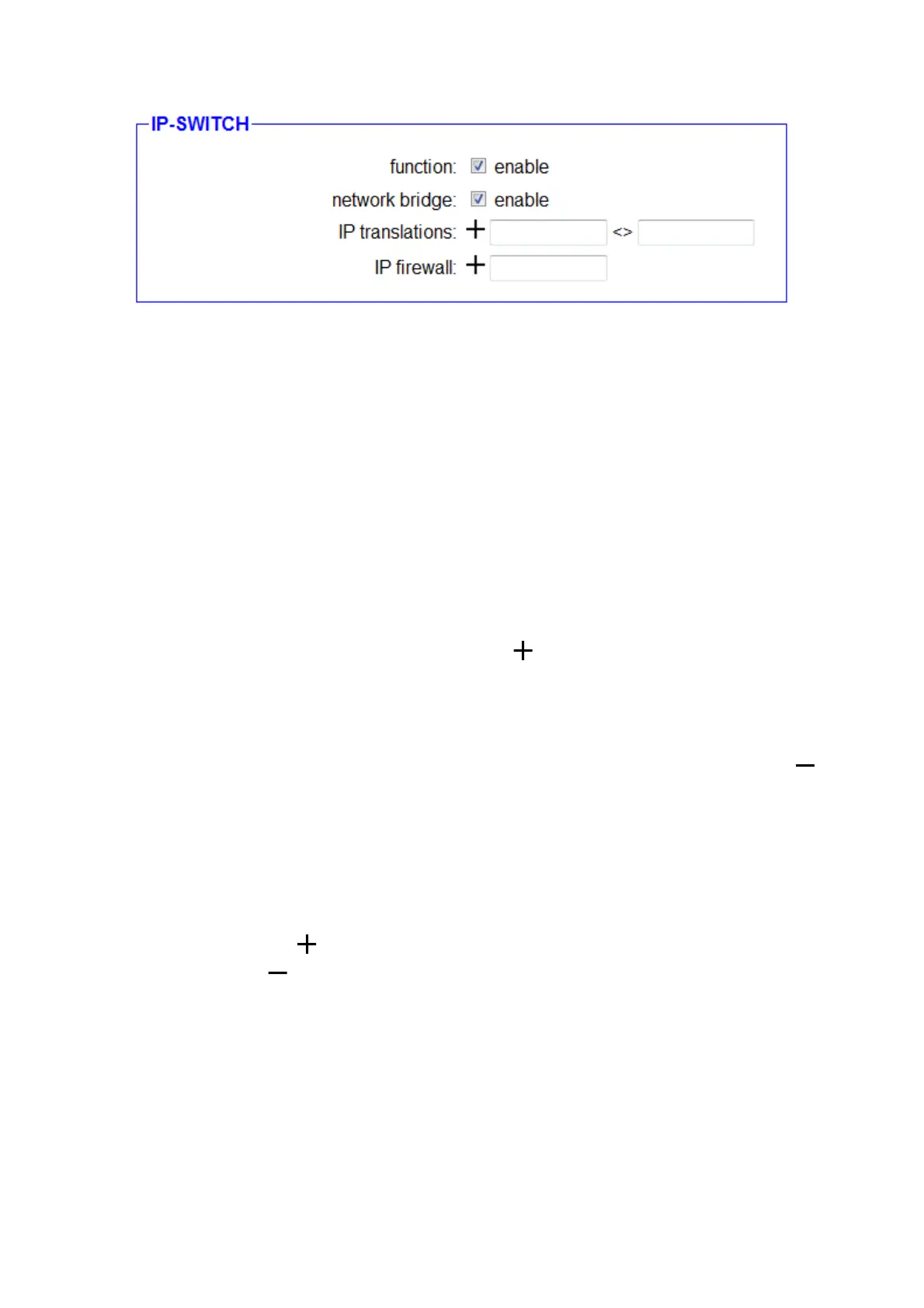If your device has the IP switch option, “IP SWITCH” will be displayed as
the next group. There you can first determine whether the function for
converting IP addresses should be activated. Next, you can set whether
a network bridge should be active between the router and peripheral
interfaces. If this setting is activated, all packets between the router and
peripheral interface for which no IP translation can take place or is
configured will be passed on without change. However, if the setting is
deactivated, the two networks are isolated from each other and only the
packets processed by the option are forwarded.
Next, in the “IP translations” line you have the option to configure the
translations of IP addresses. To do this, you must enter the addresses in
the two text fields and then click on the Click icon. The first address
represents the actual IP address of the device on the peripheral
interface, whereas the second address represents the implemented
address of the device. You can then enter additional IP conversions if
necessary. To delete an added entry, all you have to do is click on the
Click on the symbol of the respective entry.
In the “IP firewall” line you have the option of specifying which devices
from the peripheral interface are allowed to communicate with the router
network and, if applicable, the network or Internet behind it via the router
interface. Enter the actual address of the device as the IP address here
and then click on it Symbol. Here too you can use the symbol to mark
an existing entry delete again.
Important:
The peripheral and router interfaces must be different if the option is
used.
If one of the IP addresses entered here should also be allowed to
communicate with the devices of the partner device, you must also enter
the converted IP address in the list there in the next block.
Handbook CONNECT / CONNECT-II / CONNECT-CONTROL V1.13 Page 18