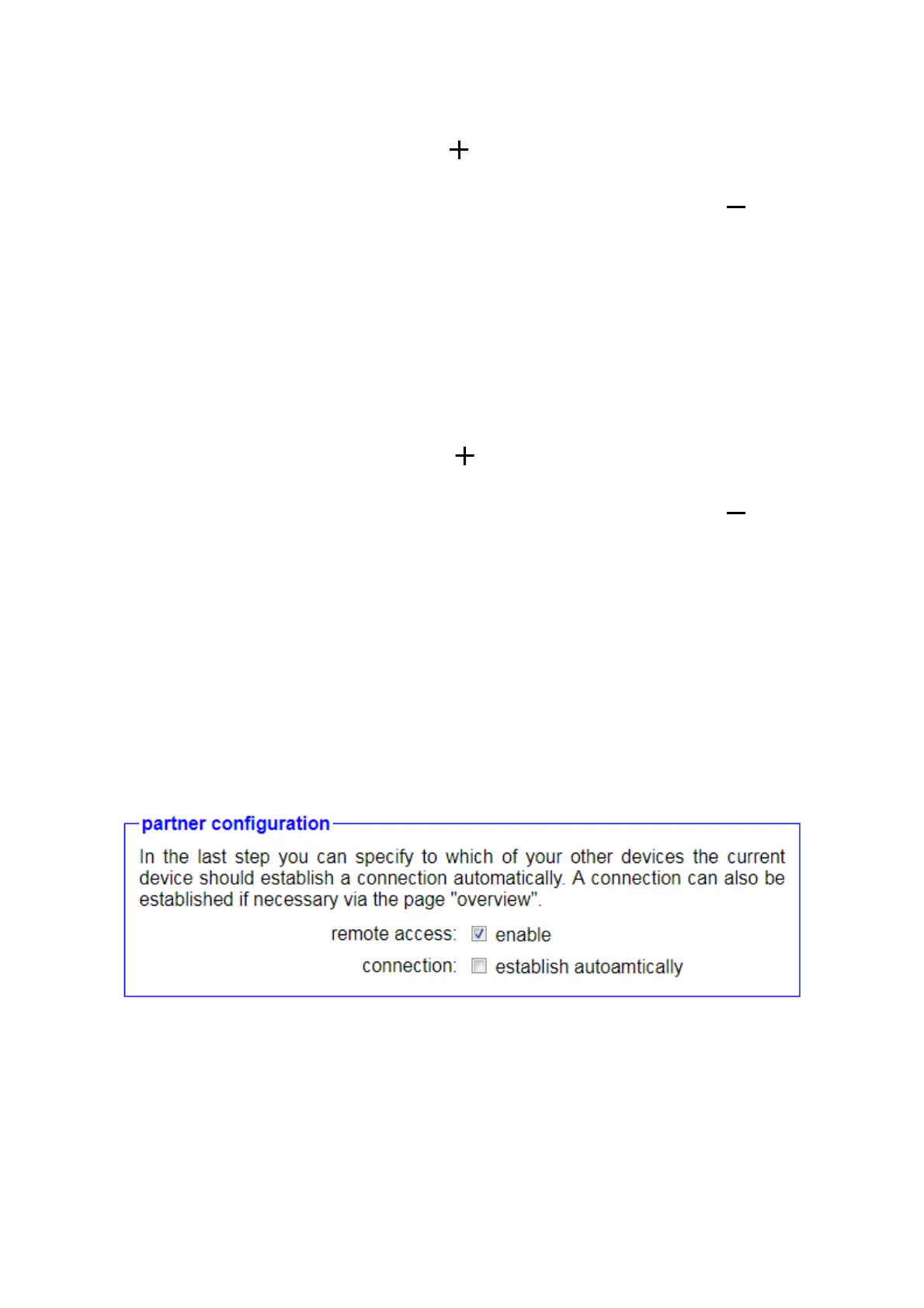The entries in the text fields can be made by
Click on that symbol will be adopted. It
multiple entries are possible. Taken over
Entries can be made by clicking on this symbol
be deleted again.
(Example: 192.168.2.100 <> 10.10.12.101)
IP firewall: Entering IP addresses of devices from the
System network, which is connected to the
company network and can access the underlying
Internet.
The input in the text field is indicated by a
Click on that Symbol adopted. There are
multiple entries possible. Already taken over
Entries can be made by clicking on this symbol
be deleted again.
(Example: 192.168.2.100 - if required)
No configuration is necessary in the following block “Devices”.
Then click Next".
In the last step, the functionality of the device is determined:
Remote access: do not activate (this will cause all further
fields hidden)
Finally you have to click on “Save”.
Page 35 Handbook CONNECT / CONNECT-II / CONNECT-CONTROL V1.13