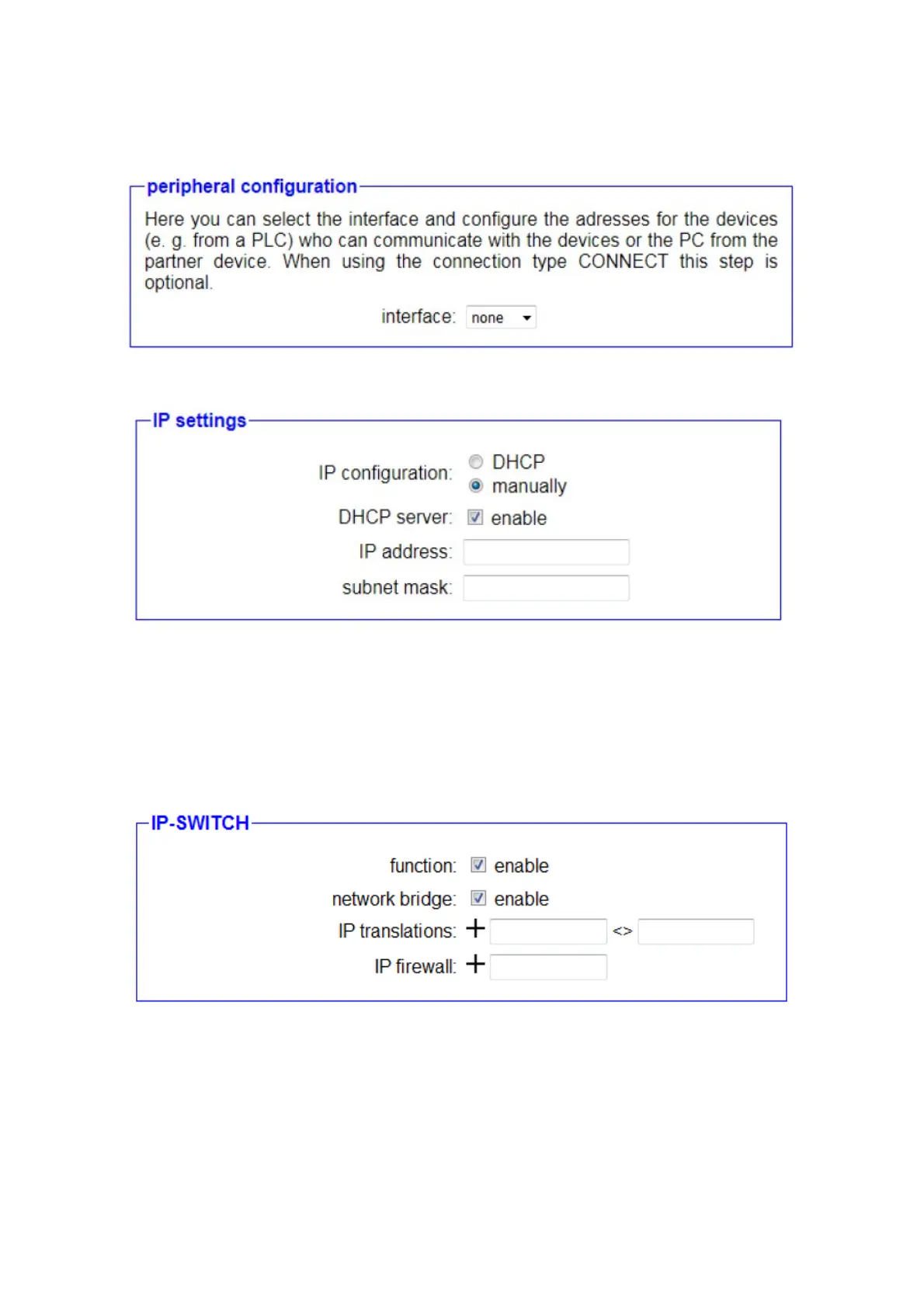In the next step, the parameters for the system network and the actual
implementation of IP addresses are configured:
Interface: LAN-B / LAN (interface to the system network)
IP configuration: Manually
DHCP server: do not activate
IP address: Address of the device in the system network
(Example: 192.168.2.200)
Subnet mask: 255.255.255.0(entered automatically)
Function: activate
Network bridge: do not activate
IP implementations: Entering the implementations, which IP address
a device from the system network which
Corresponds to the IP address from the company
network.
Handbook CONNECT / CONNECT-II / CONNECT-CONTROL V1.13 Page 34