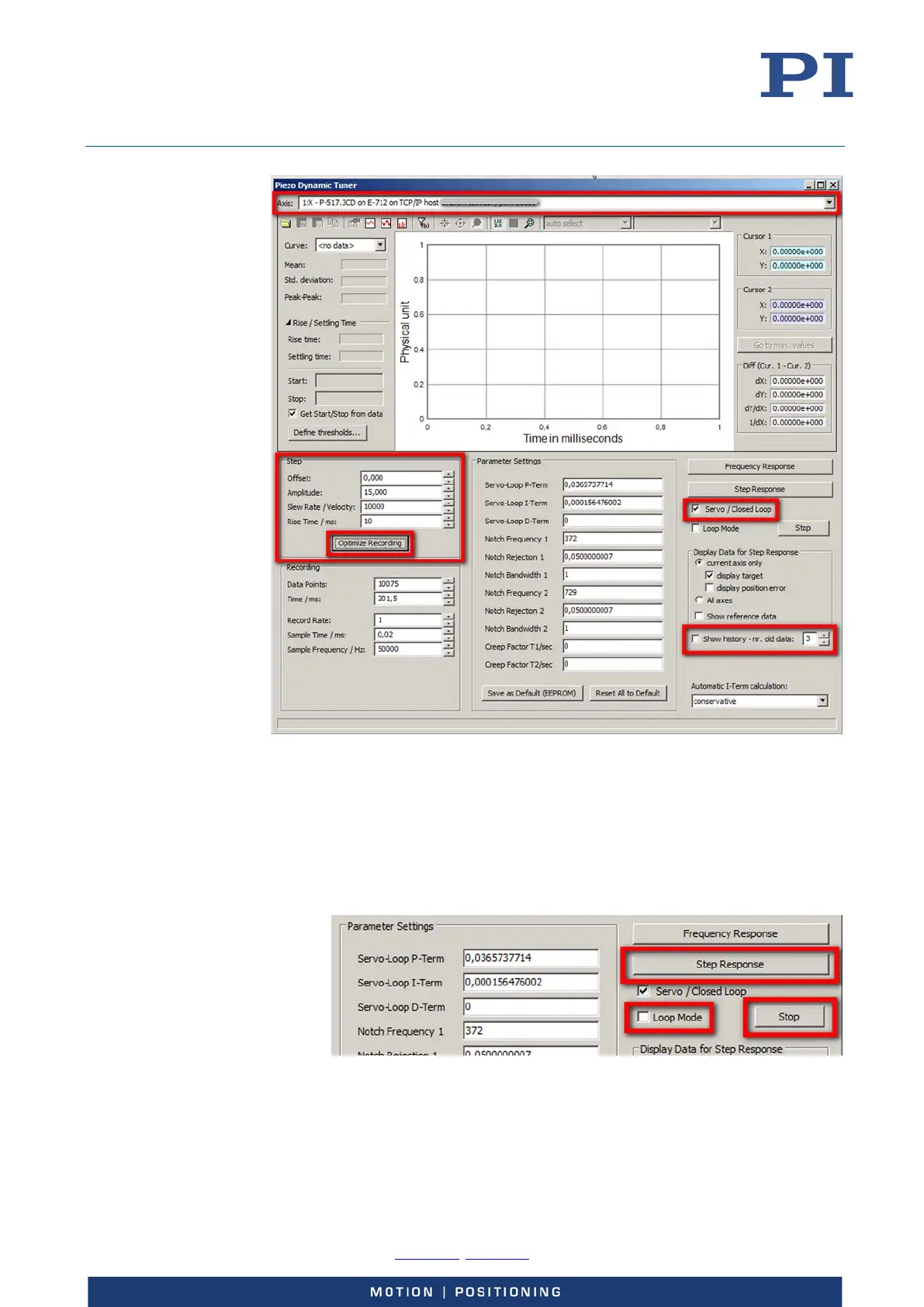User Manual
E727T0005, valid for E-727
BRO, 2019-06-28
Physik Instrumente (PI) GmbH & Co. KG, Auf der Roemerstrasse 1, 76228 Karlsruhe, Germany Page 141 / 240
Phone +49 721 4846-0, Fax +49 721 4846-1019, Email info@pi.ws, www.pi.ws
6. Perform and analyze the step response measurement in the Piezo Dynamic Tuner
window:
a) Optional: Check the Loop Mode box to move the axis in a permanent loop.
The loop mode is useful if you want to do the adjustment of the servo-control
parameters during the motion. (The loop motion can be stopped at any time by
clicking the Stop button.)
b) Start the step response by clicking the Step Response button.
c)
Optional: Click the Define thresholds… button to open the Define Time Thresholds
window. In the Define Time Thresholds window, you can adjust the thresholds
which are used by the Piezo Dynamic Tuner window to calculate and display the