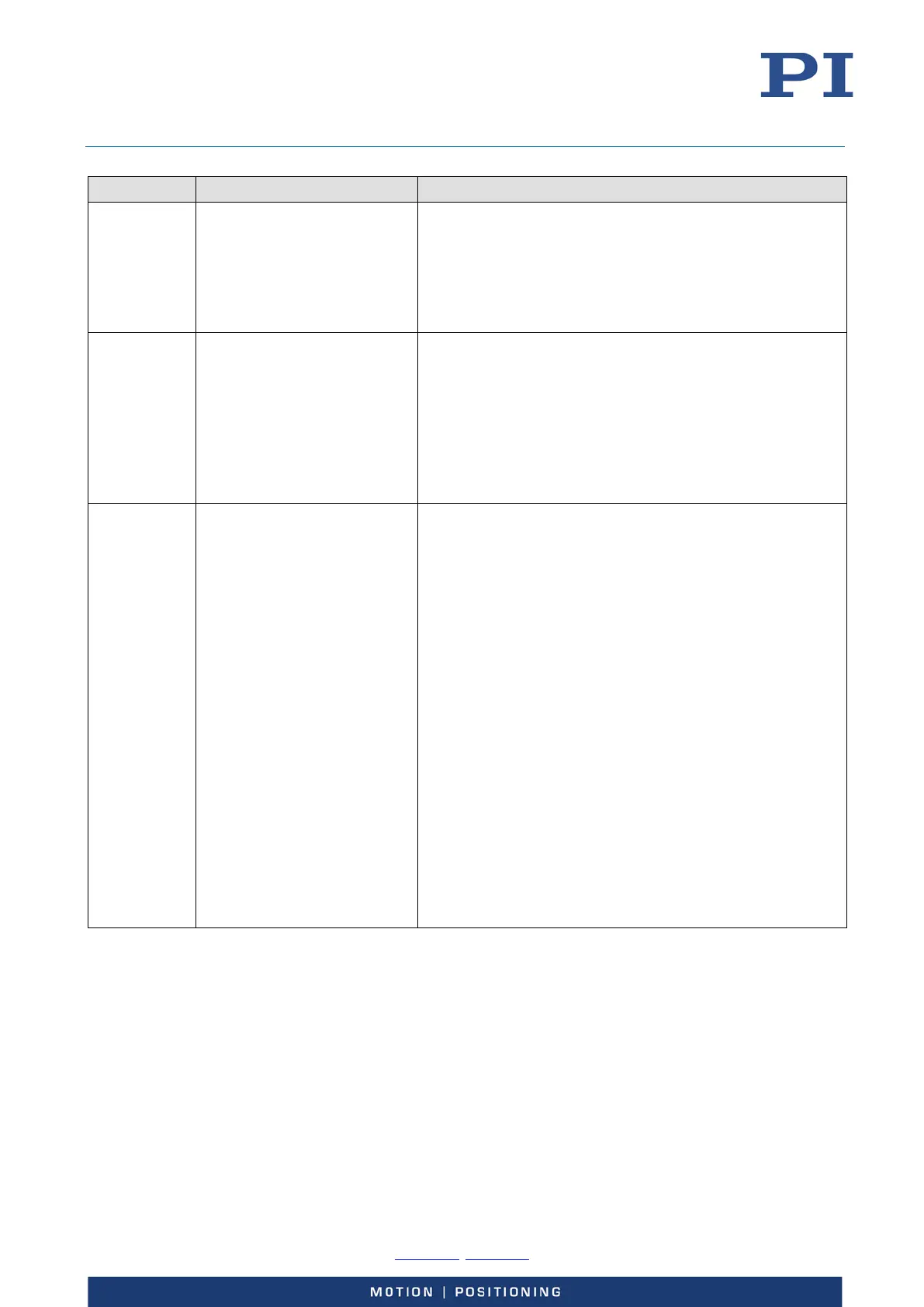User Manual
E727T0005, valid for E-727
BRO, 2019-06-28
Physik Instrumente (PI) GmbH & Co. KG, Auf der Roemerstrasse 1, 76228 Karlsruhe, Germany Page 16 / 240
Phone +49 721 4846-0, Fax +49 721 4846-1019, Email info@pi.ws, www.pi.ws
Labeling Type Function
LED
green
Power-on and ready indicator:
Continuously lit: E-727 is ready for normal operation
Continuously off: E-727 is not connected to the supply
voltage
Alternately lit/off/lit: E-727 performs power-on or
reboot sequence
LED
red
Error indicator:
Continuously lit: Error (error code ≠ 0)
Continuously off: No error (error code = 0)
Alternately lit/off: E-727 performs power-on or reboot
sequence
The error code can be queried with the ERR? command. The
query resets the error code to zero and the LED is switched
off.
Ch1/2 OFL
Ch3/4 OFL
LED
yellow
Overflow indicator for the axes:
Continuously lit: At least one of the axes is in overflow
state
Continuously off: No axis is in overflow state
Both OFL LEDs are flashing together with the Servo
LEDs: E-727 searches for a DHCP server during power-
on or reboot sequence
At least one OFL LED is permanently flashing while all
other LEDs are off: Firmware update failed (details see
“Updating Firmware”, p. 204)
The overflow state of the individual axes can be queried
with the OVF? command.
The overflow state can only occur in closed-loop operation.
In the overflow state, the axis does not reach the target
position because the amplifier(s) has/have reached the
range limit. In this case, readjustment of the sensor zero-
point is necessary, using the AutoZero functionality
provided by the E-727 firmware (details see p. 62).
For an axis in overflow state, the corresponding bit in the
response to the #5 command (Request Motion Status) is not
set (motion state = “not moving”).