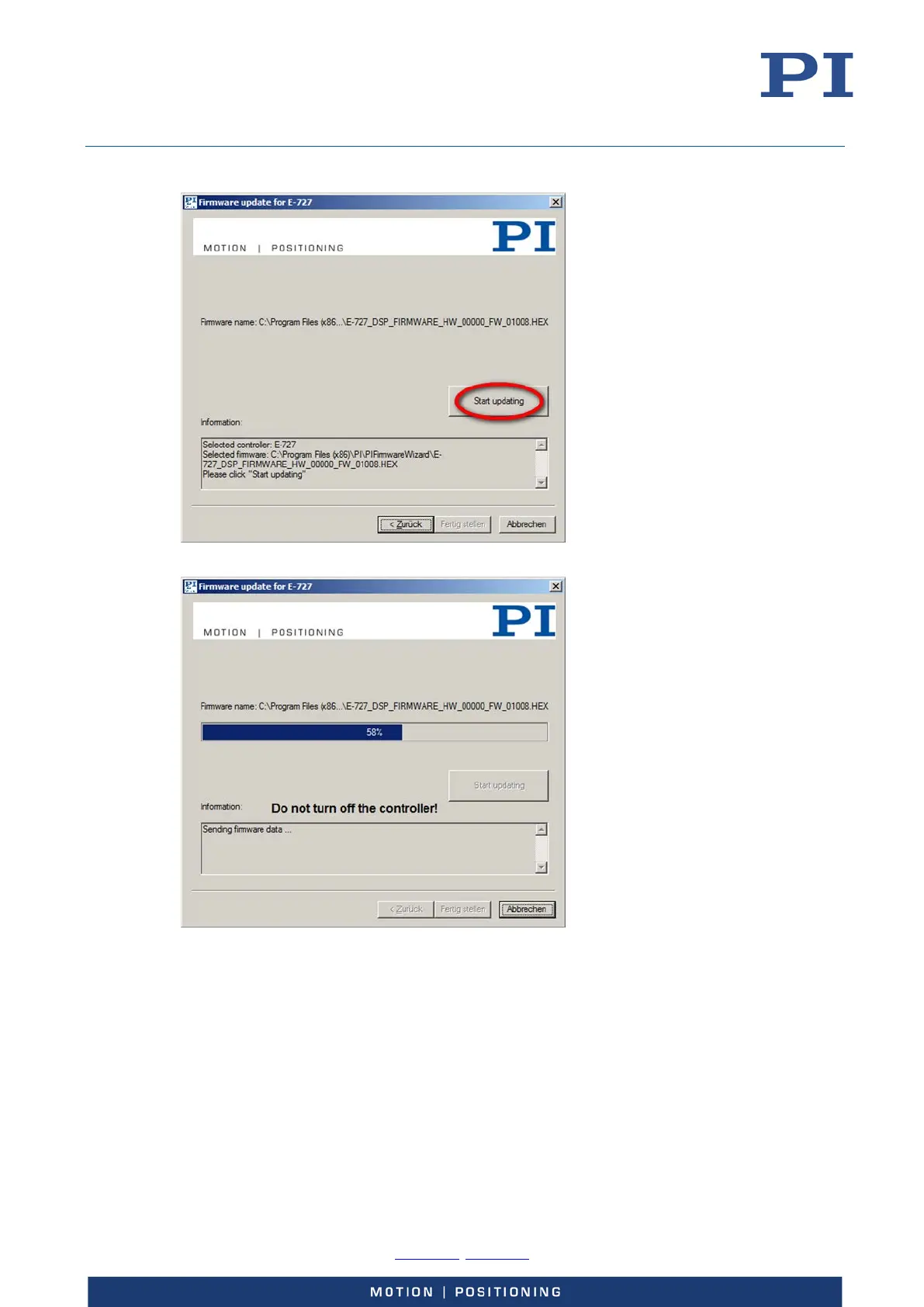User Manual
E727T0005, valid for E-727
BRO, 2019-06-28
Physik Instrumente (PI) GmbH & Co. KG, Auf der Roemerstrasse 1, 76228 Karlsruhe, Germany Page 210 / 240
Phone +49 721 4846-0, Fax +49 721 4846-1019, Email info@pi.ws, www.pi.ws
14. Click Start updating to start the firmware update.
The update progress will be displayed in the window (see below). Do not turn off the E-727
while the firmware update is in progress.
When the firmware update was successful, the E-727 will be rebooted automatically with the
new firmware. After the reboot, the Firmware update for E-727 window should display a
“completed” message as shown below.