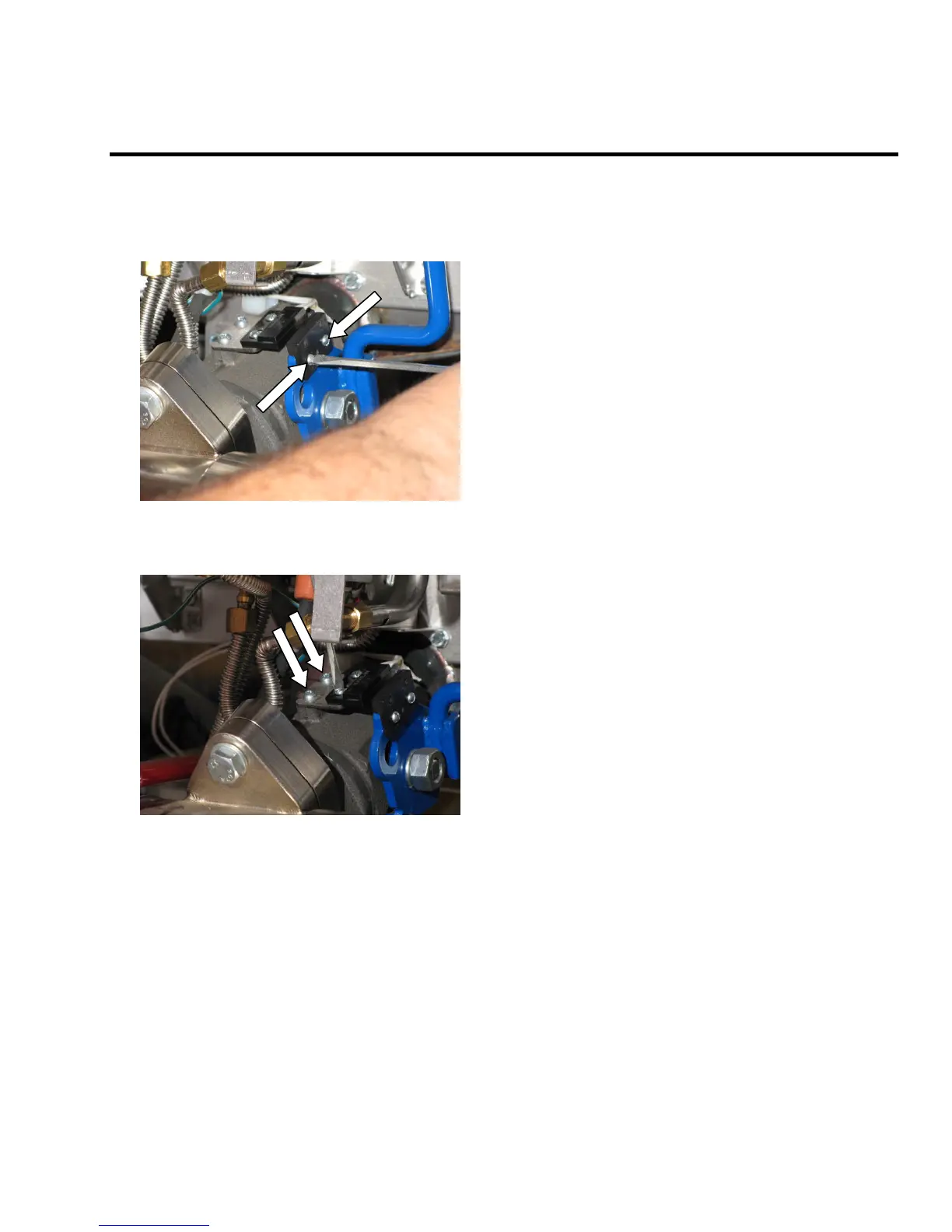PitcoSolsticeandSolsticeSupremeHighEfficiencyGasFryers
SG/SSHSeriesServiceManual 35
ReplacingtheDVISwitch
1. Remove the two (2) screws, which hold the
proximity sensor on the drain handle, using a
flathead screwdriver.
2. Remove the two (2) screws, which hold the
actuator, using a flathead screwdriver.
3. Replace the DVI switch ensuring a 1/4 inch gap
between the actuator and the magnet.
4. Follow steps 1 through 3 in reverse to reinstall a
new DVI.
