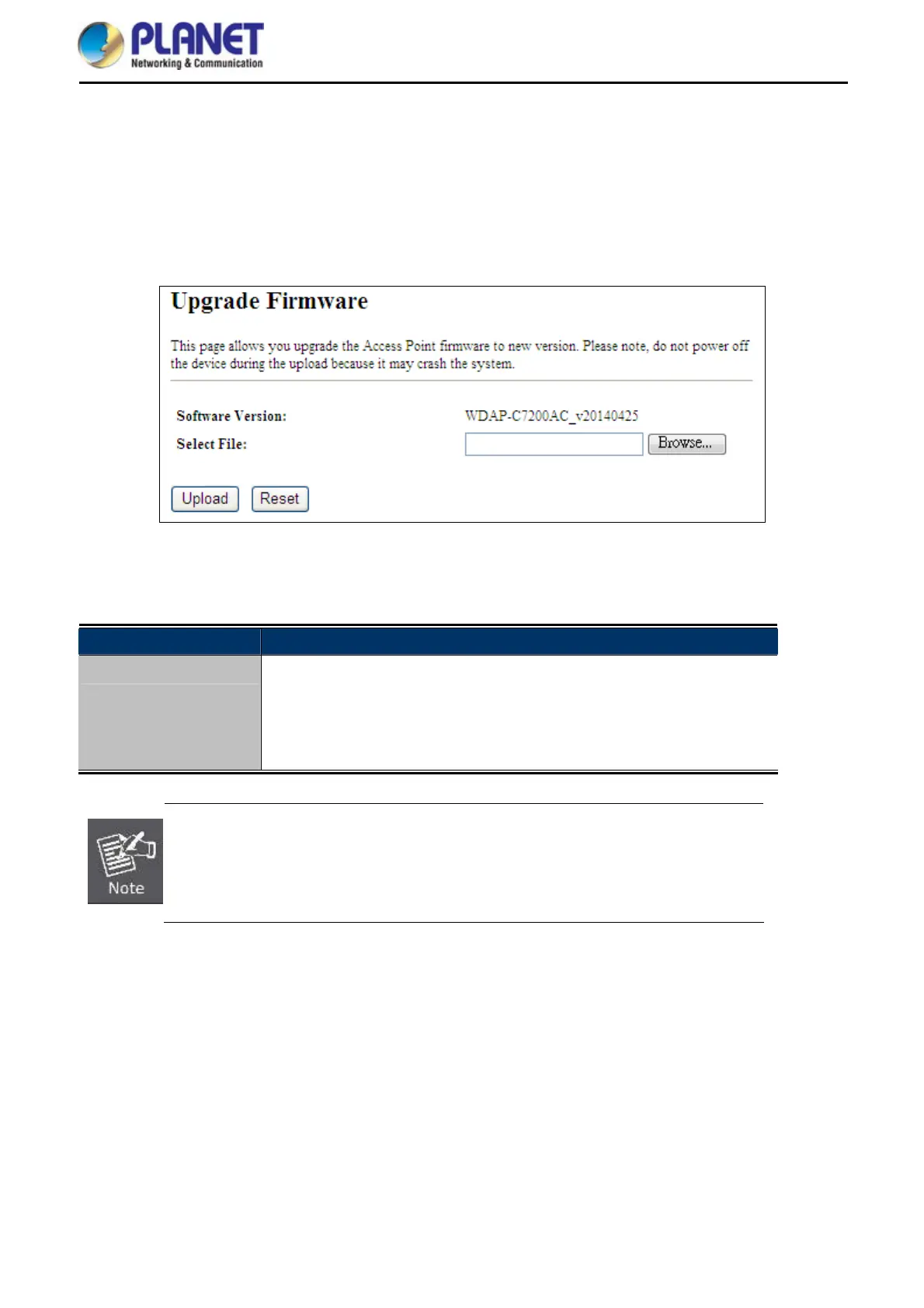User Manual of WDAP-C7200AC/WDAP-W7200AC
-106-
5.6.7 Upgrade Firmware
This page allows you to upgrade the Access Point firmware to new version. Please note, do not power off the
device during the upload because it may crash the system.
Choose menu “Management Upgrade Firmware” to upgrade the firmware of the
WDAP-C7200AC/WDAP-W7200AC. Select the new firmware file downloaded from the PLANET website and
then click “Upload” to upgrade it.
Figure 5-88 Upgrading Firmware
The page includes the following fields:
Object Description
Select File
Browse and select file you want to upgrade and press Upload to perform
upgrade.
Please wait till the related information is shown on the screen after
upgrade is finished.
Do not disconnect the wireless AP from your management PC (the PC you use to
configure the device) or power off it during the upgrade process; otherwise, it may be
permanently damaged. The wireless AP will restart automatically after the upgrade
process completes in several minutes.
5.6.8 Reload Settings
Choose menu “Management Reload Settings” to back up or reset the configuration of the
WDAP-C7200AC/WDAP-W7200AC.
Once you have configured the Wireless AP the way you want it, you can save these settings to a configuration
file on your local hard drive that can later be imported to your Wireless AP in case the device is restored to
factory default settings.
