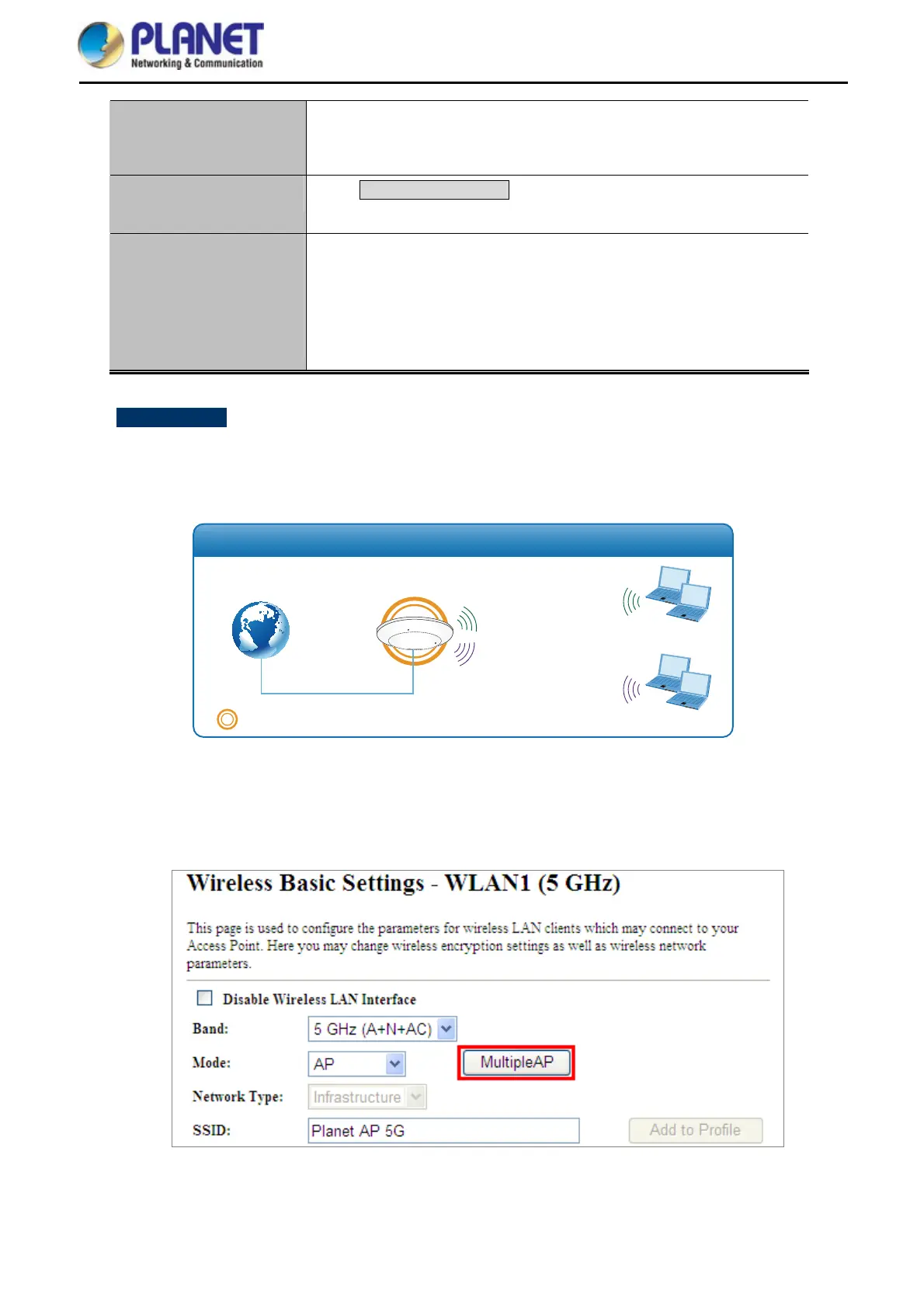User Manual of WDAP-C7200AC/WDAP-W7200AC
-39-
unless you know what will happen after modification.
Default is “Auto”.
Associated Clients
Click “Show Active Clients” to show the status table of active wireless
clients.
Enable Universal
Repeater Mode
(Acting as AP and client
simultaneously)
Universal Repeater is a technology used to extend wireless coverage.
To enable Universal Repeater Mode, check the box and enter the
SSID you want to broadcast in the field below. Then please click
“Security” in the submenu for the related settings of the AP you want
to connect with.
Multiple-SSID
Enabling multiple-SSID can broadcast multiple WLAN SSIDs using virtual interfaces. You can have different
encryption settings for each WLAN and you can restrict what they have access to.
Choose
menu “WLAN1 (5GHz) → Basic Settings → Multiple AP” to configure the device as a general
wireless access point with multiple SSIDs.
Figure 5-20 5GHz Wireless Basic Settings – Multiple APs
Clients
Clients
SSID-1(5G)
SSID-2(2.4G)
Internet
WDAP-C7200AC
AP Mode
