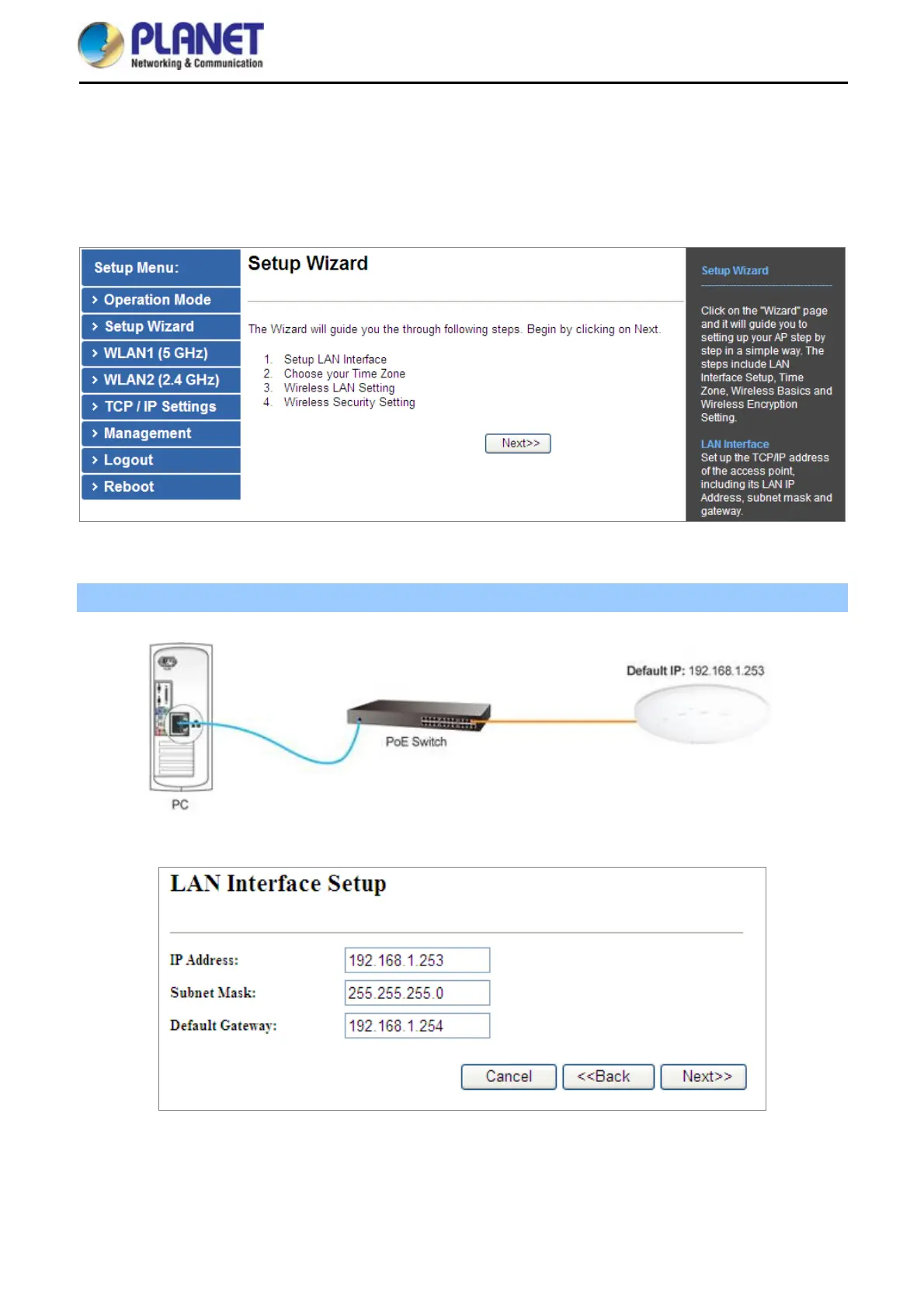User Manual of WDAP-C7200AC/WDAP-W7200AC
-27-
5.2 Setup Wizard
The Setup Wizard will guide the user to configuring the WDAP-C7200AC/WDAP-W7200AC easily and quickly.
Select Setup Wizard on the left side of the screen and by clicking on Next on the Setup Wizard screen shown
below, you will then name your WDAP-C7200AC/WDAP-W7200AC and set up its security.
Figure 5-3 Setup Wizard
Step 1: LAN Interface Setup
Figure 5-4 LAN Interface Setup Topology
Figure 5-5 Wizard – LAN Interface Setup
The page includes the following fields:
