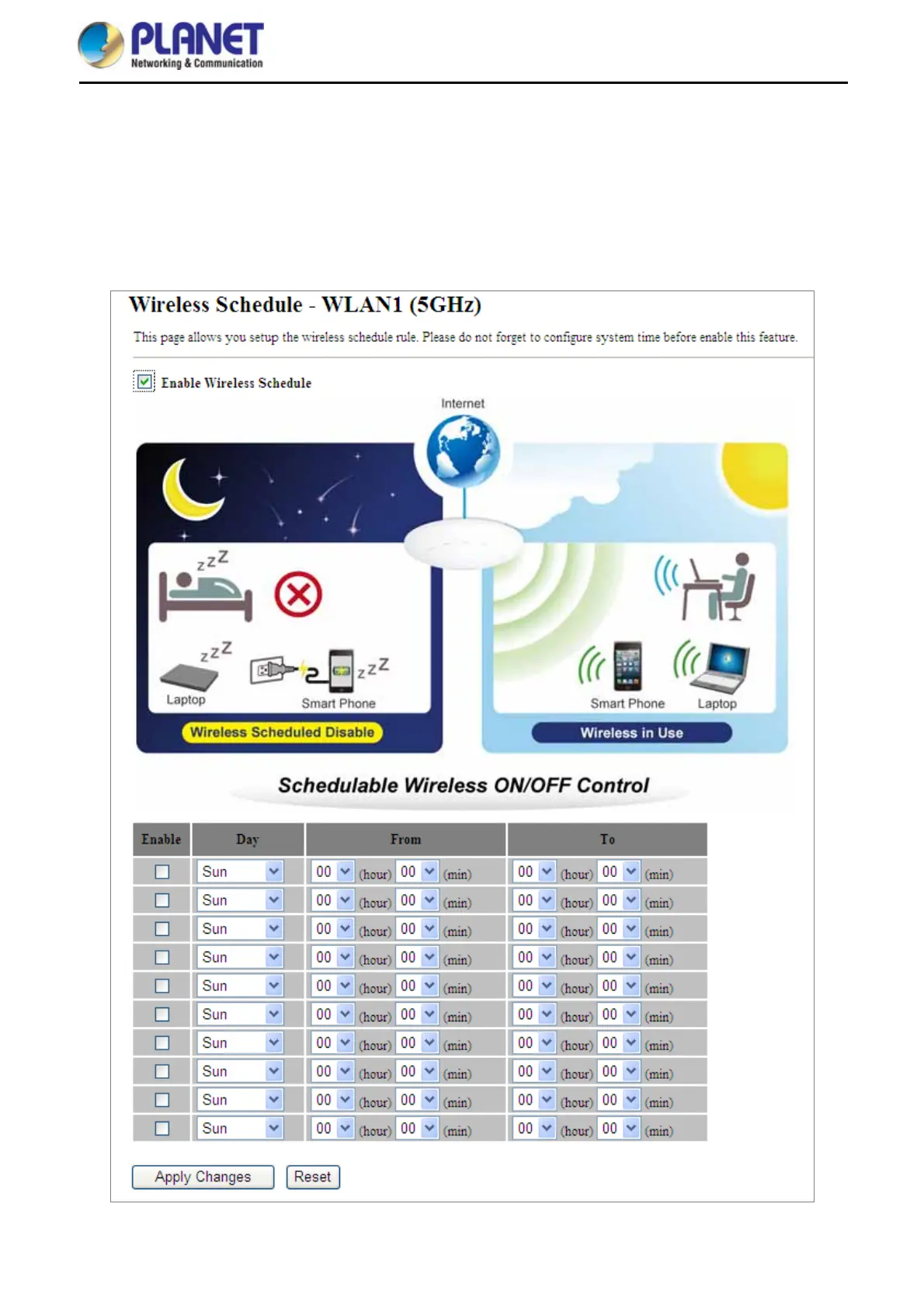User Manual of WDAP-C7200AC/WDAP-W7200AC
-65-
5.4.9 Schedule
Wireless Schedules will enable or disable your wireless access at a set time based on your predefined schedule.
This feature is often used for restricting access to all users (such as children, employees and guests) during
specific times of the day for parental control or security reasons.
Choose menu “WLAN1 (5GHz) Schedule” to configure the schedule rule of enabling wireless function. After
the configuration, please click “Apply Changes” to save the settings.
Figure 5-48 Schedule - 5GHz
