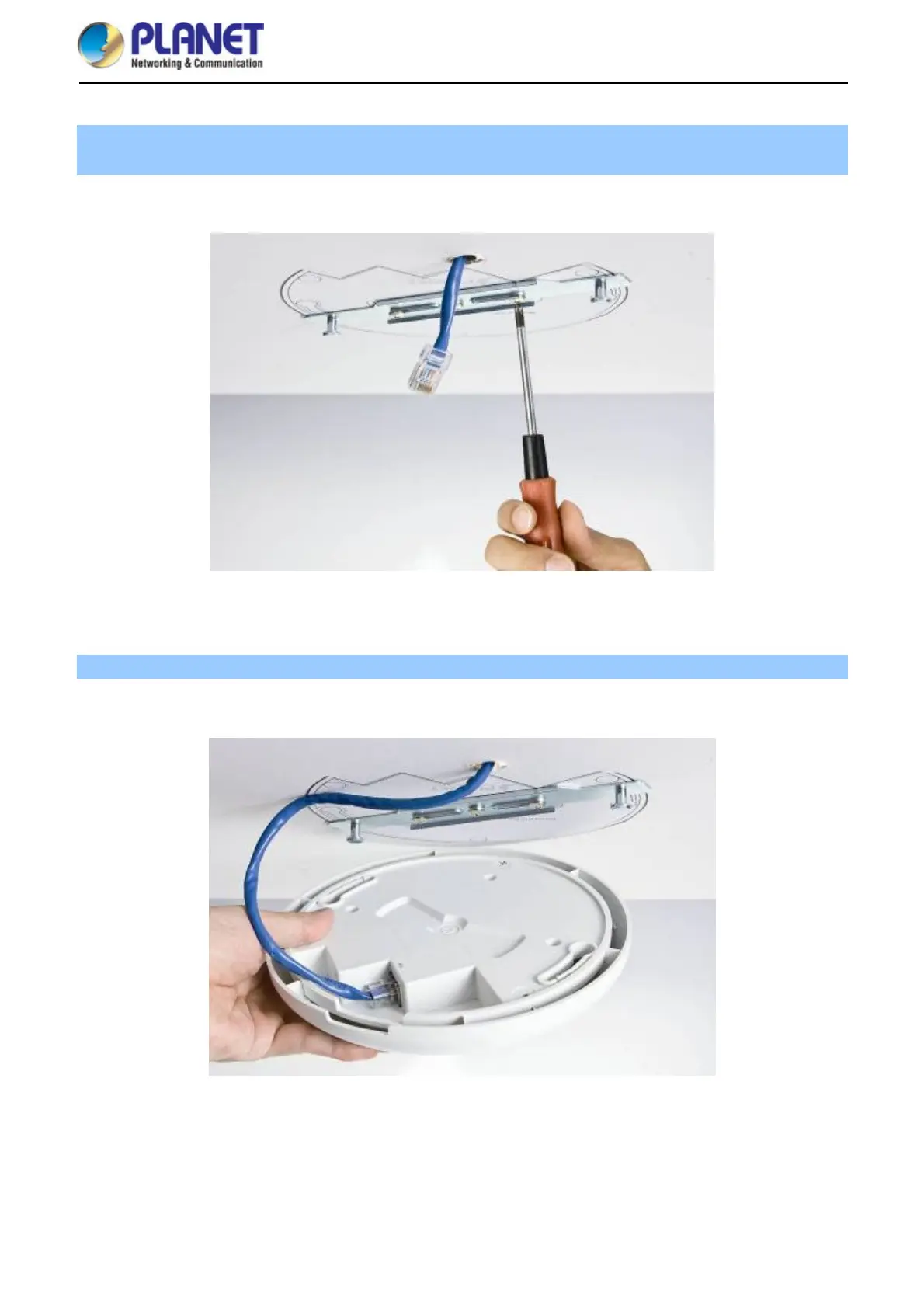User Manual of WDAP-C7200AC/WDAP-W7200AC
-14-
Step 2. Take the mounting bracket, put it on the target place by aligning the holes and fix it with the supplied
screws.
Figure 3-2 WDAP-C7200AC Installation Diagram 2
Step 3. Plug the RJ45 Ethernet cable into the PoE port of the WDAP-C7200AC.
Figure 3-3 WDAP-C7200AC Installation Diagram 3
