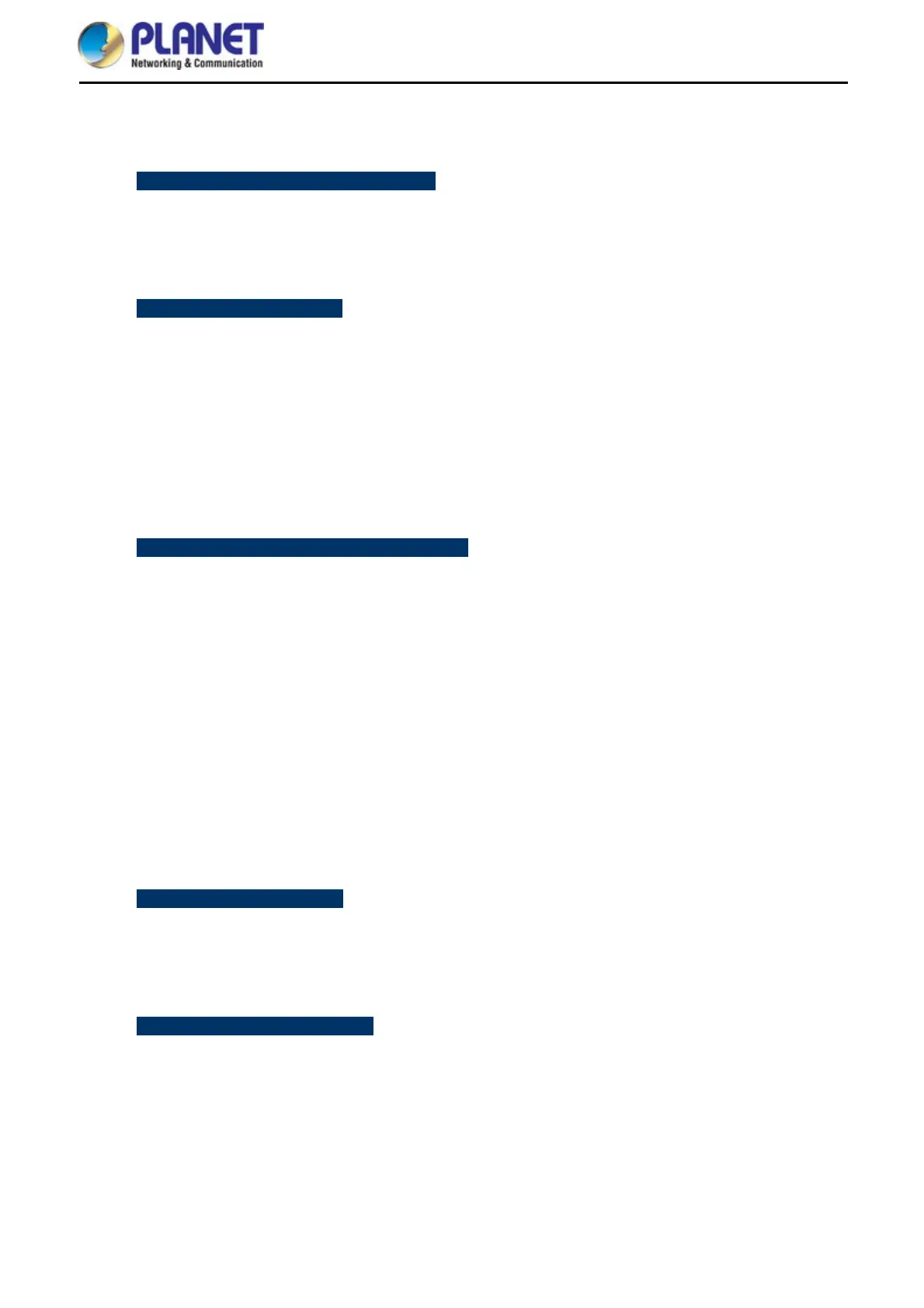User Manual of WDAP-C7200AC/WDAP-W7200AC
-5-
1.3 Product Features
Standard Compliant Hardware Interface
Complies with IEEE 802.11ac (draft 2.0) and IEEE 802.11a/b/g/n standards
1 10/100/1000BASE-TX port with 1-port PoE powered device (PD)
IEEE 802.3at Power over Ethernet design
RF Interface Characteristics
Features 2.4GHz (802.11b/g/n) and 5GHz (802.11a/n/ac) concurrent dual band for more efficiency
of carrying high load traffic
4 built-in, high-gain antennas provide excellent wireless coverage
Flexible RP-SMA connectors easily expand the existing wireless network (WDAP-W7200AC)
2T2R MIMO technology for enhanced throughput and coverage
Provides multiply-adjustable transmit power control
High speed up to 1.2Gbps (300Mbps for 2.4GHz + 867Mbps for 5GHz) wireless data rate
Comprehensive Wireless Advanced Features
Multiple Wireless Modes: AP, Client, WDS PtP/ PtMP, WDS Repeater, Universal Repeater
Supports up to 10 multiple-SSIDs (2.4GHz + 5GHz) to allow users to access different networks
through a single AP
Supports WMM (Wi-Fi Multimedia) and wireless QoS to enhance the efficiency of multimedia
application
Supports IAPP (Inter Access Point Protocol) and wireless roaming to enable clients to roam across
different wireless networks
Supports 5-level Transmitting Power Control to adapt various environments
Supports wireless schedule to automatically enable or disable the wireless function based on
predefined schedule
Self-healing (Schedule Reboot) mechanism for reliable connection
Secure Network Connection
Advanced Security: 64/128-bit WEP, WPA / WPA2, WPA-PSK / WPA2-PSK (TKIP/AES encryption)
and 802.1x Radius Authentication
Supports MAC address filtering
Easy Installation & Management
Flexible deployment with standard 802.3at PoE/PD supported
Web-based UI and Quick Setup Wizard for easy configuration
SNMP-based management interface
System status monitoring includes DHCP Client and System Log
Supports AP controller to enable administrator to configure and monitor multiple APs
simultaneously
