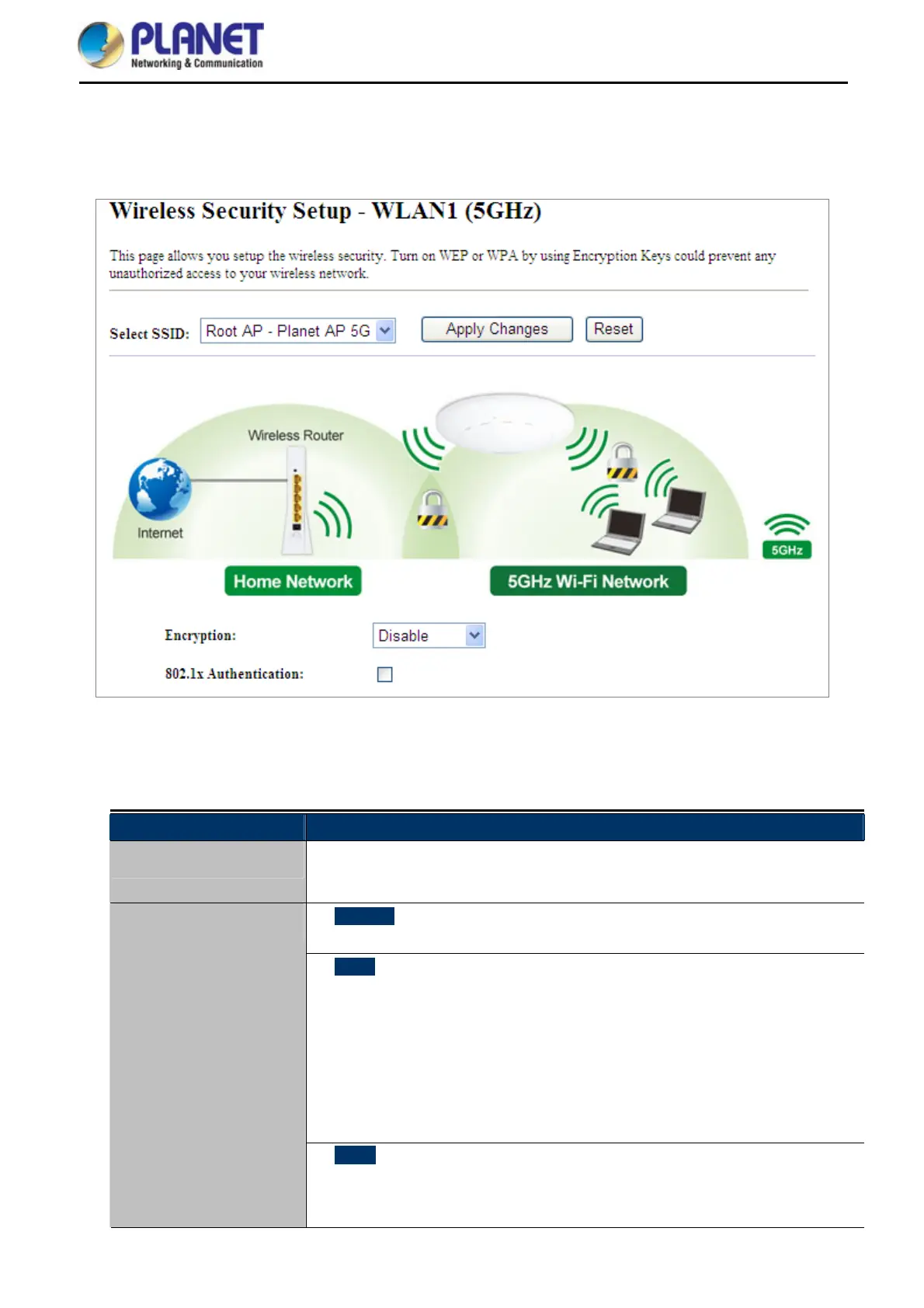User Manual of WDAP-C7200AC/WDAP-W7200AC
-55-
5.4.4 Security
Choose menu “WLAN1 (5GHz) Security” and you can configure the settings of wireless security for the
wireless network on this page. After the configuration, please click “Apply Changes” to save the settings.
Figure 5-36 Wireless Security Settings – 5GHz
The page includes the following fields:
Object Description
Select SSID
Select the SSID you want to configure the wireless security function, which
includes the root one and the client one.
Disable:
No security setup for wireless connection.
WEP:
It is based on the IEEE 802.11 standard. And the default setting of
authentication is Automatic, which can select Open System or Shared Key
authentication type automatically based on the wireless station's capability
and request. Furthermore, you can select Key Length and enter 10 and 26
Hexadecimal digits (any combination of 0-9, a-f, A-F, zero key is not
promoted) or 5 and 13 ASCII characters in the Encryption Key field.
Encryption
WPA:
WPA is a medium level encryption and is supported by most wireless devices
and operating systems.
