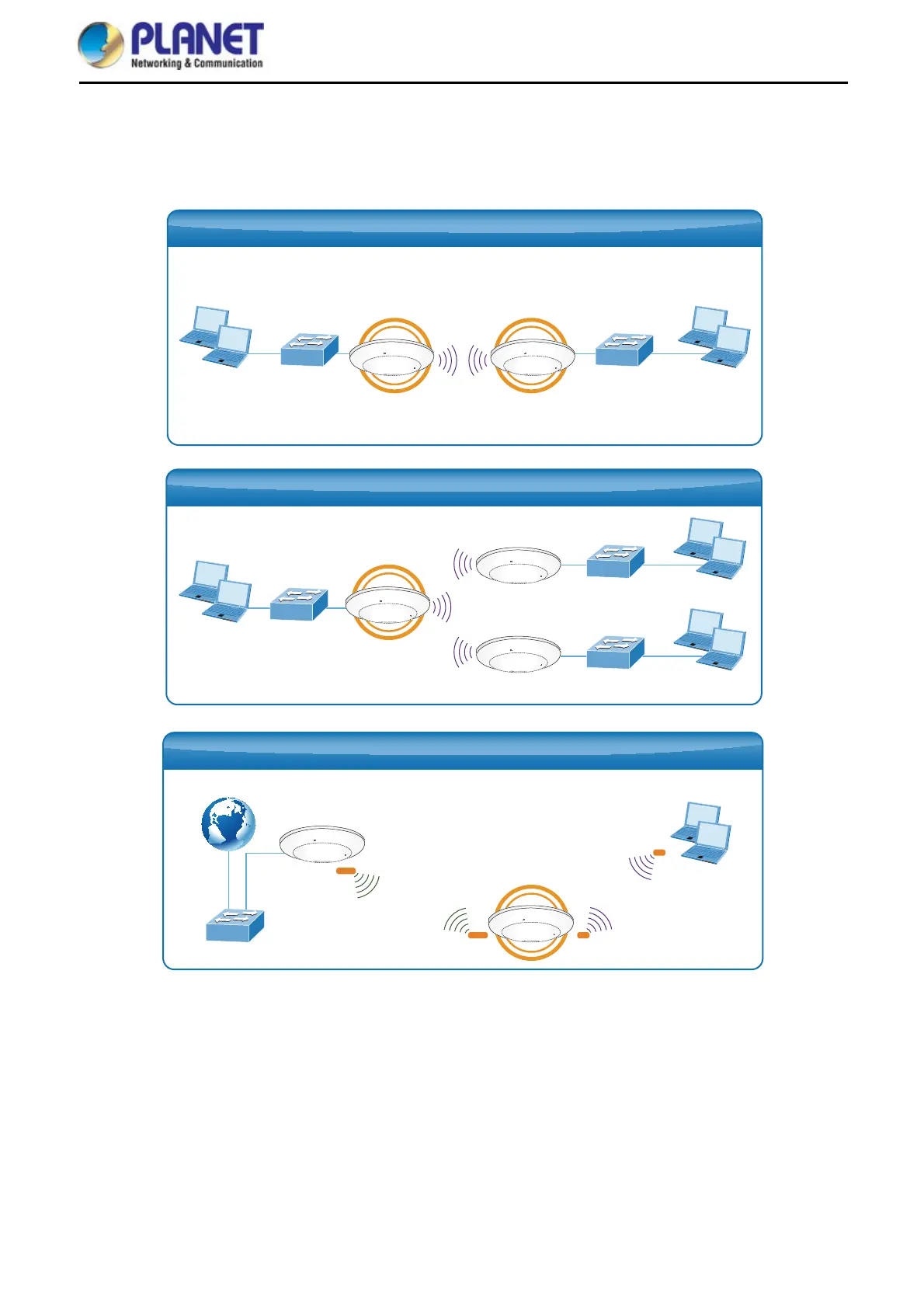User Manual of WDAP-C7200AC/WDAP-W7200AC
-89-
5.5.6 WDS
WDS (Wireless Distribution System) feature can be used to extend your existing 2.4G or 5G wireless network
coverage. Here we present you how to configure such feature in 2.4GHz, which also applies to 2.4GHz.
Before configuring
the WDS Setting page, you have to select the wireless mode to “WDS” on the WLAN2
(2.4GHz) -> Basic Settings web page.
Clients ClientsSwitch Switch
WDAP-C7200AC WDAP-C7200AC
WDS Bridge-PtP Mode
AP
ClientsSwitch
ClientsSwitch
Clients Switch
WDAP-C7200AC
AP
WDS Bridge-PtMP Mode
Switch
WDS Repeater Mode
Clients
5G WDS
2.4G
AP
Internet
WDAP-C7200AC
g/n
g/n
a/n/ac
a/n/ac
