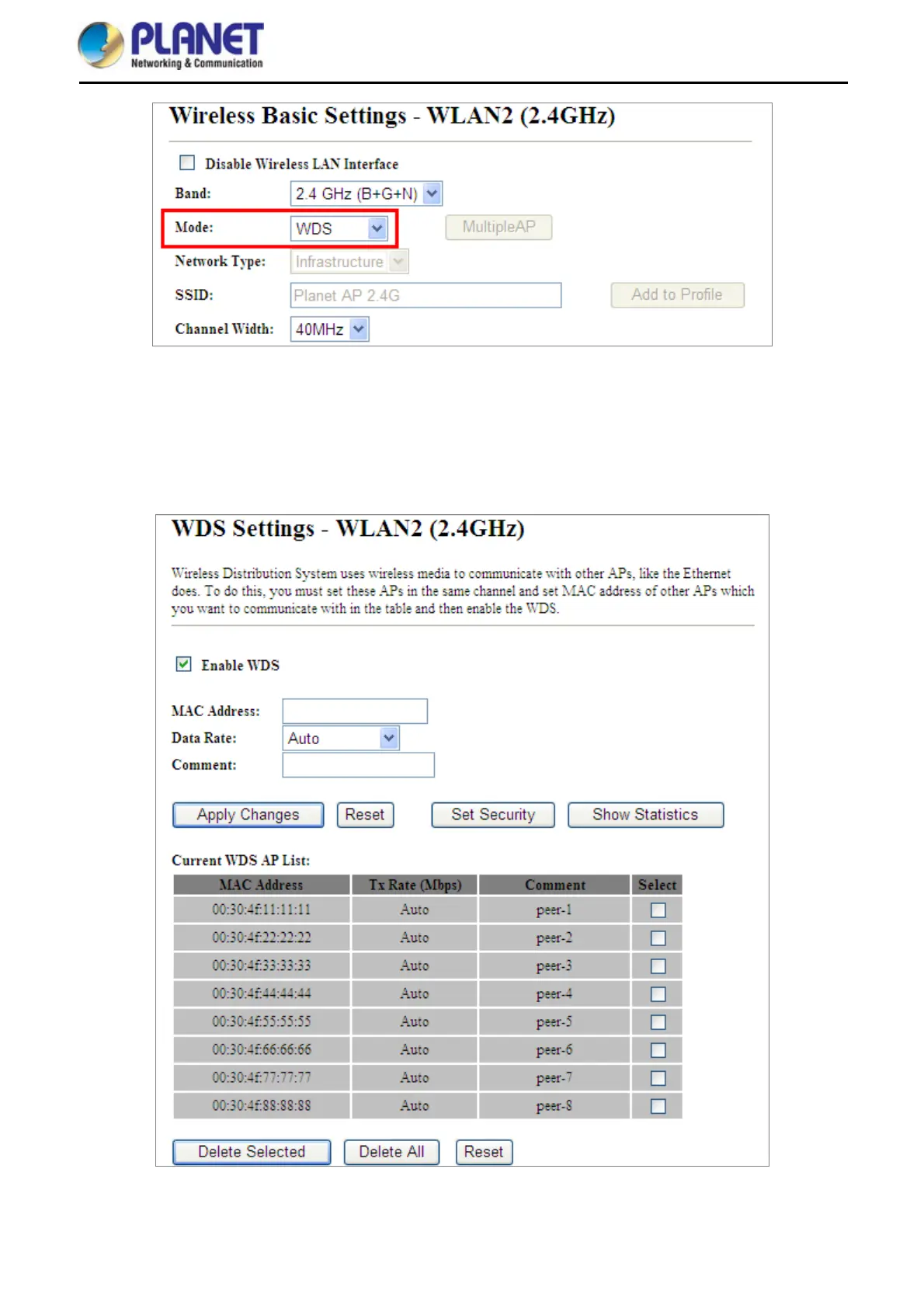User Manual of WDAP-C7200AC/WDAP-W7200AC
-90-
Figure 5-70 WDS Mode – 2.4GHz
Choose menu “WLAN2 (2.4GHz) WDS Settings” to configure WDS to connect the
WDAP-C7200AC/WDAP-W7200AC with another AP on this page. After the configuration, please “Apply
Changes” to save the settings.
Figure 5-71 WDS Settings – 2.4GHz
