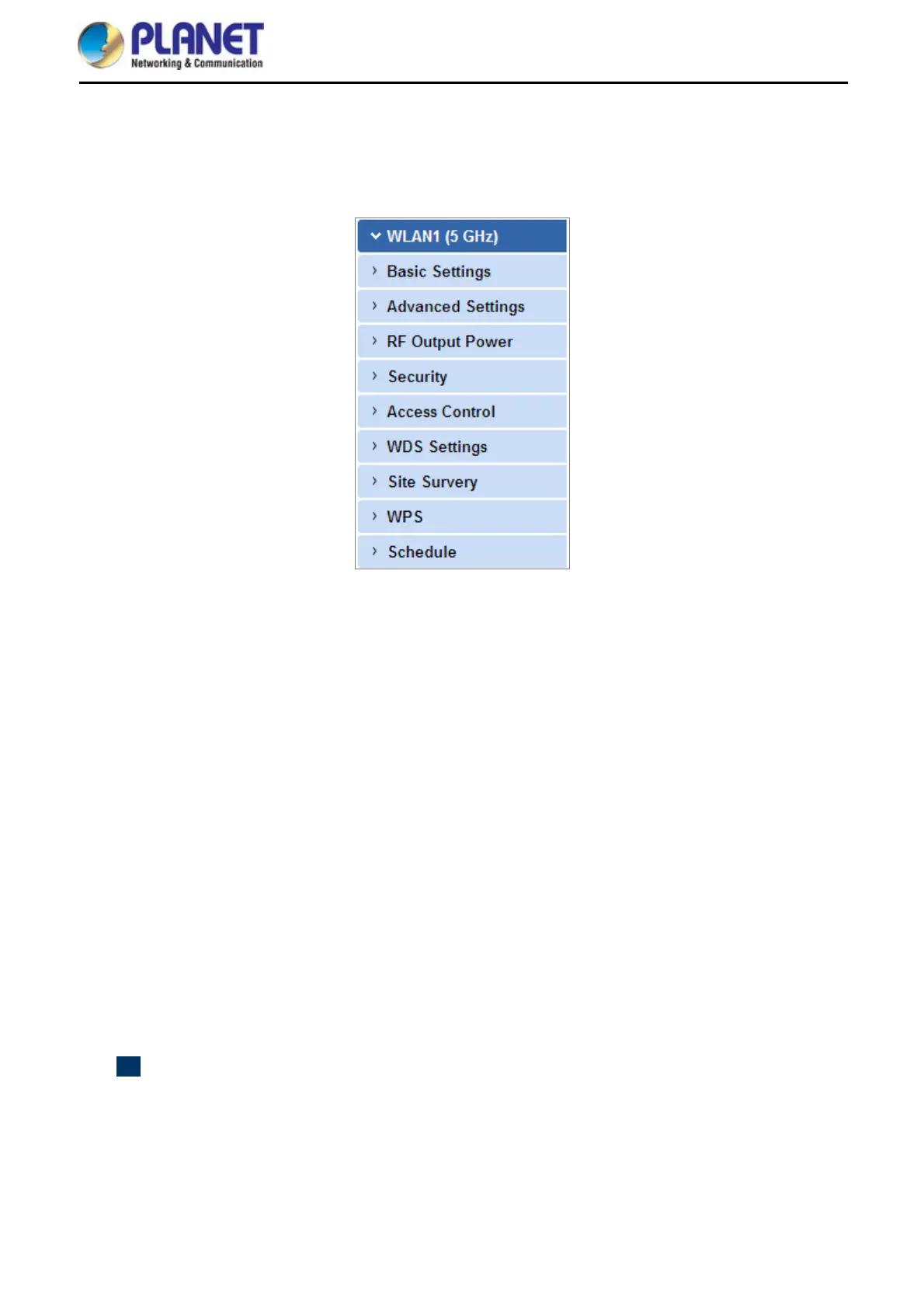User Manual of WDAP-C7200AC/WDAP-W7200AC
-36-
5.4 WLAN1 (5GHz)
The wireless menu of WLAN1 (5GHz) contains submenus of the settings about wireless network. Please refer to
the following sections for the details.
Figure 5-18 5GHz Wireless Main Menu
5.4.1 Basic Settings
Choose menu “WLAN1 (5GHz) Basic Settings” and you can configure the 5GHz basic settings for the
wireless network on this page. After the configuration is done, please click “Apply Changes” to save the
settings.
First of all, the wireless AP supports multiple wireless modes for different network applications, which include:
AP
Multiple SSIDs
Universal Repeater
Client
WDS
AP+WDS
It is so easy to combine the WDAP-C7200AC/WDAP-W7200AC with the existing wired network. The
WDAP-C7200AC/WDAP-W7200AC definitely provides a total network solution for the home and the SOHO
users.
AP
Standard Access Point
