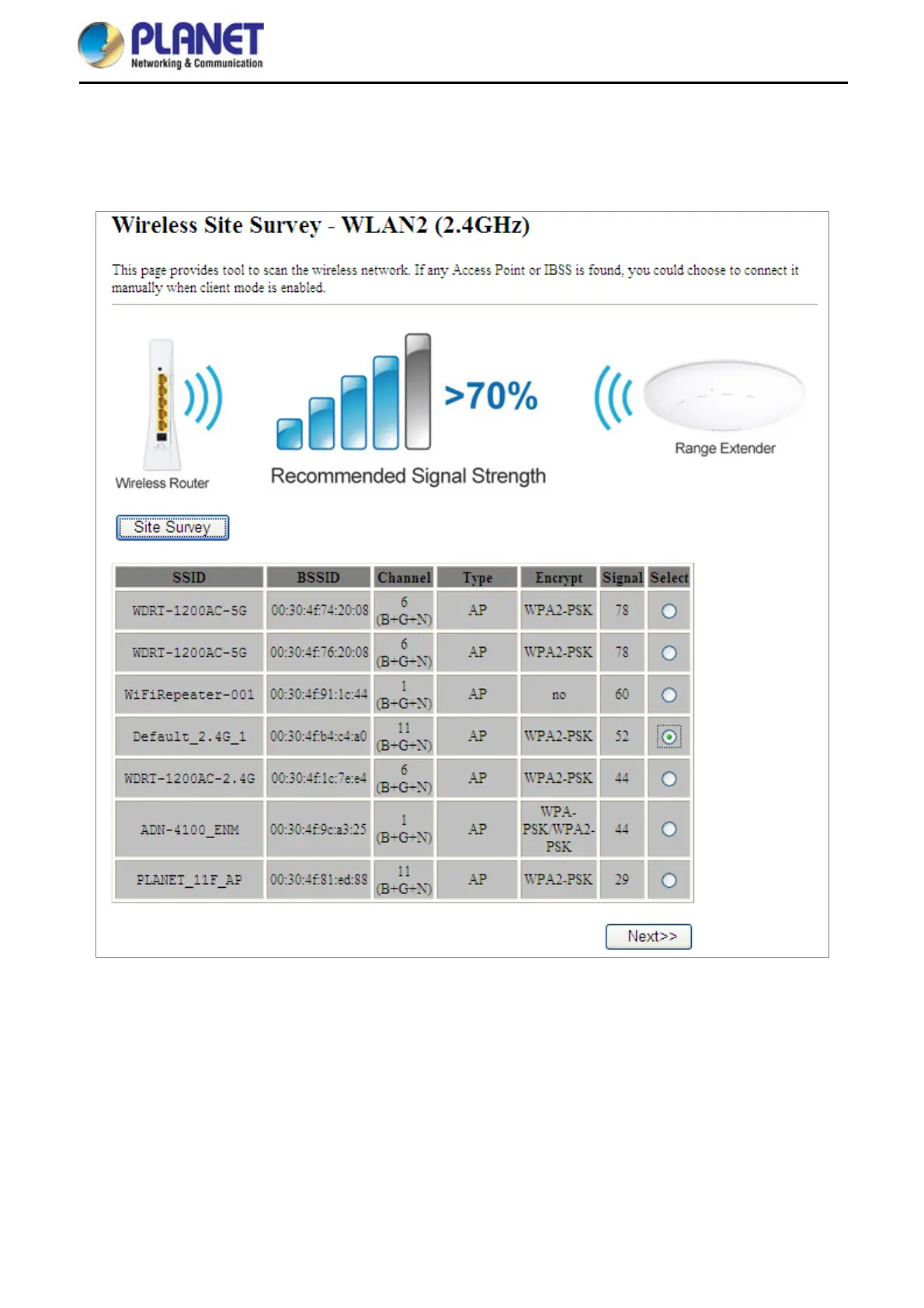User Manual of WDAP-C7200AC/WDAP-W7200AC
-92-
5.5.7 Site Survey
Choose menu “WLAN2 (2.4GHz) Site Survey” to scan the available local AP. If any Access Point is found,
you could choose any one to connect with manually when the Client Mode is enabled.
Figure 5-73 Site Survey – 2.4GHz
5.5.8 WPS
WPS (Wi-Fi Protected Setup) is designed to ease setup of security Wi-Fi networks and subsequently network
management. This Wireless Router supports WPS features for AP mode, AP+WDS mode,
Infrastructure-Client mode, and the wireless root interface of Universal Repeater mode.
Simply enter a Pin code or press the software PBC button or hardware WPS button (if any) and a secure
wireless connection is established.
