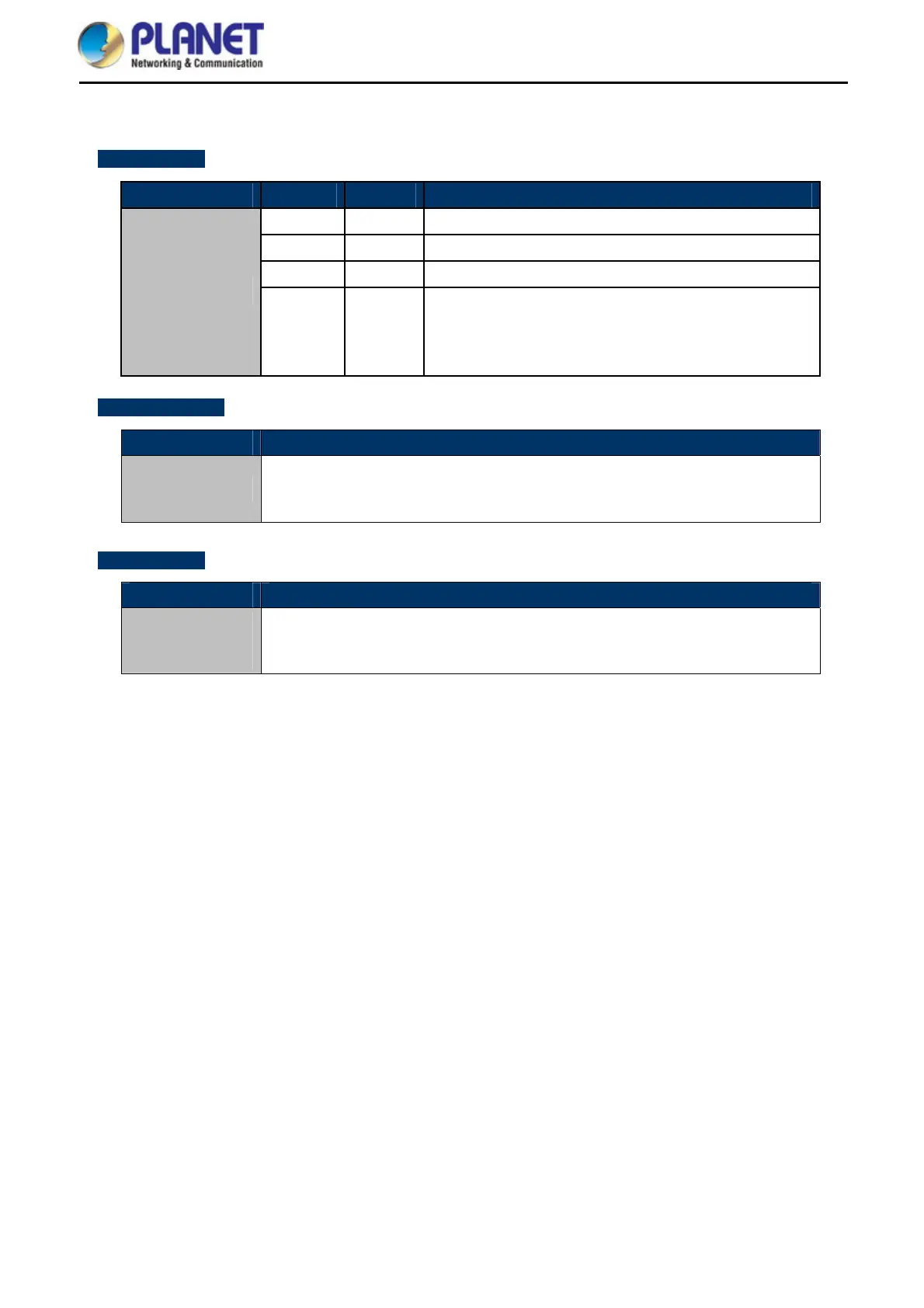User Manual of WDAP-C7200AC/WDAP-W7200AC
-12-
2.1.2 Hardware Description
LED Definition
LED COLOR STATUS FUNCTION
Green
On Device power on
Green
Off Device power off (controlled by S/W)
Orange
On System initializing; turn it off when system completed
PWR
Orange
Blinking
Detect and identify the LED (controlled by S/W)
1) Position LED on: LED blinks continuously.
2) Position LED off: the LED is off.
Button Definition
Object Description
Reset
To restore to the factory default setting, press and hold the Reset Button over 5
seconds, and then release it.
Port Definition
Object Description
PoE Port
(802.3at PoE)
10/100/1000Mbps RJ-45 port, auto MDI/ MDI-X
Connect PoE port to the IEEE 802.3at PSE to power on the device.
