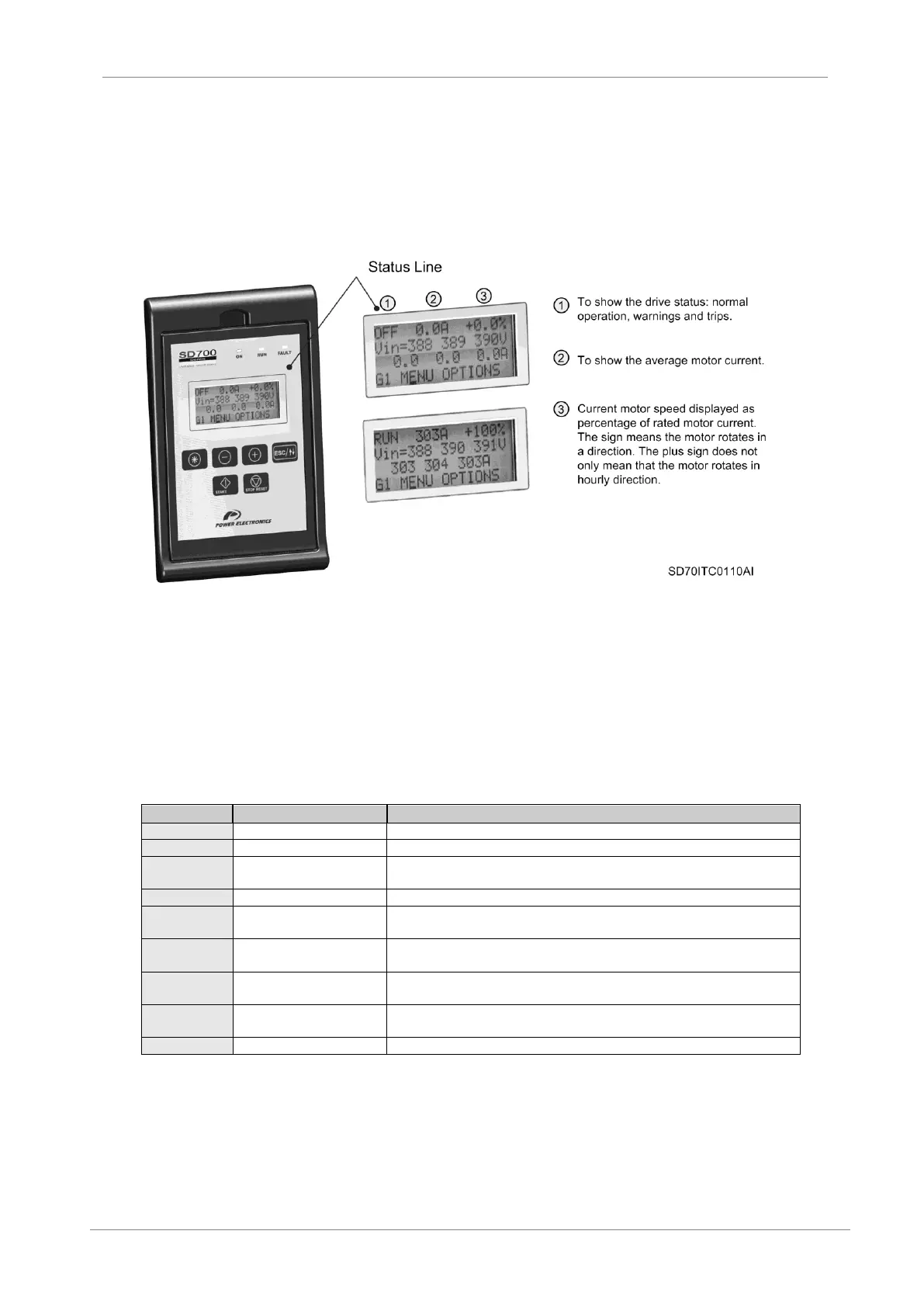2. STATUS MESSAGES
The upper line of the display corresponds to the status line. In this line we can display the equipment
status, motor current (A) and the motor speed (%). It is always displayed and it is not programmable by the
user.
Figure 2.1 Status Line Description
Note: The user can access to the information displayed in status line via Modbus communication. See section ‘Modbus
Communication’.
2.1. List of Status Messages
Drive power is deactivated.
Drive power is activated.
Drive is increasing the output frequency. Motor increasing in speed, it is
accelerating.
Drive is operating at reference speed. Operation at steady status.
Drive is decreasing the output frequency. Motor decreasing in speed, it is
decelerating.
Drive is decreasing the output frequency due to a stop command. Motor is
stopping by ramp until zero speed is reached.
Free run stop when a fault
occurs
Drive is stopping by free run stop after a fault occurs (emergency stop). Motor
stopping time is determined by inertia as the drive output has turned off.
‘Flying start’ operation must be configured if required. The SD700 will search
for the actual motor shaft speed once the drive has received a start command.
SD700 is applying DC current injection to stop the motor.