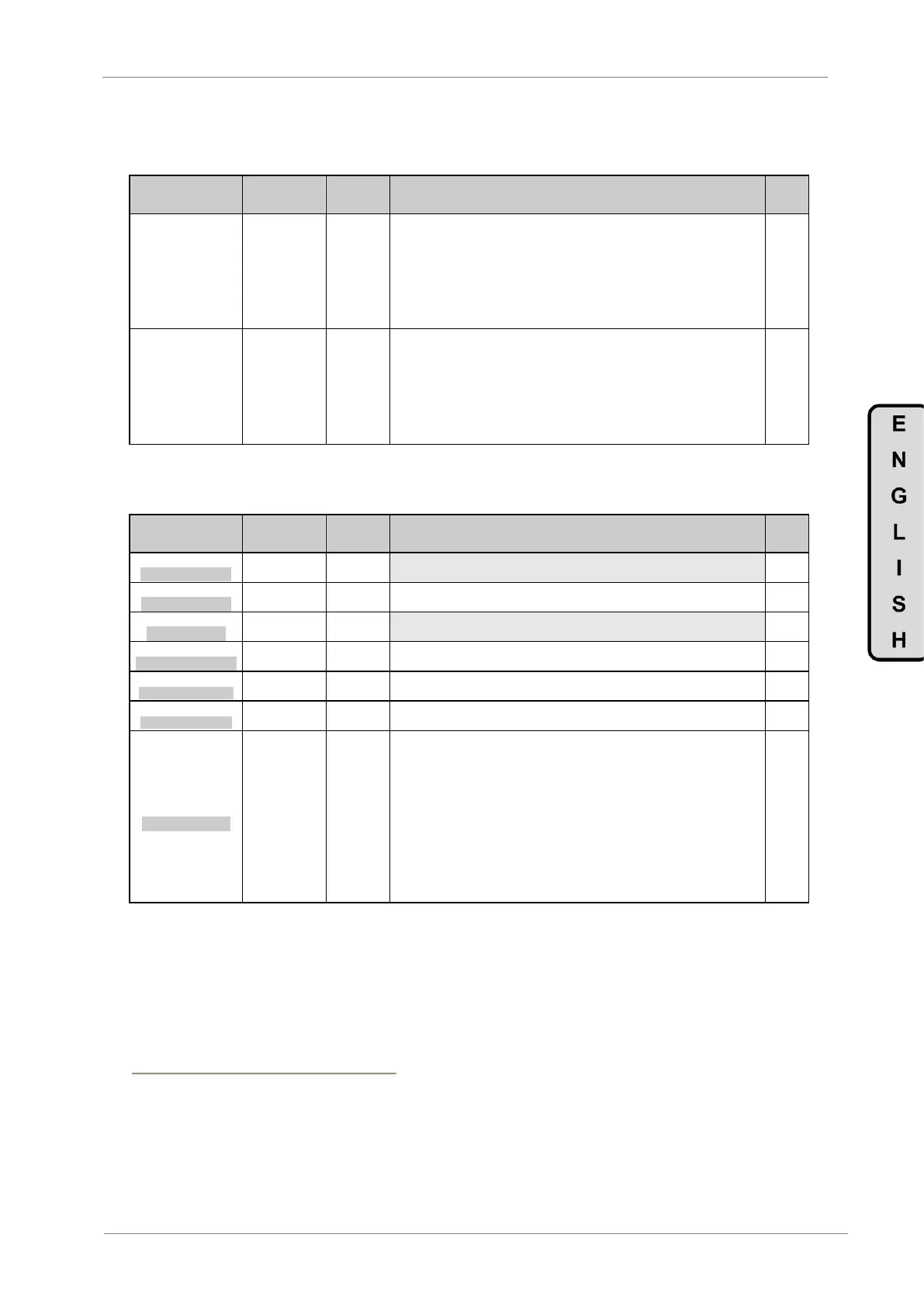DESCRIPTION OF PROGRAMMING PARAMETERS
4.1.1. Subgroup 1.10 – S1.10: Eloader (EEPROM Charger)
Parameter /
Default Value
G1.10.1 / Saves
the parameters
of the drive to the
display.
When adjusting this value to Yes, the copy of parameters to the display starts,
saving the configuration of the drive.
A screen will appear showing the uploading progress:
UPLOADING…100%
When this process is over, the progress screen will automatically return to the
main screen, set by default to No.
Note: In order to carry out the parameter load correctly, the user should firstly
configure the digital inputs concerning ‘STOP’ functions before any other function.
G1.10.2 / Saves
the parameters
of the display to
the drive.
When adjusting this value to Yes, the copy of parameters stored in the display to
the drive will start modifying and programming the parameters of this new drive.
A screen will appear showing the downloading progress:
DOWNLOADING …100%
When this process is over, the progress screen will automatically change to the
main screen, set by default to No.
Note: When using the Pump Applications. Before downloading parameters from
the display, the parameter [G1.7] must be set as ‘PUMP’.
4.2. Group 2 – G2: Motor Nameplate Data
Parameter /
Default Value
1 MTR CUR=(*)
MOTOR CURRENT
G2.1 / Motor
rated current
It allows setting of the motor rated current according to its nameplate.
2 MTR VOLT=400V
MOTOR VOLTAGE
G2.2 / Motor
rated voltage
It allows setting of the motor rated voltage according to its nameplate.
3 MTR PWR=(*)
MOTOR POWER
It allows setting of the motor rated power according to its nameplate.
4 MTR RPM=1485
MOTOR SPEED(rpm)
It allows setting of the motor rated speed according to its nameplate.
5 MTR PFA=0.85
MTR POWER FACTOR
It allows setting of motor cosine Phi according its nameplate.
6 MTR FRQ=50Hz
MOTOR FREQUENCY
G2.6 / Motor
rated frequency
It allows setting of the motor rated frequency according to its nameplate.
7 MTR COOLN=63%
MOTOR COOLING
G2.7 / Motor
cooling at zero
speed
It provides adjustment of sensitive of the motor thermal model based on actual
motor cooling.
The following settings can be taken as reference:
Submersible pumps and non-deflagrating motor 5%
Self-cool motor 63%
Forced-cool motor 100%
Note: If the drive is working at low speeds for a long time and several trips caused
by motor thermal model are produced even though the motor was not hot then this
value can be increased slightly to avoid further tripping.
Note: If it is set to ‘OFF’, thermal model will be deactivated.
Note: This protection estimates the temperature in the motor. To guarantee the
motor protection, it is recommended to use the motor sensor (PTC).
This value depends on the drive rated current.
Note: If all of these values are not entered correctly, the SD700 will not operate correctly. When the motor nameplate
offers multiple configuration possibilities, as in case of the start-delta motor connection, ensure the correct data is
entered for the appropriate configuration.