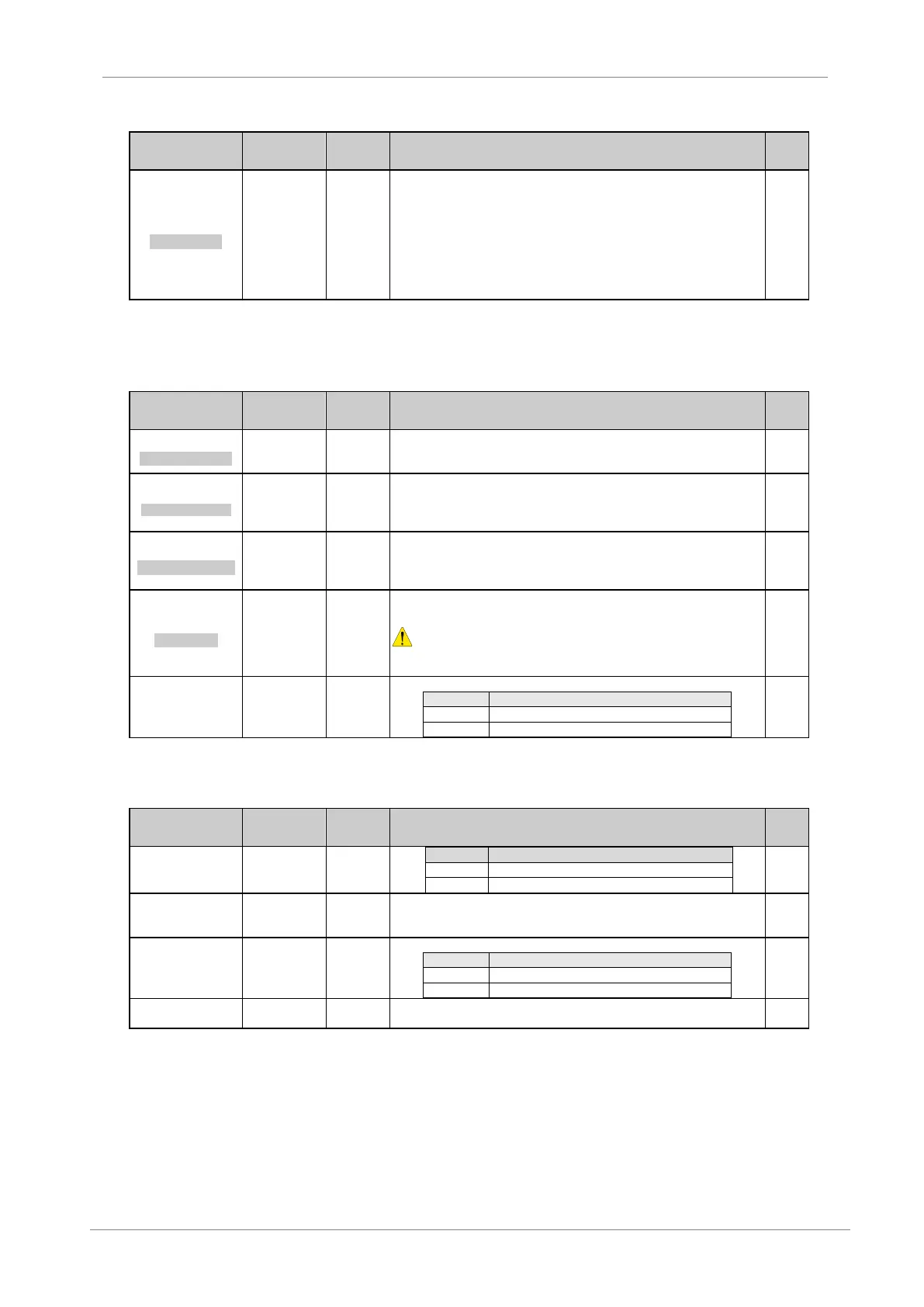DESCRIPTION OF PROGRAMMING PARAMETERS
Parameter /
Default Value
3 SKIP BAND=OFF
OFFSET BAND
Sets the skip frequency bandwidth.
For example, if 10% is set, the avoided frequencies will be from freq (G16.1) – 5%
to freq(G16.1) + 5% and from freq(G16.2) – 5% to freq(G16.2) + 5%. Supposing
that the selected range goes from 20% to 30%. In case of the frequency is within
that band, for example 27%, there is two situations:
a) Drive is accelerating: so the frequency will be increased up to 27%,
but it will not remain here, it will be increased up to 30%.
b) Drive is decelerating: so the frequency will be decreased down to
27%, but it will not remain here, it will be decreased down to 20%.
4.17. Group 17 – G17: Brake
Parameter /
Default Value
1 T DC BRAKE=OFF
DC BRAKING TIME
G17.1 / Time for
DC brake
activation
Allows setting of the time for which the DC brake will be activated.
2 DC CURR=0%
DC CURRENT LEVEL
G17.2 / Current
applied to the
brake
Allows setting of the current level applied during braking. The proper current value
must be set to brake the load inertia correctly. If this value is too much low the
load will not be stopped in time. If the value is too high the power components of
the drive will be stressed.
3 DC VOLTS=0.0%
DC BR VOLT LEVEL
G17.3 / Voltage
applied to the
brake
Allows setting of the continuous DC voltage level applied during braking. The
proper voltage value must be set to brake the load inertia correctly. If this value is
too much low load will not be stopped in time. Otherwise, if the value is too high
the power components of the drive will be stressed.
4 I HEATING=OFF
Idc HEATING
G17.4 / Non
condensing
heating current
Set a suitable value to avoid humidity or condensation forming in the motor.
Note: Modify this parameter only if necessary.
CAUTION: Although the motor is not running there is dangerous voltage.
Run Led will be lit during this process. Be careful to avoid property damage and
personal injuries.
G17.5 / Use of
external brake
User must configure the drive if an external dynamic brake is going to be used.
External brake is not used.
External brake is going to be installed.
4.18. Group 18 – G18: Encoder
Parameter /
Default Value
G18.1 / Pulses
per revolution of
the encoder
Set the encoder installed in the motor pulses per revolution
Select the type of encoder installed in the motor
Differential output encoder
Single-ended output encoder
G18.3/ Encoder
filter selection
Filters the encoder signal